Linker charts master
- Utilità
- Sergey Mikhalchuk
- Versione: 4.0
- Aggiornato: 15 settembre 2017
- Attivazioni: 20
The Linker charts master utility links all open chart windows and switches them to one instrument. All the operations in the window on which the indicator is running are copied to all the linked ones. It is a great aid for those trading based on support and resistance levels.
For instance, a level drawn for D1 will be drawn in other windows. The utility responds to the change of the style, color of objects and selection of the timeframes to display the objects. The utility copies the settings from the Visualization tab in the properties of the graphical objects (M5, M30, W1, etc.).
Input parameters
- SetupMode - place the Symbol button to any convenient place in the chart window.
- CopyIfNameContains - copy only objects with the name that contains the specified words. Multiple words can be entered, separated by the ";" character. For example: name;volume;text;
- DoNotCopyIfNameContains - copy only objects with the name that DOES NOT contain the specified words. Multiple words can be entered, separated by the ";" character.
- Button Symbol Color - color of the Symbol button.
- Button Font Color - text color of the Symbol button.
- Button Border Color - border color of the Symbol button.
Please watch the video to find out more about the utility's features.


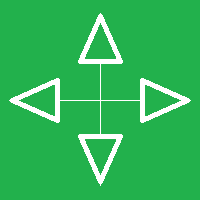















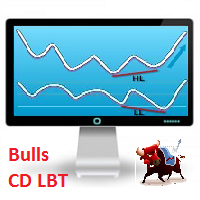
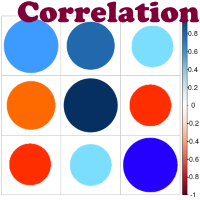

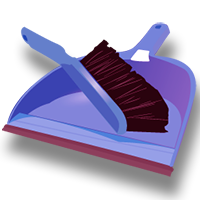






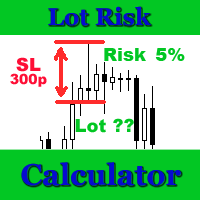

































Excellent tool, Like it so much... A little improvement would make it perfect for me... If you can make some marking on the symbol we trade... so when we open up the symbol we know what pair we still trade. And the color mark can be red for negative floating and blue on positive floating. Just a request from me, if you can make it happened would be nice... Thank you...