Trade statistics for different time periods
- Utilità
- Daniel Stosch
- Versione: 1.3
- Aggiornato: 25 maggio 2021
- Attivazioni: 10
This Trading Statistics Indicator gives you an overview of your trade statistics for a selected period. You can set different periodsand filter for Symbols and magics to analyse your trading success.
You can also create charts for Balance/Equity, MFE and MAE
Periods:
- Total Time
- Today
- Yesterday
- This Week
- Last Week
- This Month
- Last Month
- This Year
- Last Year
This Trading Statistics Indicator is still work in progress. In the next versions I will add telegram and email notifications and some more data.


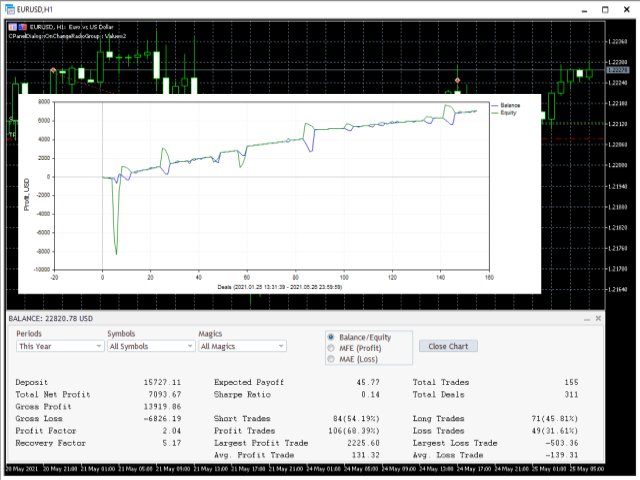
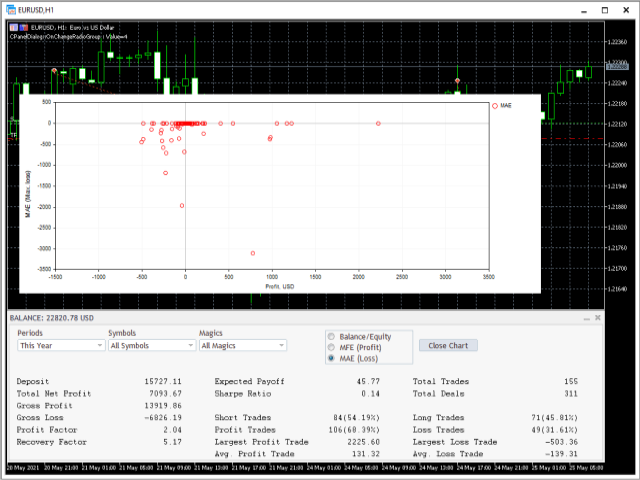




























































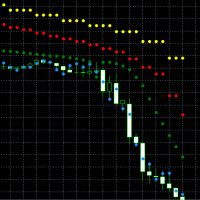
L'utente non ha lasciato alcun commento sulla valutazione.