Alerts
- Utilità
- Maxim Polishchuk
- Versione: 2.0
- Aggiornato: 16 marzo 2018
Alerts utility issues notifications when orders are opened, closed and removed, as well as when the price touches the selected graphical objects on the chart. The utility supports all graphical objects used in graphical analysis and features a simple graphical interface.
Once launched, the indicator works in the background, does not take up space on the chart and does not consume system resources.
Tracking order status.
If tracking order status is enabled, the utility automatically checks order changes.
Tracking a breakthrough of graphical objects.
- Enable the utility by Shift + a combination (customizable);
- Attach the alert icon to an object whose price breakthrough we want to track;
- Fill in a hint to be displayed in the notification when an event is triggered.
If you need to track a specific object level, for example: level 23.6 Fibonacci, specify that level at the beginning of a hint text.
Parameters
- Control, Key - specify a shortcut for enabling a wizard for setting a notification for graphical objects;
- Allow alerts from orders - allow notifications in case of an event: orders status change;
- Orders Events - list of order status changes, for which a notification should be displayed;
- Sound file for events: orders - name of a sound file played at the event: orders status change;
- Sound file for events: graphical objects - name of a sound file played at the event: the current instrument price touches a graphical object.
Only WAV sound files are played. If the field is empty, standard indicator sound is played. The file should be located:
- in terminal_directory\Sounds or its subdirectory.
- in terminal_data_directory\MQL4\Files or its subdirectory.

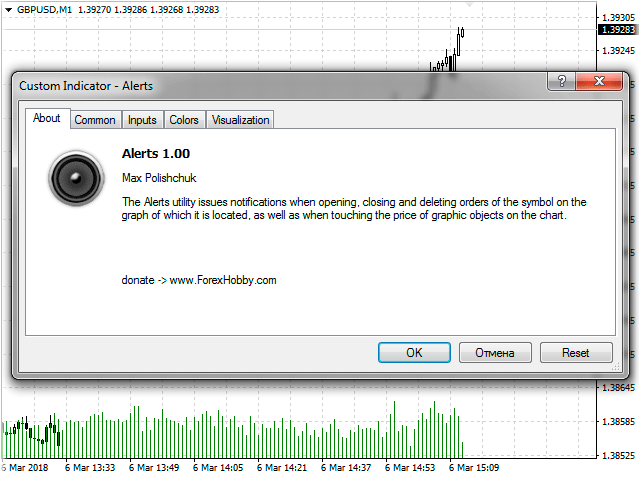
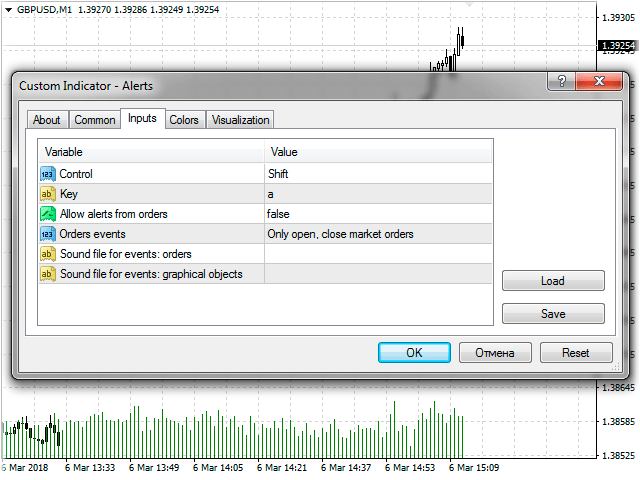
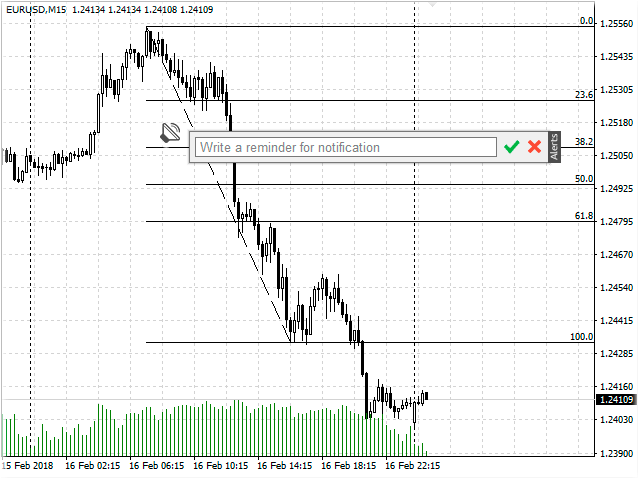
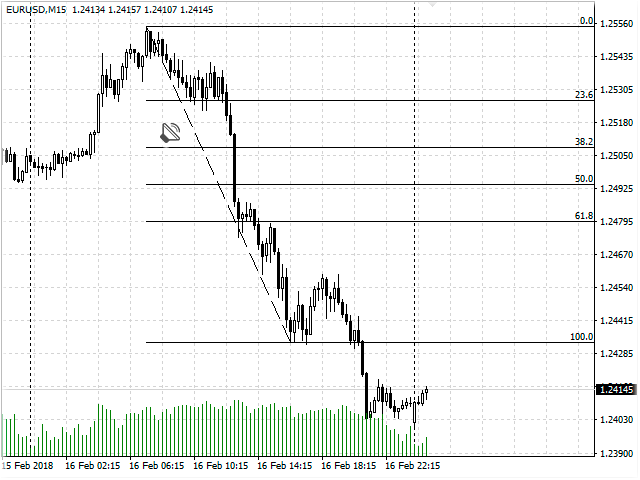
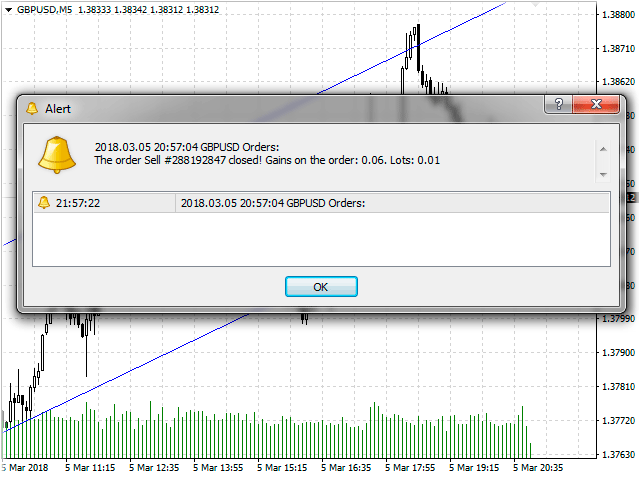
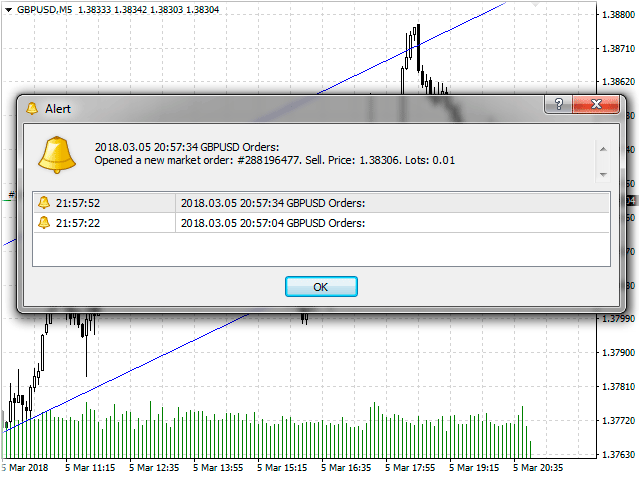
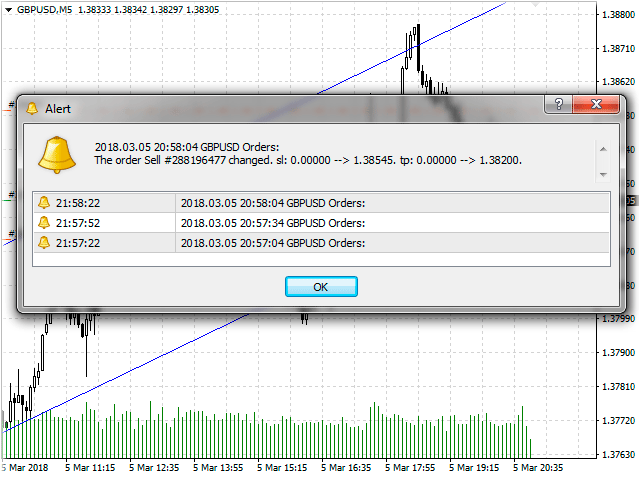
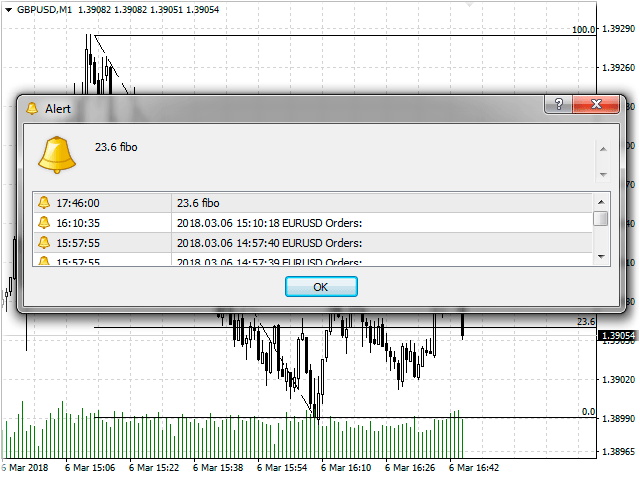


































































Thanks for sharing! Maxim has coded many useful tools for the community!!!