Versione 10.2
2024.12.28
No changes from the last update, But Fixed Stop loss and Take Profits error.
Please update this new version to work smoothly.
Versione 10.1
2024.12.28
Very Important Update:
Strategy improved.
More control Set in choosing the buy or sell trend before opening trades.
EA input menu updated.
It has been tested on the Last three years of Live History. We promise to update the strategy if needed according to Market conditions.
We have updated all strategy parameters from the last version.
Versione 9.0
2024.03.01
V_9 time. 5.32
Dt.01-03-24.
Fixed Strategy High Low Limit.
Versione 8.1
2024.02.21
Dax30 Ea Mt5 Hk v.8.00
Strategy optimized from Jan-2021 to Feb-2024.
Add Instant recovery for Buy Orders option if market fall more then 300 points in one day after buy order open.
Best working time chart is H-1, Best working time: 10 to 13.
Best working symbol is DE40(Dax40) (Ger40 Index) CDF or Future.
Minimum Balance Require is $300 to start work with minimum lot step 0.10.
For Tick mill broker use Lot multiplier x10 instead of 1, Because Tick Mill offer minimum lot step = 0.01. You run Ea on Tick Mill Broker with Minimum Balance of $100 with Fixed lot size 0.02.
Ea comes with default settings to works with Tick Mill Broker on H-1 time chart.
For working Auto Lot you have just change 0 input in Fix lot input. To test ea use minimum $300 Balance with Auto Lot on Balance Step 300.
Remain all fields are same and not required any changes. Contact me privately if interested in Dax30 Ea Mt5.
Dax30 Ea Mt5 Hk v.8.01
Fixed Ea comment input option and added Friday Trading option with Friday closing at Fixed time option.
As per Ea settings Ea allowed friday also in trading day.
Versione 8.0
2024.02.19
Strategy optimized from Jan-2022 to Jan-2024.
Add Instant recovery for Buy Orders option if market fall more then 300 points in one day after buy order open.
Best working time chart is H-1, Best working time: 10 to 13.
Best working symbol is DE40(Dax40) (Ger40 Index) CDF or Future.
Minimum Balance Require is $300 to start work with minimum lot step 0.10.
For Tick mill broker use Lot multiplier x10 instead of 1, Because Tick Mill offer minimum lot step = 0.01. You run Ea on Tick Mill Broker with Minimum Balance of $100 with Fixed lot size 0.02.
Ea comes with default settings to works with Tick Mill Broker on H-1 time chart.
For working Auto Lot you have just change 0 input in Fix lot input. To test ea use minimum $300 Balance with Auto Lot on Balance Step 300.
Remain all fields are same and not required any changes. Contact me privately if interested in Dax30 Ea Mt5.
Versione 7.0
2023.12.31
Fixed Minor Description Text.
Fixed Equity Hard Stop-Loss problem.
No changes in Old strategy.
Versione 6.2
2023.12.28
Dax30 Ea Mt5 Hk v_6.02 Dt.28-12-23
Default working time chart = H-1(1 hour time chart)
Default working symbol(Index) = DE40, GER40, DAX40.
Minimum Balance Required 300 Balance for Min Lot Size = 0.10 For DE40 Index(IcMarket).
To increase Lot size more above 1, Change Max_Open_TradeSize_Limit From 1 to 20.
Other working symbols: UsTec and Us30:
working time chart H-1.
Note: You need specific Set file for working with Us30 and UsTec with Less Risk and stable result.
You can contact me anytime for Ea settings.
Versione 6.1
2023.12.16
Fixed minor bugs.
Removed some unwanted input option.
Best working on DE40 index. Default settings for DE40.
Minimum Balance Required 300 USD.
Max Lot Size is set to 1 default. You can increase Max Lot Size From 1 to 20 Max according to your Balance.
You can also contact me for Ready Set file for the Ea.
Versione 5.66
2023.10.27
Ea Strategy Update.
New Input Added in the Ea Settings: Open Order Closed at Fixed the Time Hours.
Default settings for DE40, Dax40, Ger40( Future and CDF)
Requirement: Mt5 Account Netting and Hedging Both Support.
Minimum Balance Require 1000 for Low Drawdown. Lot Size calculation 0.10 on Fixed Balance Step
Ea supports Other Index Also, contact us for settings to work with Other Index.
Versione 5.55
2023.06.28
Ea strategy Update in version v.5.55
Default working on DE40(Dax40) on H-1 time chart with a Minimum Balance of 300 on All brokers with Lot Digit =1(0.1) Minimum Volume step = 0.1
Ea working on UsTec on Time Chart H-1 with using of Set. With a minimum Balance of 100 USD.
Broker to Broker Settings is Different. Ask us for your perfect set file for working on Live Real Account.
The best Broker is IcMarket and TickMill.
For working on DE40 and USTEC both symbols on Real Account you Need a Minimum Balance of 500 USD.
We provide you set the file as per the symbols specification of your broker.
Lot Size calculation if AutoMode on Balance of 300 USD for starting Minimum Lot = 0.10.
Versione 5.51
2023.06.24
Dax30 Ea v_5.51 Strategy Update.
Best Working With DE40, GER40, DAX40 symbol on H-1 Time Chart.
Best Broker IcMarket, TickMIll with Minimum Leverage 1:100 and Above.
The minimum Balance Required is 300 USD and a Multiple of 300 USD (For Minimum Lot Steps Start From 0.10)
On TickMIll Broker Minimum Balance Required is 300 USD.(For the Minimum Lot Steps Stat From 0.01).
Versione 5.34
2023.06.06
Ea strategy optimized updates some parameters.
Now Ea is able to work on Both Indexes "DE40" and "USTEC".
Default settings for IcMarket Broker DE40 index on H-1 time.
Required Minimum Balance 1000 for two symbols.
You required different settings for TickMill and IcMarket Brokers and Also for Different Symbols.
For proper settings contact us via the mql5 chat app.
Settings may be different for different brokers and different symbols.
Versione 5.33
2023.05.30
StopLoss and Take Profits Problem Fixes.
Added Take Profits and StopLoss in Equity Amount and Also in Terms Of Percentage of Account Balance.
As per the request received from the customer, we updated the EA.
Versione 5.32
2023.05.28
Strategy Update With Extra Risk Management Settings.
Add an Option for Less Account Balance for trading in a Fix Percentage of the account balance.
Add Lot Size multiplier if Broker's lot size step in Dax40 is = 0.01 and for other broker settings are default.
Versione 5.31
2023.05.27
Ea strategy Update.
Spread Problem Fixed.
Working Best on DE40, DAX40, GER40 on H-1 time chart with Default Settings and
Versione 5.30
2023.05.11
Strategy Updated.
Fixed problem in Auto Lot with 1 Digit and 2 Digits Lot Step on other Broker on Testin Ea.
You can test Ea on Any Broker On Real Tick Base Data history From Dt.01-01-2021 to the Current Date.
Strategy fully optimized on Last 2 and half years Real Tick Data History.
The recovery Lot multiplier Default is set to 100% from the last in New Version For low Risk during a heavily volatile market.
Auto Calculations on Balance Allocation by you from 300 to 1000 For Minimum lot Step 0.10(IcMarket and Other Broker) and from 30 to 100 for Minimum lot step 0.01(TickMill Broker)
The last and final Update is done. The next update will be done as per the request received from the customer if required.
We continuously observe Ea performance on the Demo account from Jan-23 and also started on Live Real Account From May-23, and will take necessary action in the Ea if required.
Versione 5.28
2023.05.10
New features added in Ea Input Option:
Fixe Lot =0.10 (Default settings.)
If Fixed lot=0 Means = Auto Lot is Enabled.
For Auto Use Balance Stepper lot 0.01(Minimum)
Lot Didits = 2(2= Lot 0.01, 1= 0.10, 3=0.001)
Recovery Order Lot Multiplier in Percentage of First Order:
You change value according to you.(100 = 100% = Last Open Lot Size x 1 ),(200 = 200% = Last Open Lot Size x 2)
Versione 5.27
2023.05.02
1. Fix Lot Size option added
2. In Auto Lot Freez Balance in Percentage Of Equity is added to Save some Fixed portion of the Account Balance for Safety and Reduce Huge DD.
3. For Loss Recovery Order percentage of First Trade Lot size multiplier option added for fast recovery of losses.
4. Negative Swap charges are also calculated into Take Profits if Trade is not closed on the same day.
Versione 5.26
2023.04.21
Minor bug fixed related to AutoLot Size.
Versione 5.25
2023.03.05
Ea fixed minor problems of an Order comment.
Ea optimized for More positive trades.
The new version of Ea is working on DE40 Index and UsTex Index on M-10 charts.
Versione 5.24
2023.03.04
Trade Settings Default For DE40 Index(Dax40), German Index.
While on Testing Set Time From hour = 9 and Time From Minute = 30,
Fixed Auto Lot Settings per Balance with minimum Lot Step.
Add Order Swap charges calculation In Profits.
Add Balance Freez Option For Protection against Big Draw Down.
Versione 5.23
2023.01.09
Just fixed small inputs and nothing changed from the previous version.
Versione 5.21
2023.01.08
New Updated Ea is able to work on Many More Currency Pairs along with Dax40 Index on Any Broker. For testing Ea in Mt5 Tester on Real Tick Data use the set file given by me in the comment area.
Versione 5.12
2021.12.06
Some description changes and no more.
Versione 5.11
2021.12.06
Dax30 Ea v.5.11
All settings of Ea are calculation Pips Basis.
Works on Scalping Strategy.
Working on TickMill and IcMarket with Our Set File.
Dax30 Ea v.5.11 support De40 Index And Us30 Index On M-5 Time Chart.
Test Ea as mentioned in the set file:
M-5 means 5 Minute Chart, M-15 Means 15 Minutes chart.
Versione 3.1
2021.11.19
Changes in Take Profits in Second Buy Order;
Versione 3.0
2021.11.19
Update Ea to Investment Purpose.
Versione 2.50
2021.11.10
Updated Version v.2.50
Recovery Order Price Distance In Percentage For 2nd Order
Buy-Order =True/False
Sell-Order = True/False
you can manage Only Buy, Only Sell Or Both Buy, Sell According Market Situation
Stop Loss Error Fixed.
On Chart Account Info Display
Versione 2.0
2021.10.30
Fixed Take Profits Problem In Dax40.
New Indicator Added.

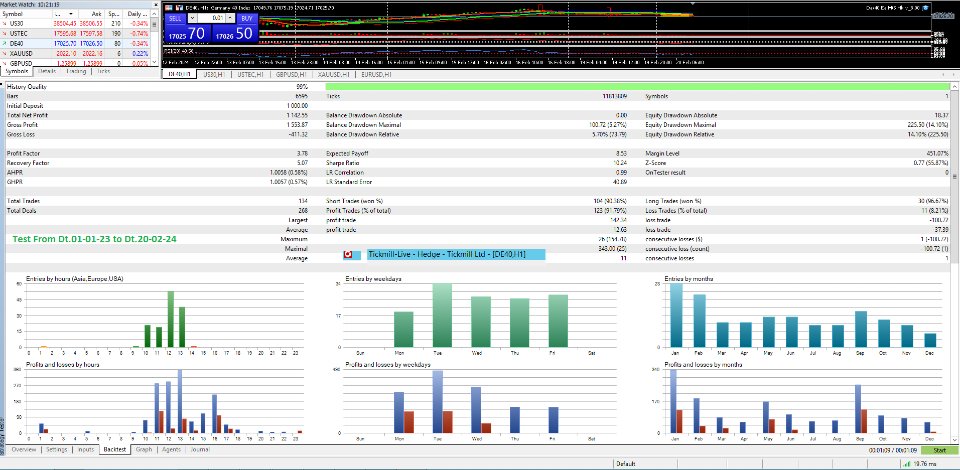

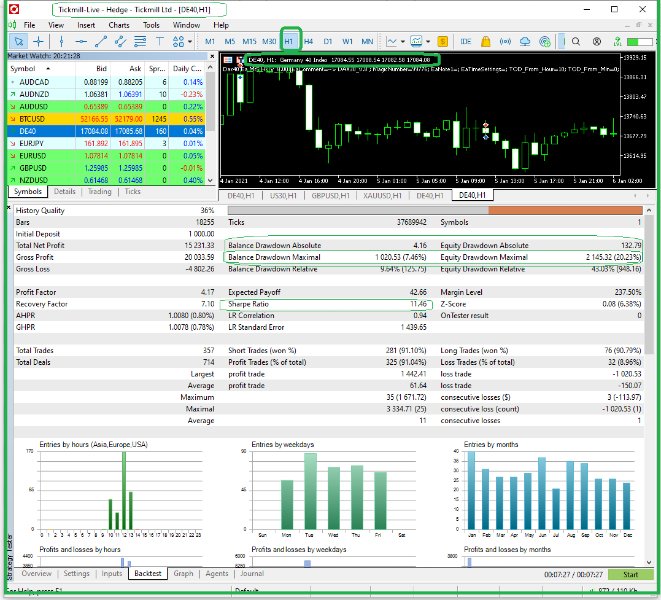
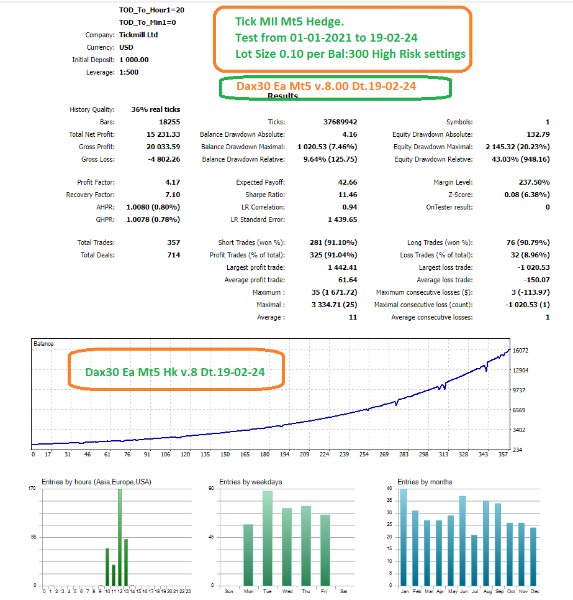

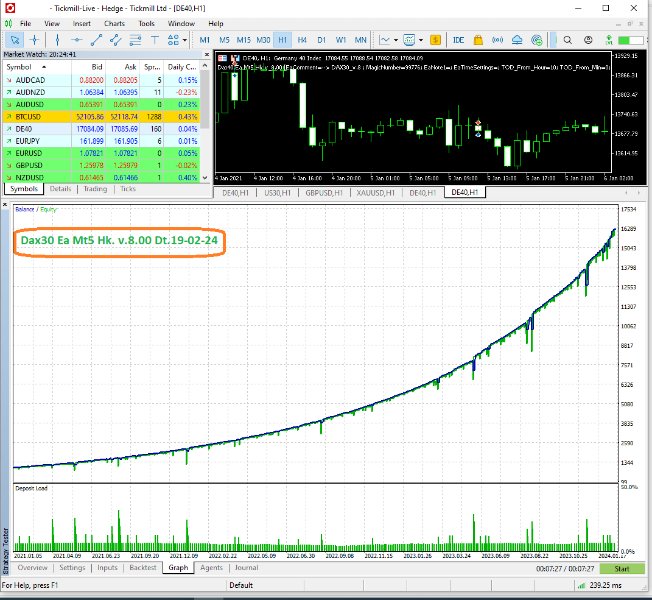
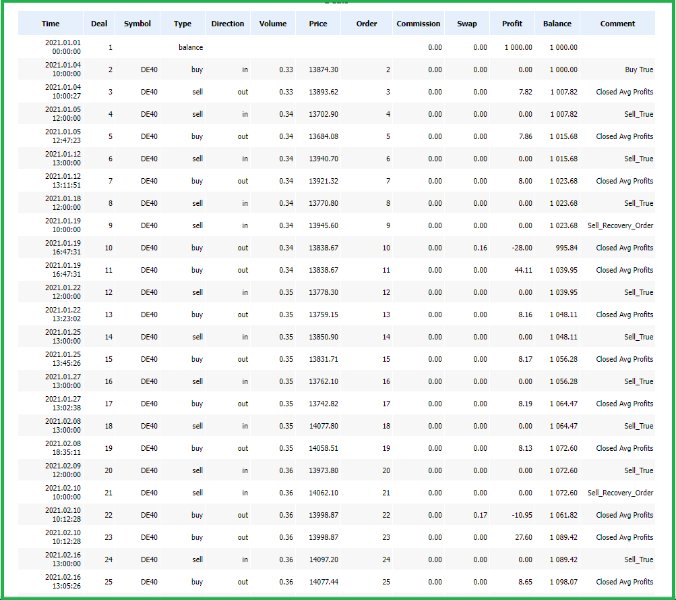
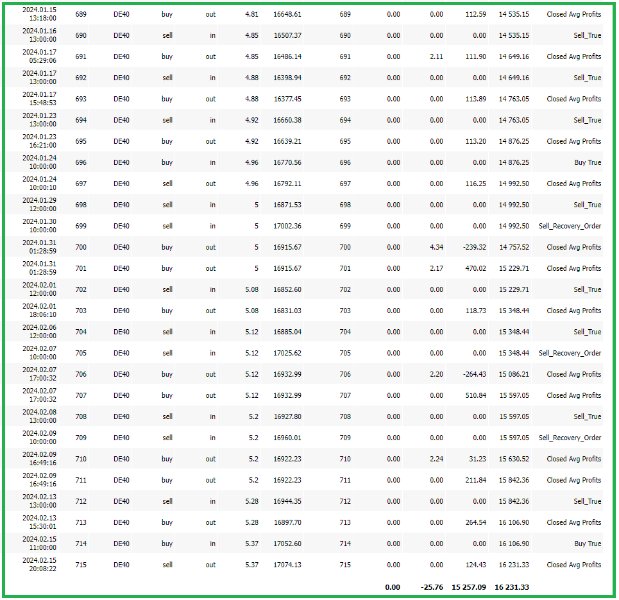
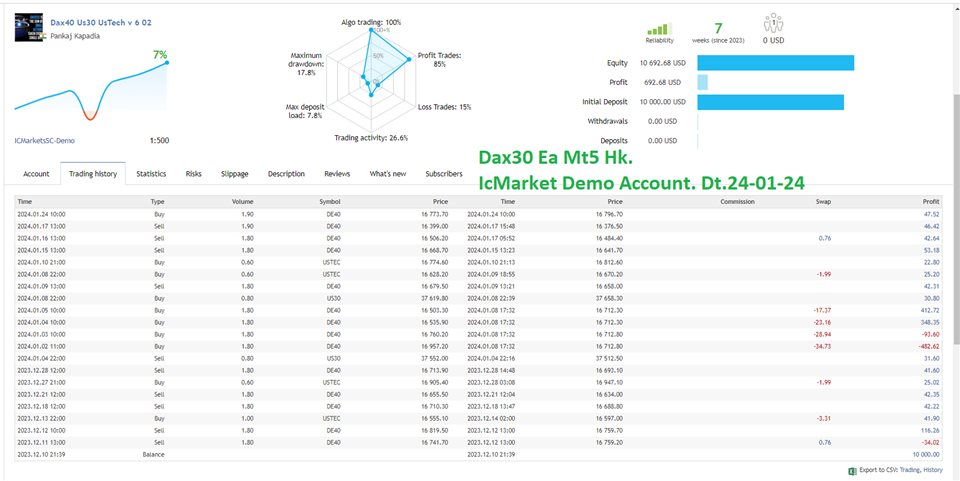
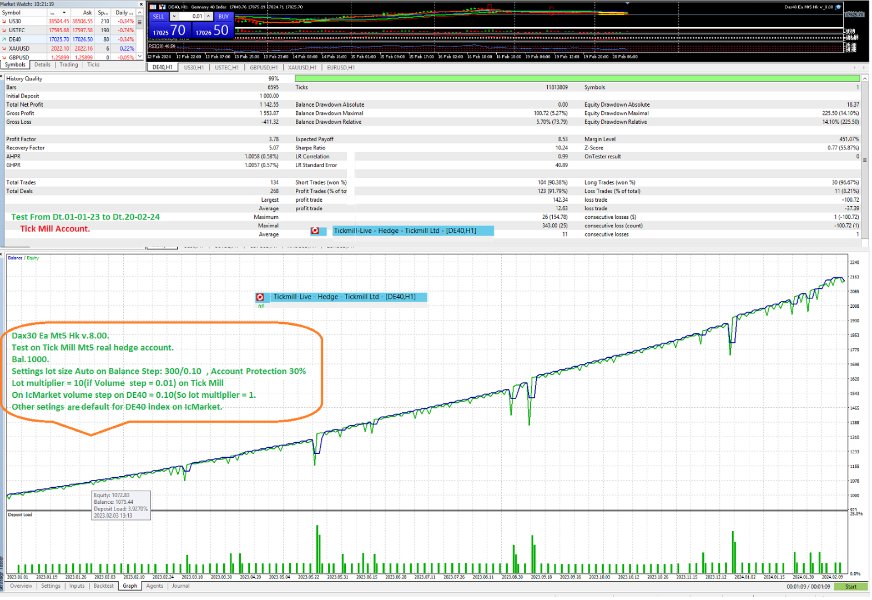
























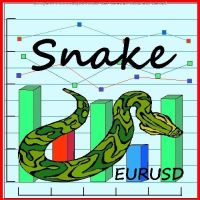






































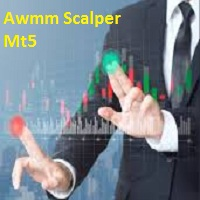
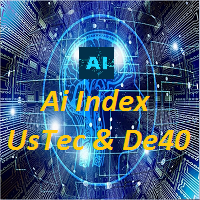
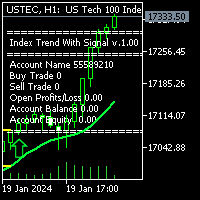

Hello, Ea is working very nicely. I just added in Real account. I will update my result you later after one week.