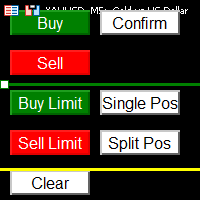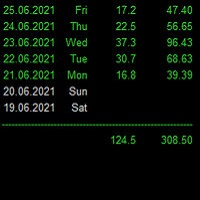Trade Panel PRO
- Utilità
- Anton Zavialov
- Versione: 3.23
- Aggiornato: 14 giugno 2021
- Attivazioni: 5
Общие сведения
Данная торговая панель предназначена для быстрой и удобной торговли в один клик.
Создавался продукт для частичной автоматизации своей личной ручной торговли https://www.mql5.com/ru/signals/1040299?source=Site+Profile+Seller
Советник имеет ряд возможностей, а именно:
- Открытие BUY или SELL ордеров. SL выставляется ниже (выше) минимальной (максимальной) цены, задаваемых в параметрах количества свечей. Размер TP рассчитывается в соотношении от размера SL (по умолчанию 0.618).
- Выставление BUYSTOP и SELLSTOP ордеров. SL и TP устанавливаются аналогично.
- Выставление BUYLIMIT и SELLLIMIT ордеров. SL и TP устанавливаются аналогично.
- В советнике присутствует возможность при открытии BUY и SELL ордеров выставлять стоповые ордера на уровне SL рыночного ордера для осуществления переворота.
- Так же присутствует опция включения удвоения объем ордеров при перевороте позиции.
Входные данные советника
- Number of candles to determine tht highest value - Задаваемое количество свечей для расчета наивысшего значения.
- Number of candles to determine the lowest value - Задаваемое количество свечей для расчета наинизшего значения.
- Fixed Lot - Фиксированный лот.
- MM - Динамический лот. (1 лот для 20000$).
- Offset from highest / lowest - Отступ, на который будут выставляться стоповые ордера и SL от наивысшего или наинизшего значения.
- Indent from for limit orders - Отступ для выставления лимитных ордеров от текущей цены.
- TP to SL ratio - Соотношение TP к SL (по умолчанию 0,618)
- Automatic order placement mode - Включение режима автоматического выставления стоповых ордеров на уровень SL рыночного ордера для "переворота".
- Automatic orders modification - Включение режима автоматической модификации TP и SL ордеров.
- Dubling orders upon reversal - Удвоение объема ордеров при "перевороте".
- Send Push - Отправка Push сообщений на телефон о факте открытия / закрытия позиции.
- Magik Number - Магик номер.
- Line Color - Цвет линий отмечающих max/min значения на графике.