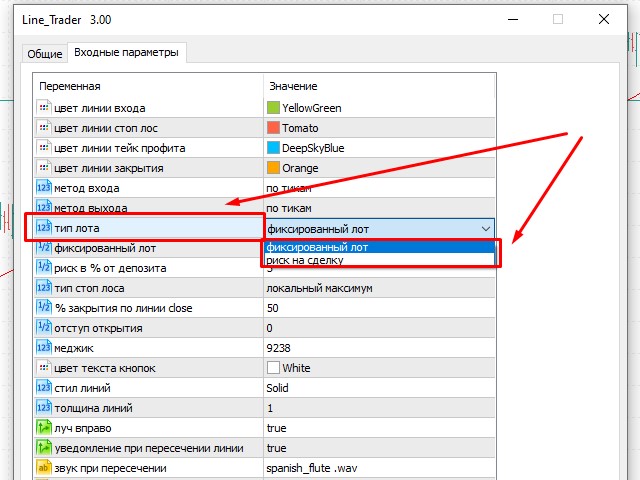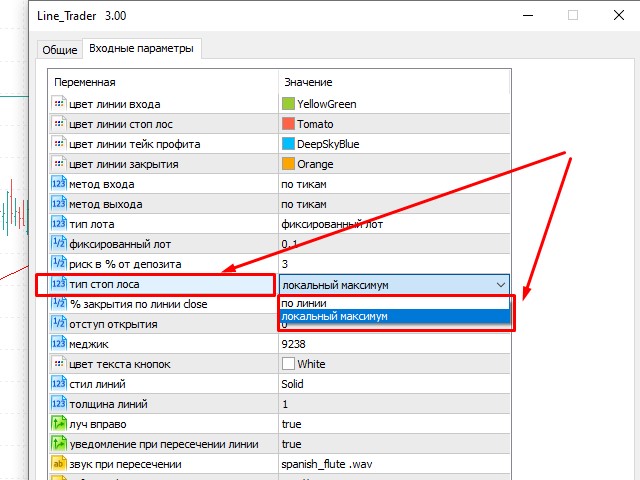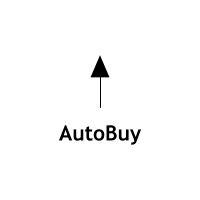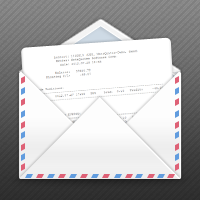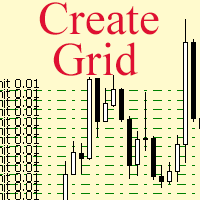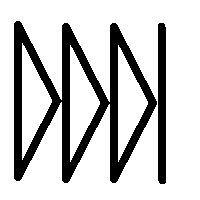LineTrader
- Utilità
- Nykolai Kalchenko
- Versione: 3.2
- Aggiornato: 18 aprile 2021
- Attivazioni: 12
LINE TRADER is a universal semi-automatic Expert Advisor for trading on vertical and horizontal levels.
The Expert Advisor actually consists of 4 buttons, with the help of which lines are drawn, and an information field, which displays information about trading on the account and separately for a currency pair.
The Expert Advisor automatically works on any lines selected by the trader. Lines can be drawn from any convenient angle. You just need to draw a line:
- OPEN - open an order;
- STOP - stop loss;
- TAKE 2 - completely close the deal;
- TAKE1 - partial saving / closing of the order;
Lines are drawn in a standard way and therefore can be ray or segment (optional).
This Expert Advisor is suitable for traders who use in their trading:
- horizontal levels and methods of their trading (breakout, rollback, false breakout);
- patterns (triangles, channels, etc.);
- vertical (inclined, trend) levels;
- trading with a trend, breakout or trend reversal (all types of levels);
- nested lines;
- any other types of trading that use a horizontal or oblique method of finding a trade entry point.
Benefits
The Expert Advisor is simple and straightforward;
Suitable for novice traders;
The Expert Advisor works with any financial instruments available in MetaTrader 5, including Forex, Crypto, CFD, Metalls;
Special types of lot and stop loss types (in the settings);
Features of the LINE TRADER advisor
Can be used on any instrument and timeframe;
The ability to track open positions;
Advanced login statistics
Functions of notification by a message in the terminal (Push notifications);
basic settings
Entry line color - by default it is green (YellowGreen);
Stop loss line color - by default it is red (Tomato);
Take profit line color - by default it is red (DeepSkyBlue);
Close line color - by default it is red (Orange);
Entry method - select the method of entering a trade by ticks or candle closing;
Exit method - select the exit method from a trade by ticks or by closing a candle;
Lot type - choose the volume "fixed" or "risk per trade"
If "fixed" - then in the next column we select, for example, 0.1 lot;
If there is “risk per trade”, then in the next column we select, for example, 3% of the deposit;
Stop loss type - this parameter allows you to select the size of the stop based on 1 point, depending on the number of points to the immediate location of the STOP line from the OPEN line,
this type of stop loss is “along the line”.
Also, the STOP line can be placed above / below any local high / low and when it crosses the OPEN line, the stop size is automatically calculated from the difference of the high / low to the point
crossovers with OPEN, type of stop loss "local high / low"
% Close on the Take1 line - allows you to set the percentage of fixing a part of the profit, of the total size of the deal, when crossing the Take 2 line;
Opening indentation - setting the possible indentation in pips, by default it is set to 0;
Button text color - the ability to change the color of the main buttons by clicking on which you can draw lines) on the workspace (chart) to any other;
Line style - the default line style is Solid, but you can choose from several more options;
Line width - selection of the size of the line thickness (which we draw) by default 1;
Ray to the right - selection of the line type in the form of a ray, then the value is TRUE or a segment - then FALSE;
Notification when crossing the line - the ability to choose whether or not to notify using a pop-up window, or / and an audio message.
Information field settings:
Show - whether or not to display the information panel. True or False;
BackgroundColor - select the background color of the information panel fill;
TextColor - choice of text color, white by default;
Font - the font of the text;
Font size - the font size of the text
TitleColor - color that displays the name of the currency pair.
Important notes
This Expert Advisor is simply irreplaceable when trading levels in any configuration using most algorithms and strategies.
The Expert Advisor is very well compatible with other indicators, therefore, in combination with them, you can get positive statistics and good profit.