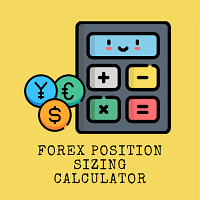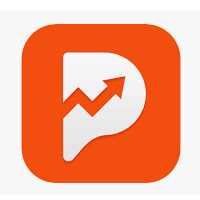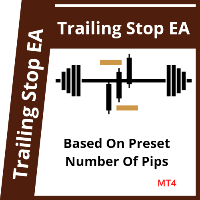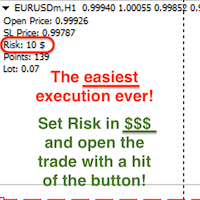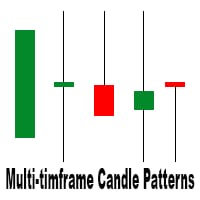Giant Trade Panel
- Utilità
- Boaz Nyagaka Moses
- Versione: 1.10
- Aggiornato: 13 maggio 2021
- Attivazioni: 5
Giant Trade Panel comes as a whole package with functionalities that will satisfy all your needs as a manual trader. I created this utility to help you manage your trades from a single chart with just a few clicks. It has a smooth interface which is very responsive.
The utility has sub panels each with different functions:
- Symbols panel - This will help you open chart of any symbol with just one click.
- Timeframes panel - With this you can navigate from M1 timeframe to MN1 timeframe with just one click.
- Trade pad - This pad will enable you open positions, open pending orders, close all orders, close short positions, close long positions, close losing trades, close winning trades and delete pending orders
- Trade Info Panel - This panel contains information about the account, trades opened by this utility; profit, drawdown, positions .etc
SETTINGS
- Magic Number (unique)- This is a unique identifier for orders opened by this utility
- Slippage - Maximum deviation of price for opening or closing orders.
- No. of pairs to display (from market watch) - total number of symbols that will be shown by the symbols panel. If you update or change symbols in the market watch make sure to re-initialize the program for the new symbols to be displayed.
NOTE:
If you are new to mt4 you can write me a direct message and I will guide you on how to install the utility. Send me a message also if you have any questions or you encounter any issues.
Happy trading.