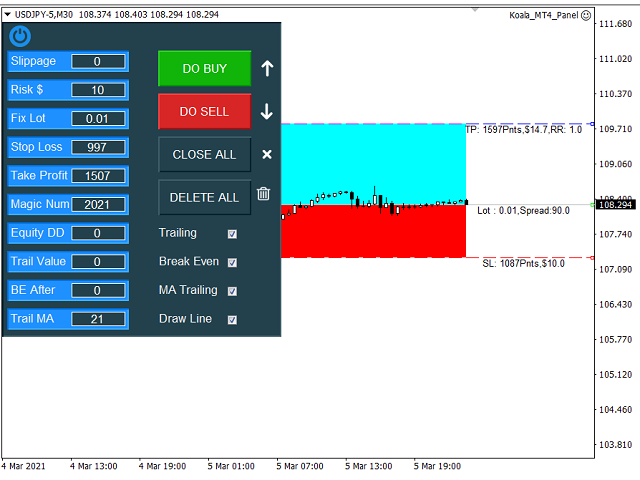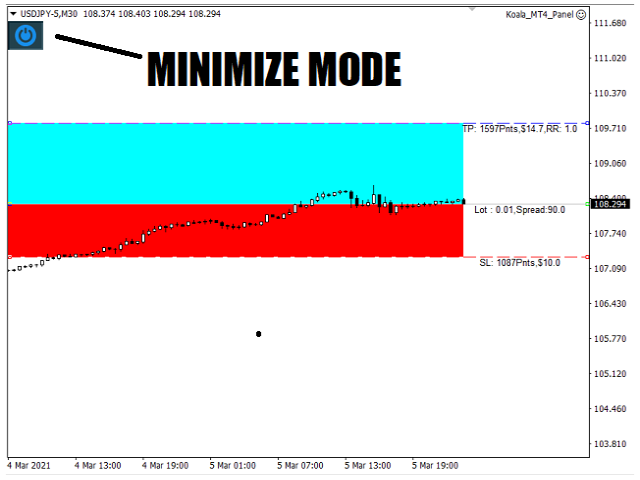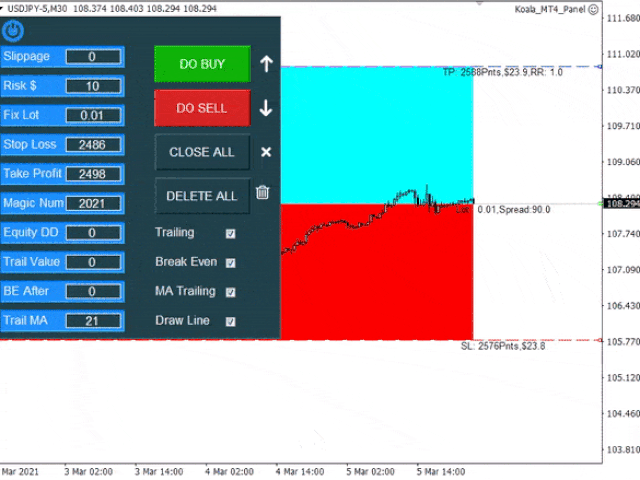Koala Trade Panel
- Utilità
- Ashkan Hazegh Nikrou
- Versione: 1.1
- Attivazioni: 5
Welcome to koala MT4 Trading Panel
This is professional tool can make trading easy , much faster for you, if you are one of forex manual trader.
This tool has nice user interface and easy method to adjust entry, stop loss, take profit by just drag and drop lines.
Ability to adjust fix lot size, risk dollars, Magic Number, Equity DD Protector, Trailing stop, Break Even.
and also Trailing based on Moving average are more advantages of this tool.
What is this panel properties :
1. Open Buy Trade
2. Open Sell Trade
3. Open Pending Orders
4. Delete Pending Orders
5. Close Open Trade
6. Adjust Lot Size Base On Risk $
7. Adjust Fix Lot Size
8. Adjust Stop Loss, Take Profit
9. Adjust Equity DD
10. Turn On/Off Simple Trailing Stop
11. Turn On/Off Moving Average Trailing Stop
12. Turn On/Off Break even
13. Turn On/Off Drag and Drop lines to adjust entry,stoploss,takeprofit faster
Important Questions :
EA effect on witch trades ?
EA can close or delete or do modify on all trades by specific magic number and current chart symbol.
How to adjust inputs ?
All inputs already designed in graphic dashboard , you can just click and write you desired values.
How does moving trailing stop work ?
This type of trailing stop can move stop loss based on moving average price in profit side.
If you have buy order, as soon as moving average line cross up buy order open price, stop loss will place on moving average and continue moving up.
If you have sell order, as soon as moving average line cross down sell order open price, stop loss will place on moving average and continue moving down.
How to minimize graphic panel ?
You can press on blue power button , to minimize and also maximize graphic panel.
Visit our other products here :
https://www.mql5.com/en/users/ashkan.nikrou/seller
https://www.mql5.com/en/users/ashkan.nikrou/seller