Close All PRO MT4
- Utilità
- Evgenii Aksenov
- Versione: 2.1
- Aggiornato: 27 febbraio 2023
- Attivazioni: 10
This is a simple and very effective utility for closing orders with one click. You will need it if you have a number of open orders on your balance and it takes too long to close them manually, which might lead to an extra loss of money on the account.
The utility consists of an external panel with two buttons "Close by Filter" and "Close ALL", which is convenient to move around the graph.
You can set the Close ALL utility so that orders are closed as soon as the specified profit or loss value is reached in the deposit currency.
You can also set up a scheduled closing by setting the desired profit size or limiting your loss. To do this, just activate the Close by FILTER button.
This utility will save your deposit in case of a sharp market change. Just add it to any free chart and use it for your daily trading.
Thanks to the minimal set of parameters, you can easily set up the utility for any symbol in MT4 or MT5.
The latest version of the Close All PRO utility supports interactive control via Telegram messenger.Manual Guide: here
You can also set up a scheduled closing by setting the desired profit size or limiting your loss. To do this, just activate the Close by FILTER button.
This utility will save your deposit in case of a sharp market change. Just add it to any free chart and use it for your daily trading.
Thanks to the minimal set of parameters, you can easily set up the utility for any symbol in MT4 or MT5.
The latest version of the CloseAll utility supports interactive control via Telegram messenger.
- Close (All pairs/Current) -select the settings for orders of all symbols or only for a pair of the current chart
- Close ( ALL/LOSS) - select whether to close all orders or only unprofitable ones
Settings of "Close by FILTER" button:
- Close (All pairs/Current) -select the settings for orders of all symbols or only for a pair of the current chart
- Close by Time - use it to activate (true) the order closing schedule
- Day to close - the current day is set by default, but you can set any day of the week
- Hour to close (You can set 0-23 hours) - sets the closing hour according to the broker's time
- Minute to close (You can set 0-59 minutes) - sets the closing minutes according to the broker's time
- Equity Model (Currency/Percent) - the choice of closing orders when account Equity reaches a certain size in the currency or as a percentage of the Deposit
Telegram Options:
- Telegram Bot Token - is an individual token of the side. You need to create your personal bot with any name.
- Channel for results - the IP of the channel to control the bot.
- Setting up sending results: EVERY DEAL or DAILY BALANCE - receive notification of a change (closing) of a transaction or once a day (Balance per day).


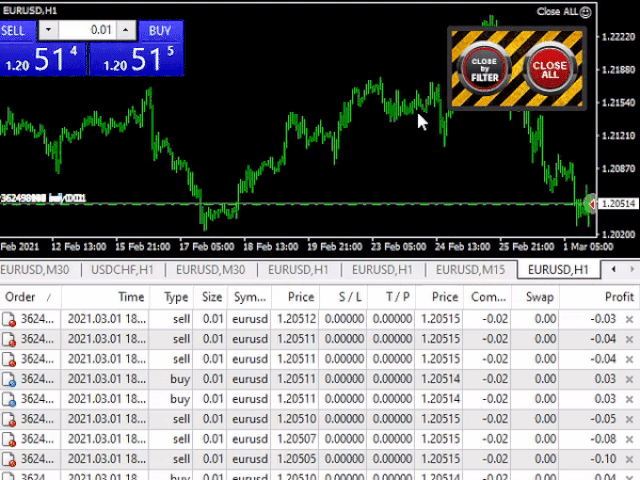
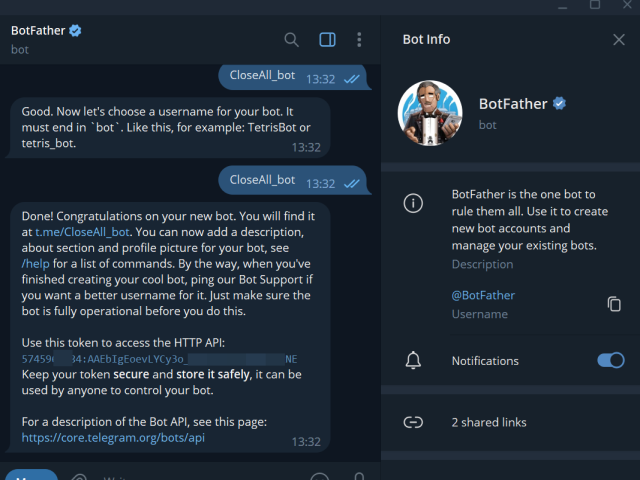
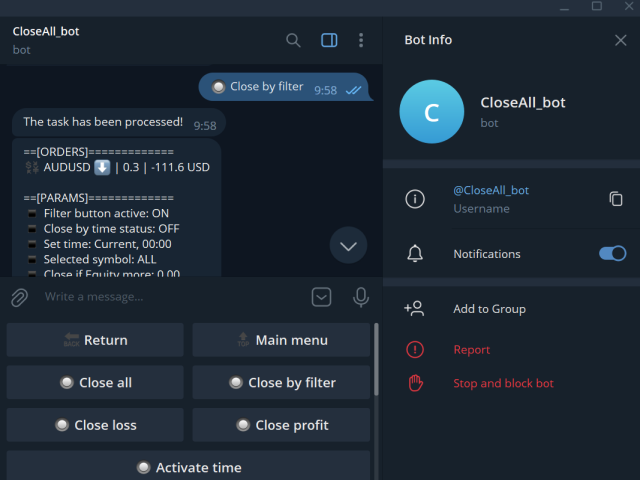











































































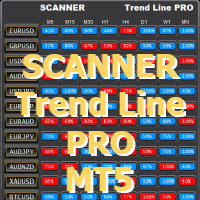


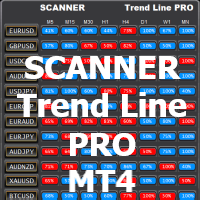











L'utente non ha lasciato alcun commento sulla valutazione.