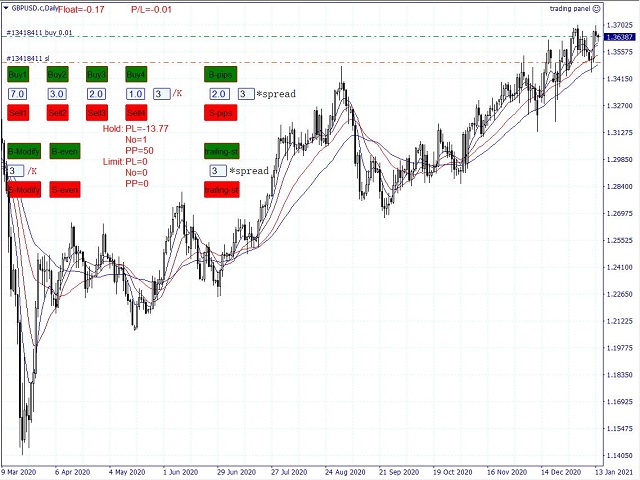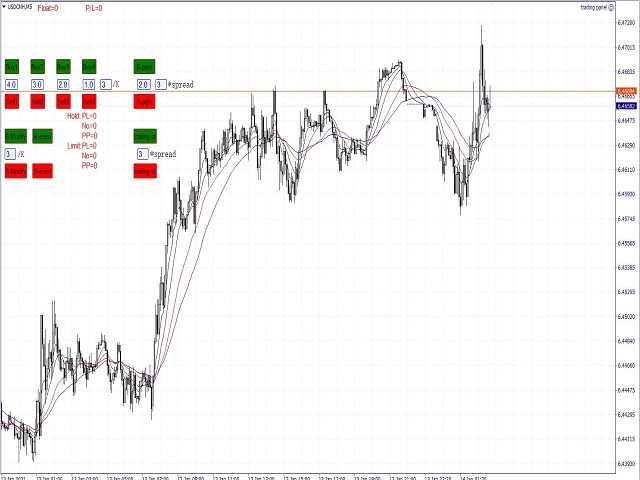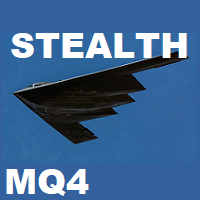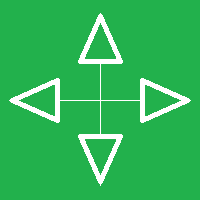Visual Panel
- Utilità
- xingwang chen
- Versione: 1.0
- Attivazioni: 5
Semi-automatic visual trading panel,place orders or modify them with stop loss and target added automatically only by one click, orders can also be modified manually.
1.Green buttons are long orders,red buttons are short orders, ' /K ' means choosing the highest or the lowest point of the previous chosen K-line as the stoploss level 。 The textbox below “Buy1,Buy2,Buy3,Buy4” are the maximum stoploss you can afford. Calculated arounded off. Click button 'Buy Or Sell' to place an order.
2. Green'B-pips' means long an order, textbox below it is the allowed value of stoploss, calculated arounded off.'*spread' means how far the stoploss level is away from the entry price,for example,3*spread, means entry price minus stoploss level is 3 times the spreads,red'S-pips'but is for short orders.
3. Green'B-Modify' means modify the long orders,texbox below it is the previous chosen k-line, default 3 means the lowest price of the previous 3 chosen k-line. Red'S-Modify'means oppositely.
4. Green'B-even' modify the stoploss level to the order entry level,it's valid only when the live price is higher than the order entry price. Red'S-even'means oppositely.
5. Green'trailing-st' means one-way trailing stop, the textbox below means the times of the spreads as the stoploss level. you can click the button continuously when meeting with a severe price movement. Red'trailing-st ' means oppositely.
6. 'Hold: PL=' means potential stoploss. it's calculated by the current stoploss level of all orders; 'Hold: No.=' means the amount of the orders,not the order lots. 'Hold: PP=' means potential profit of all orders.
7. 'Limit: PL=' means the same thing with 'Hold', it shows value when you have limit orders.
8. 'Float=' in the upper-left means float profit,positive or negative,'P/L='means the float profit divide the potential stoploss. 'P/L=1' means the float profit is equal to the potential stoploss.