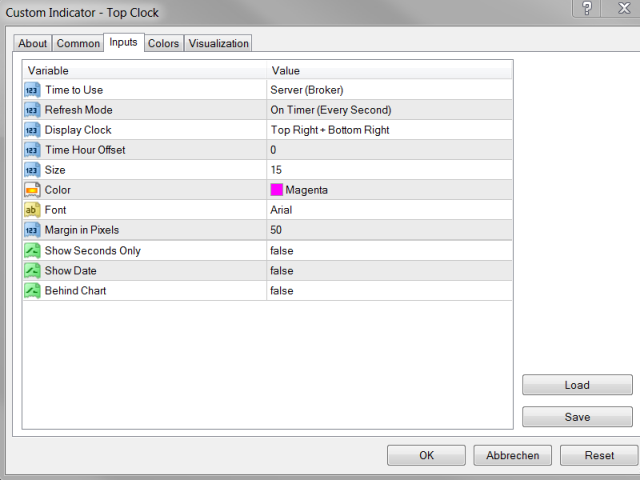Top Clock MT4
- Utilità
- Blasius Kiss
- Versione: 1.1
Displays a digital clock in the chart in realtime.
Benefits:
- Current time always in sight for market open/close, economic data, etc.
- Displays accurate time (server/broker time)
- Clearly visible (set color, size, font, position)
- Always runs/refreshes even without new price tick
Hint:
- To display the most accurate time, use the server (broker) clock setting combined with the time (hour) offset for your time zone.