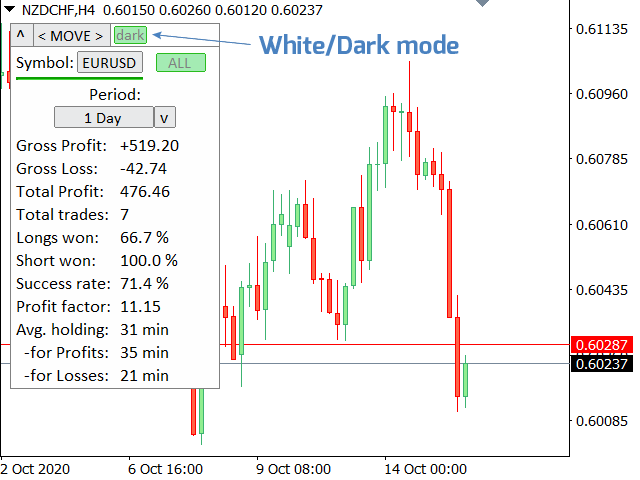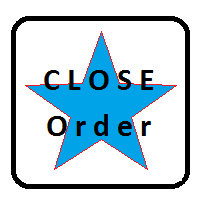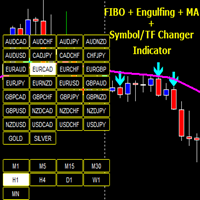Trade statistics
- Utilità
- Makarii Gubaydullin
- Versione: 1.0
- Attivazioni: 5
Detailed statistics of your trading for the selected period
My #1 Utility: includes 65+ functions | Contact me if you have any questions
Statistics display modes:
- For the selected currency pair/trading instrument
- Statistics for all trades ("ALL")
You can select the period for which you want to get statistics:
- 1 day
- 1 week
- 1 month
- 2 months
- 3 months
- 6 months
- 1 year
- 2 years
- All trading history
Displayed information:
- Gross profit
- Gross loss
- Total profit/loss
- Number of trades
- Percentage of profitable traders to buy
- Percentage of profitable trades for sale
- Total percentage of profitable trades
- Average holding time
- Average holding time for profitable trades
- Average holding time for losses
Advantages of the interface:
- You can collapse the panel, thereby freeing up space on the chart: ((^) button);
- You can move the panel to any place on the chart: (<MOVE> button);
- Dark / light interface theme: ("Dark" switch);