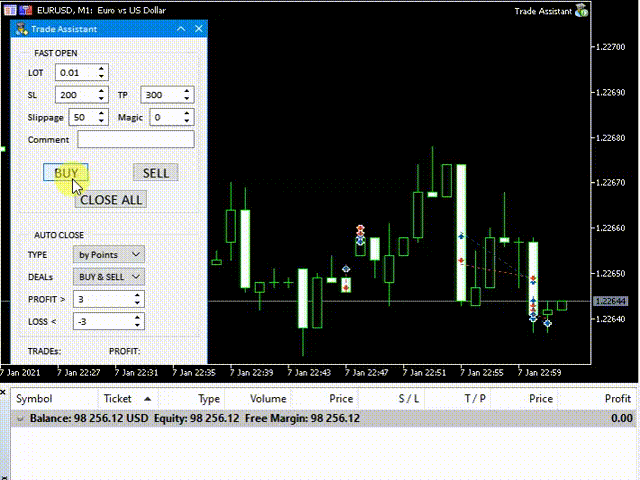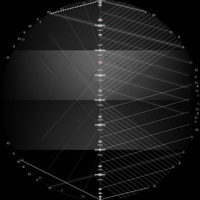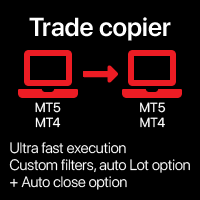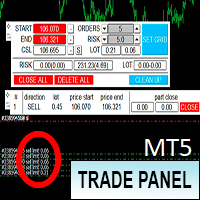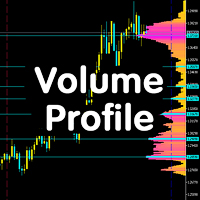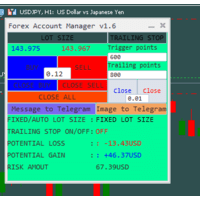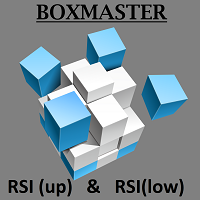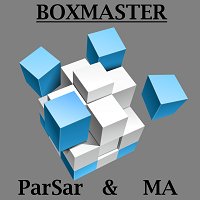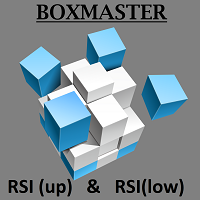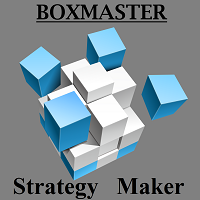Assistant Open Sl Tp AutoClose Mt5
- Utilità
- Mikhail Mitin
- Versione: 1.0
- Attivazioni: 5
Features:
- fast opening / closing deals
- automatic closing of trades by profit / loss shows
- the number of deals and the total profit for the Symbol
Fast open deals:
- set the Lot volume
- set StopLoss / TakeProfit in points (if you set "0", then it is not used)
- set slippage
- set Magic (if necessary)
- set comment (if necessary)
Fast open features:
- fast open Buy
- fast open Sell
- fast close ALL open orders for the current Symbol
Auto close deals by profit / loss (analogue of virtual StopLoss / TakeProfit):
- mode:
- Off;
- by profit / loss in points
- by profit / loss in the deposit currency
- Types of deals:
- Buy and sell
- only Buy
- only Sell
- set conditions for closing by profit per trade
- set conditions for closing at a loss per trade
Attention:
- this utility works only on the current instrument
- this utility works on a VPS
- must enable Algo trading in the terminal and in the Utility settings
- all error messages are written to the terminal logs
Other utilites:
- FAST OPEN, Stop Loss, Take Profit - MetaTrader 4 , MetaTrader 5
- AUTO CLOSE (analogue Virtual Sl/Tp) - MetaTrader 4 , MetaTrader 5
- Fast Open, Sl, Tp, Auto Close - MetaTrader 4 , MetaTrader 5
- Virtual Stop Loss/Take Profit/Trailing - MetaTrader 4 , MetaTrader 5