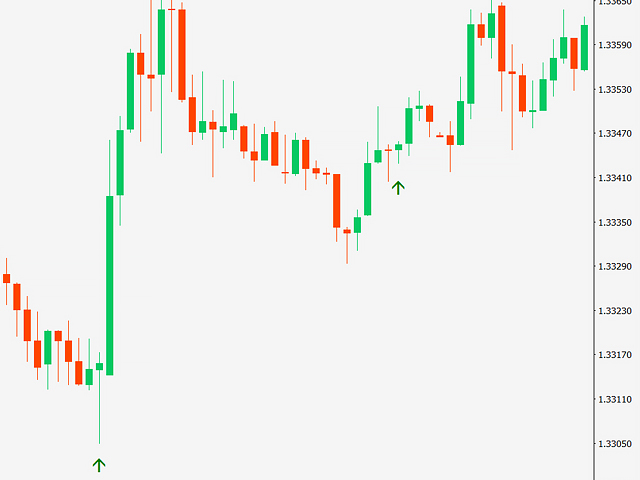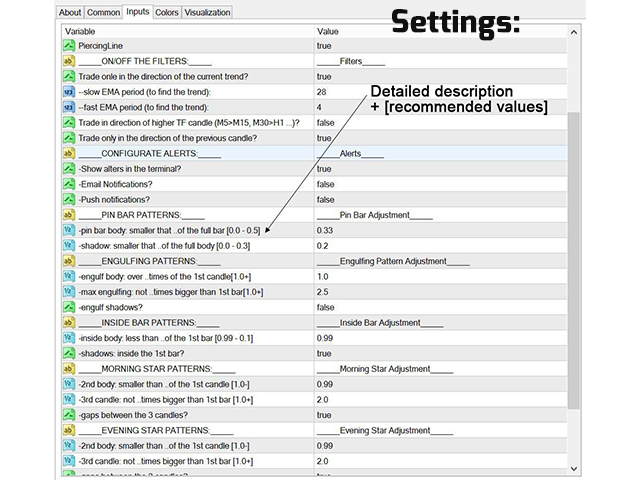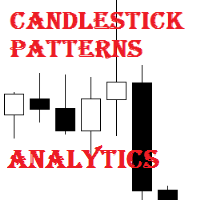Price Action Pro
- Indicatori
- Makarii Gubaydullin
- Versione: 1.30
- Aggiornato: 25 febbraio 2022
- Attivazioni: 5
The indicator displays the most important Price Action Patterns that indicate a potential reversal / continuation of the trend.
My #1 Utility: includes 65+ functions | Contact me if you have any questions
Avaliable Patterns:
- Pin bar;
- Engulfing;
- Inside bar (Harami);
- Morning star;
- Evening star;
- Dark Cloud Cover;
- Piercing Line;
Features:
- You can select patterns to display and disable unnecessary patterns;
- Notifications: alerts in the terminal, Email and Push-notifications (to the mobile device);
- You can customize each pattern: by default, the indicator uses the recommended parameters. But you can set up the patterns for yourself;
Available filters:
- Trend filter (using the moving average);
- Higher TimeFrame filter: if enabled, the indicator will use the direction of the higher time frame candle (M5->M15, M30->M30);
- The filter of the previous candle: show patterns in accordance with the direction of the candle that closed before the signal.
Inout Settings:
- Pin Bar, Engulfing, Inside Bar, Morning / Evening Stars, Dark Cloud Cover / Piercing Line: only those patterns that are marked (true) will be displayed.
- UseTrendFilter: if (true) - filter the current trend: 1)Bearish patterns will be displayed if the value of the fast moving average with (Filter_FastMA) period is less than slow moving average with (Filter_SlowMA) period; 2)Bullish patterns will be displayed if the value of the fast moving average with (Filter_FastMA) period is more than slow moving average with (Filter_SlowMA) period.
- HigherTfFilter: if (true) - patterns will be displayed if the last closed candle on the higher time frame coincides with the direction of the signal candle.
- PrevBarFilter: if (true) - patterns will be displayed if the previous closed candle matches the direction of the signal candle;
- Show Alerts: if (true) - you will receive notifications in the trading terminal (Alerts);
- Email Notifications: if (true) - you will receive notifications by Email (additional configuration via Tools>Options>Email is required);
- Push Notifications: if (true) - you will receive Push notifications on your mobile device (requires configuration via Tools>Options>Notifications);
Pin Bar Configuration:
- Pin Bar Body: the ratio of the size of the candle's body (Open-Close) vs total size (High-Low): the body of the candle must be less than or equal than the total size multiplied by the specified value; [0.25 means that the body of the pattern must be less than or equal to 25% of the total length of the candle ((High-Low)*0.25)];
- Shadows: the size ratio of the small shadow( bottom shadow - for bearish patterns, upper shadow - for bullish patterns) compared to the total size (High-Low): small shadow should be less than or equal to the total size multiplied by the specified value; [0.15 means that a small shadow must be less than or equal to 15% percent of the total length of the candle ((High-Low)*0.15)];
Engulfing Patterns Configuration:
- Engulf Body Over: minimum candle engulfing percentage [1.1 means that the second candle must be greater than or equal to 110% of the first candle];
- Max Engulfing: the maximum difference in the length of the second candle [2.0 means that the second candle should not be greater than the first candle*2.0];
- Engulf Shadows: if (true): engulf shadows of the first candle;
Inside Bars:
- Inside Body Less: the size of the inner candle must be smaller than the size of the first candle multiplied by the specified value [0.9 = 90%];
- Shadow Inside: if (true) - candle shadows must be inside the first candle;
Morning Star / Evening Star Patterns:
- 2nd body: the second candle must be less than or equal to the first candle multiplied by the specified number;
- 3rd candle: the maximum difference in the length of the third candle compared to the first candle;
- Gaps: if (true): required gaps between the second candle;
Dark Cloud Cover / Piercing Line Patterns:
- 2nd candle: the second candle should close below/above the specified level [0.5 = close below the center of the first candle];
Visual Settings:
- Bullish/Bearish Color: the color of the arrows that will be shown on the chart;