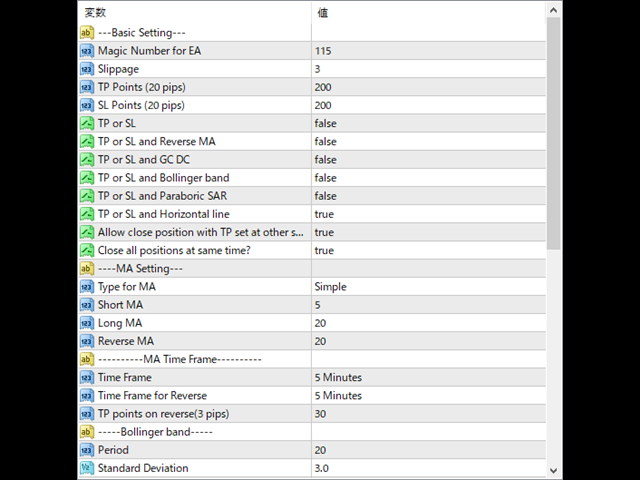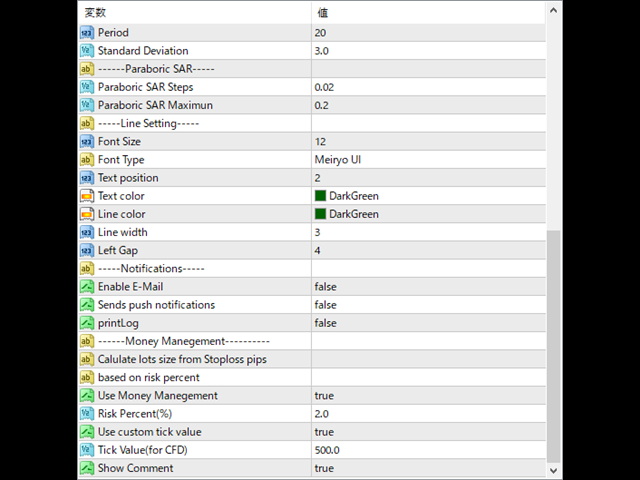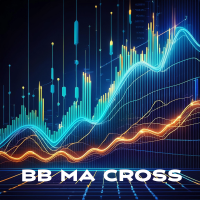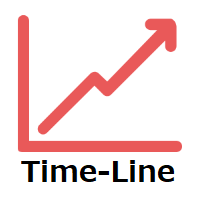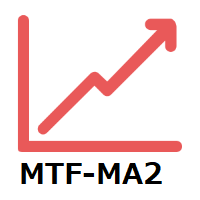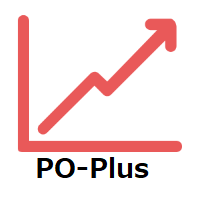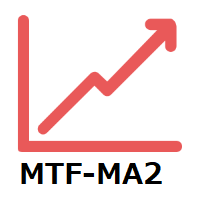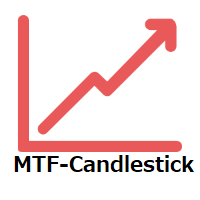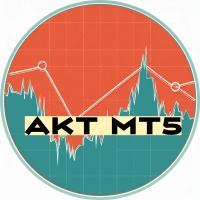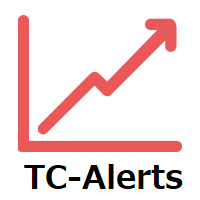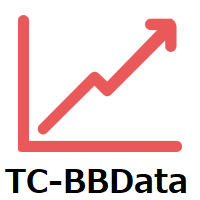TakeAProfit for MT4
- Utilità
- Koji Kobayashi
- Versione: 2.0
- Attivazioni: 5
このEAを使用することにより様々な条件で自動で決済することが可能になります。
詳細な情報はこちらにサイトがあります。
https://toushika.top/ea-takeaprofit/
条件:
■条件1:利確か損切で決済
■条件2:利確か損切または反転MAで決済 (ディフォルトでは20MA反転で利確)
■条件3:利確か損切またはゴールデンクロス、デットクロスで決済
■条件4:利確か損切またはボリンジャーバンドにタッチで決済
■条件5:利確か損切またはパラボリックで決済
■条件6:利確か損切または設定した水平線で決済 <-他の通貨で設定した水平線でも決済可能
重要:水平線で決済の際、買いポジションと売りポジションは同時に持てません。
買いポジションがある時に売りポジションを持つとすぐに決済されてしまいます。
反対に売りポジションがる時に買いポジションを持つとすぐに決済されてしまいます
のでご注意ください。