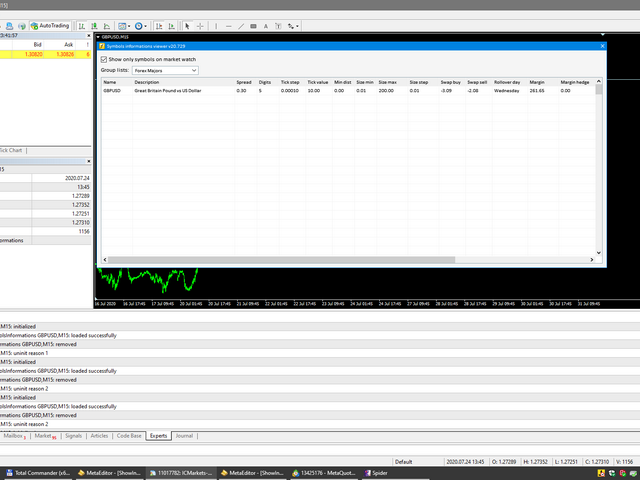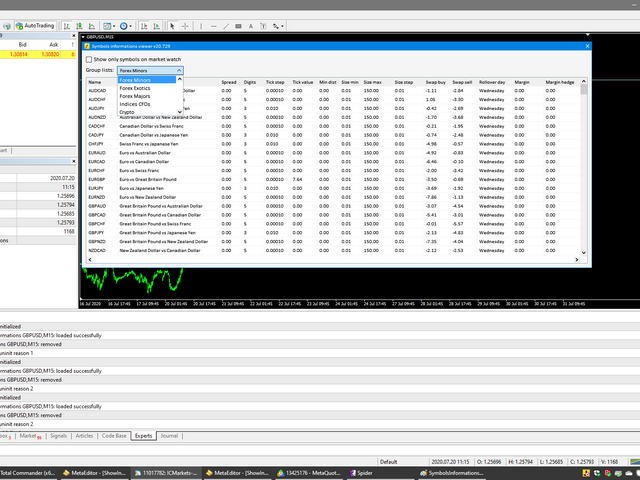Symbols informations for MT4
- Utilità
- Eugenio Bravetti
- Versione: 20.729
Utility for know all informations and settings of all symbols available on your broker
The informations that you can know are for example:
- Spread
- Digits
- Tick value
- Size step
- Size minimum
- Size maximum
- Swap buy and sell
- Margin required (for 1 standard lot)
- Rollover day
- Execution mode
and many other informations
You can filter the symbols by group or you can also choose to see the informations only of symbols available on market watch.