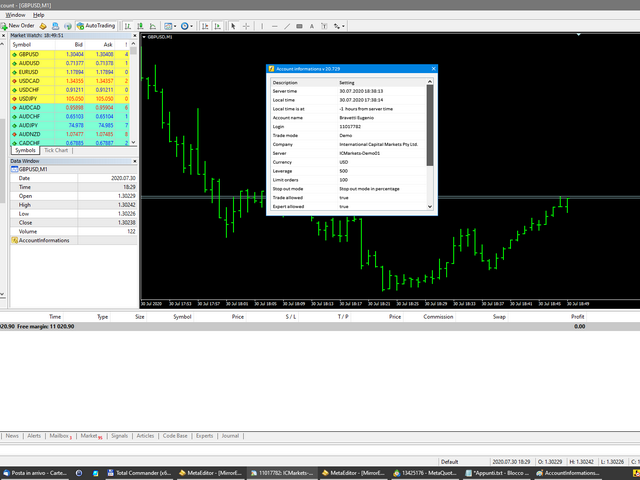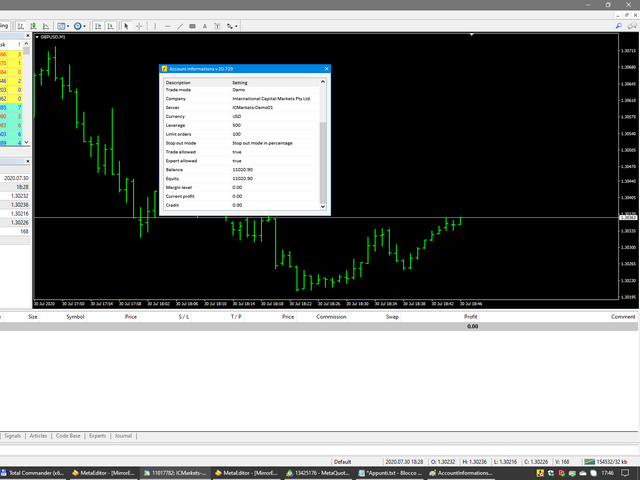Account informations for MT5
- Utilità
- Eugenio Bravetti
- Versione: 20.729
Utility for know all informations and settings of account where the platform is connected
The informations that you can know are for example:
- The difference from server time and time of your PC
- The limit orders that you can place at market
- The credit that you have
- The stopout mode of your broker
- The exact name of company of your broker
and other informations