Delete All
- Utilità
- Sergio D. Rocha
- Versione: 1.10
- Aggiornato: 23 novembre 2021
This is a very silly script but perhaps you find it useful. It deletes all objects from the chart.
I recommend setting a hot key to call it just by pressing a couple of keys on your keyboard.
To avoid accidental deletion of object, the script will ask you to confirm the action as you won't be available to restore them with "undo" (Ctrl+Z).





























































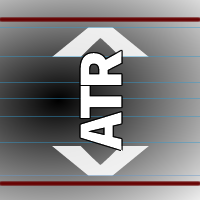

















L'utente non ha lasciato alcun commento sulla valutazione.