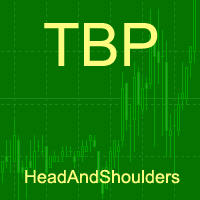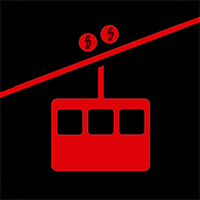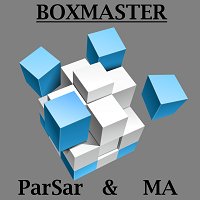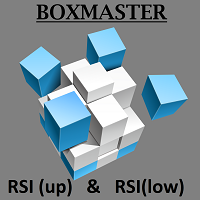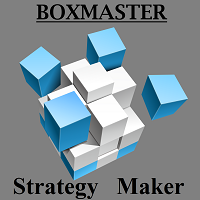Dashboard Envelopes Mt4
- Utilità
- Mikhail Mitin
- Versione: 2.1
- Aggiornato: 11 ottobre 2020
- Attivazioni: 5
Great dashboard for market analytics.
The panel helps to analyze the values of the Envelopes indicator and prices.
Using this panel you can:
- watch the current signal from Envelopes for all time frames;
- watch the current signal from Envelopes by different symbols;
- look at how far Envelopes is from the price;
- look at how much the value of Envelopes has changed;
- several types of signals for analytics.
Values in the table cell:
- Envelopes value upper line;
- Envelopes value lower line;
- "the corridor" - Upper line minus Lower line.
Signal type:
- The price is higher Envelopes the upper line, or the price below the Envelopes lower line ;
- The price crosses the upper / lower line Envelopes (exit from the channel Envelopes);
- The price crosses the upper / lower line Envelopes (return to channel Envelopes) .
Work option:
- All symbols added to Market Watch
- current character only;
- characters from the list.
Colour:
- if the background of the cell is “blue”, then this is a buy signal
- if the background of the cell is "red", then this is a sell signal
Notification about new signal:
- Alert to Terminal
- Print to Terminal
- Push to Mobile app
Parameters:
- type_symbols - selection of a working option: ALL SYMBOLS MARKET WATCH - all symbols from "Market Watch"; ONLY CURRENT SYMBOL - only the current character; INPUT SYMBOLS - characters from the list;
- input_symbols - a list of characters to work with (used if the work option is INPUT SYMBOLS);
- ENV_num_bar - the number of the used bar for the analysis of Envelopes (0 - current);
- ENV_period - period of Envelopes;
- ENV_shift - shift of Envelopes;
- ENV_deviation - standard deviation of Envelopes;
- ENV_method - method of Envelopes
- ENV_price - used price of Envelopes.
Dashboards (Meta Trader 4):
- BIG DASHBOARD (all in one)
- Moving Average
- Bollinger Bands
- Envelopes
- MACD
- RSI
- Ichimoku
- Stochastic
- Alligator
- Parabolic SAR
- Momentum
Dashboards (Meta Trader 5):
After use, please write your comment, this will help us make the product better.