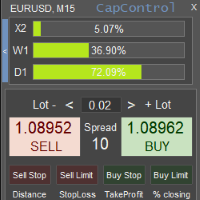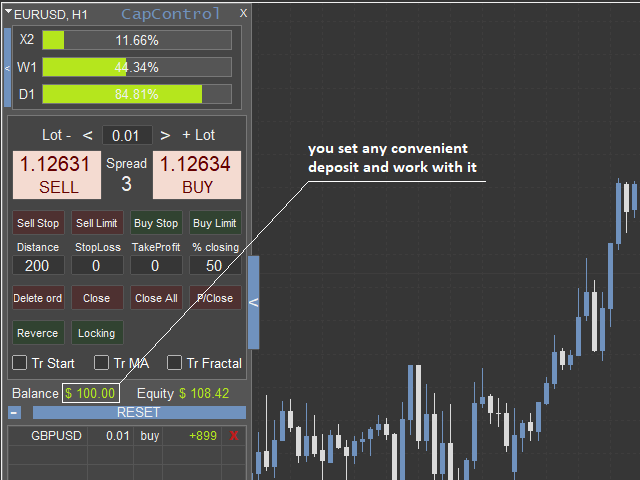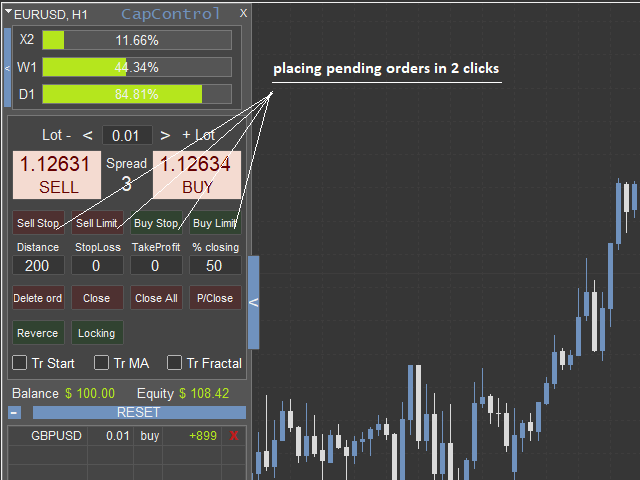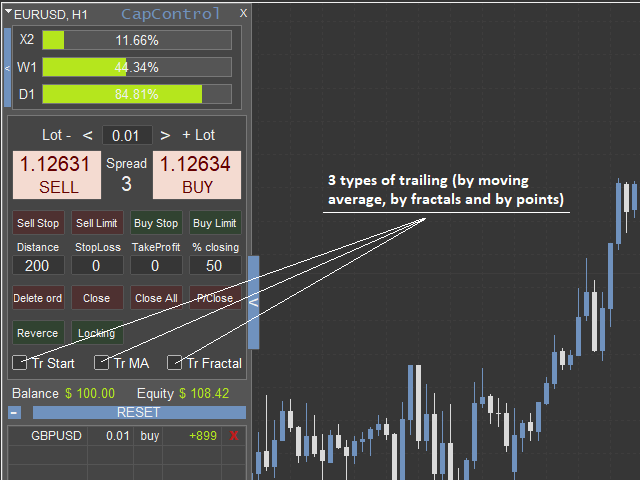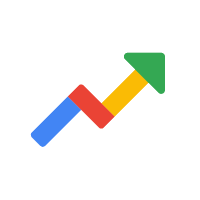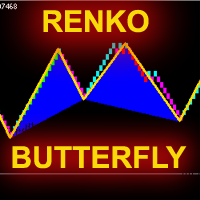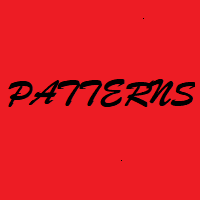CapControl
- Utilità
- Vadym Nemo
- Versione: 1.21
- Aggiornato: 20 agosto 2020
- Attivazioni: 10
CapControl is a professional approach to money management. Each trader will have the opportunity to reach a new level of their trading, as with its help, psychological barriers that prevent full trade and maximize profits are eliminated.
Demo version that works only on a pair of GBP/JPY: CapControl DEMO download
1. Fear of relative risks. A drawdown of 10% on a $ 100 account is $ 10. But the same 10% on the account of $ 5000 can psychologically unsettle the trader, as in cash is already $ 500. Such an illusion negatively affects the results.
CapControl solves this problem and eliminates illusions. The trader sets up a working deposit for himself which is convenient for him to work with and trades on this basis. And real transactions on the account are opened proportionally. Example: a working deposit on the panel is set to $ 100, a trader trades in a lot of 0.01; on a real account $ 5000, and transactions will be opened proportionally, namely 0.5 lot. Earning on a virtual account from $ 100 to $ 150 - in a real account, the increase will be from $ 5000 to $ 7500, i.e. the same 50%. Thus, the habit of working with the same deposit will be developed and once again multiplying your funds will be all the easier and simpler.
2. Link to past results. The first transactions on the new account are most often positive. A trader looks at the market with a fresh look, waits for the very deal, opens it, leads it as he intended. But immediately after this transaction, the trader is attached to this result. He does not want to lose what he already has and begins to act either extremely carefully, or on the contrary loses his vigilance, or tries to recover losses as quickly as possible.
Implementation of the bypass: the “Reset” button resets the result to the established working deposit. Example: during a week a trader earned from $ 100 to $ 120. On Monday (or another day, at any time), in order not to be tied to the result of the previous trade, you need to click the “Reset” button and the deposit will be reset to the working one and will be displayed, as before, $ 100. Visually, the account will have $ 100, but the lot will now be calculated from the new amount, taking into account the growth from last week. Thus, there is no reference to past results and all funds in the account are used most effectively.
3. The lack of an ultimate goal. Basically, traders do not have an ultimate goal. Usually this is an abstract idea that you need to try to trade profitably. But without a specific goal, the trader comes to NON-specific results. When setting the final goal, the human brain mobilizes all its capabilities and reaches it.
Implementation of bypassing this barrier: in the upper part of the panel, the general desired goal is set (an increase of 2, 10, 50 times). And the main goal is to split into two smaller goals - the daily plan and the weekly one. Setting himself a goal - the trader gives himself the installation to achieve it. He will see the results of his progress towards the goal in horizontal blocks, which are calculated for each of the goals (taking into account the compound percentage).
This panel also simplifies and speeds up the trading process. Pending orders are set in 2 clicks. This method of placing orders is more practical, because visually it is clear at what level the order will be placed. Also in 1-2 clicks you can open positions, lock, reverse, close orders (partial close, close all at once), delete pending orders, include 3 types of trailing, etc.
Input parameters:
- slippage - slippage
- comment - set a comment for orders
- working deposit
- limit closure - closing all transactions upon reaching the established limits yes / no
- limit orders by distance or line - type of setting pending orders
- trailing TF - TF for trailing
- indent from the calculated SL - indent of the calculated SL level
- min profit - minimum profit to start trailing
- step - trailing step
- averaging period MA - MA period for MA trailing
- MA indicator shift
- MA averaging method - averaging method
- used price MA - prices for calculating MA
- bar number for calculating MA - bar number MA
- trailing point - points in profit for starting trailing point
- language - language: en english, ru russian
- apply template to graph - apply a template