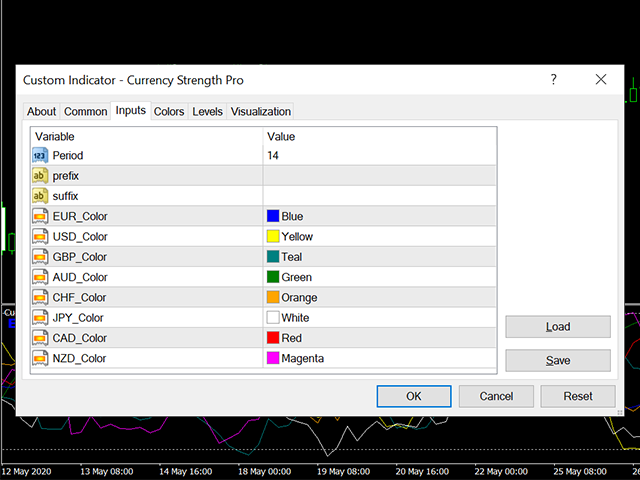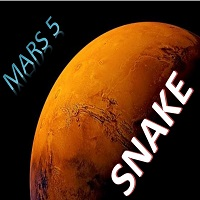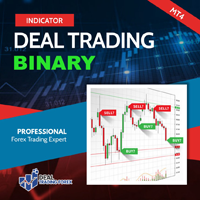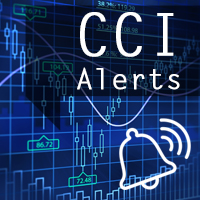Currency Strength Pro
- Indicatori
- Luke Kendall
- Versione: 1.2
- Attivazioni: 5
The Currency Strength Meter is the easiest way to identify the strongest and weakest currencies in the market. It works by applying clever calculations to 28 Forex pairs to establish which currencies are the driving force behind price action.
By trading strength against weakness, we can greatly increase our chances of success and find some of the highest probability trends to trade.
Technical Information
The strength meter uses the relative strength meter which is applied to all 8 major currencies: AUD, CAD, CHF, EUR, GBP, JPY, NZD & USD and a basket of 28 Forex pairs. By combining the results and applying some clever calculations we get an indicator that is unlike any other in the market.
Inputs
• Symbol Color: Here you can change the line color for each of our 8 currencies.
Troubleshooting
There are several things we can do to ensure that the indicator runs properly on your terminal. Before using the indicator for the first time, it’s good practice to do the following.
- From the Market Watch panel, right-click and select ‘Show All’ to ensure all currency pairs are available for the indicator to use. The indicator must have all 28 pairs to work.
- Some brokers symbols include prefixes or suffixes eg. EURUSDmx, EURUSDfx. If this includes the broker that you are using, add the prefix/suffix to the indicator inputs.
- On first use please allow a few seconds for the indicator to sort through all available historical data. You may need to switch timeframes once or twice for the indicator to load correctly but this should only occur on the first installation.
- If the strength meter is not being displayed correctly, the most likely cause is the lack of historical data for 1 or more of the currency pairs that are required for the indicator to work. The indicator requires the historical data of 28 currency pairs to work. Ensure that you download all available data for each of these pairs from your broker.