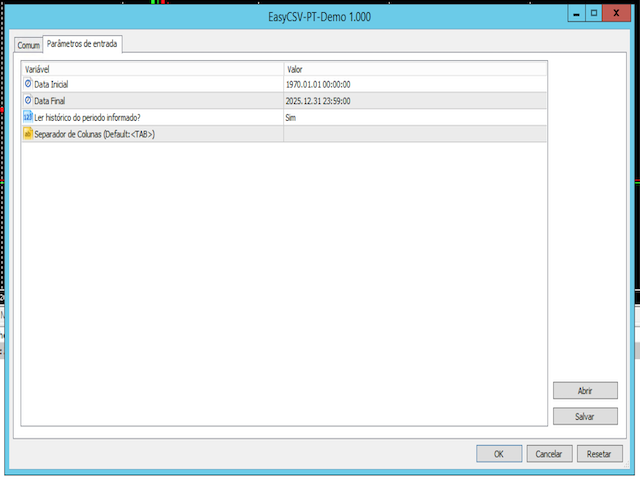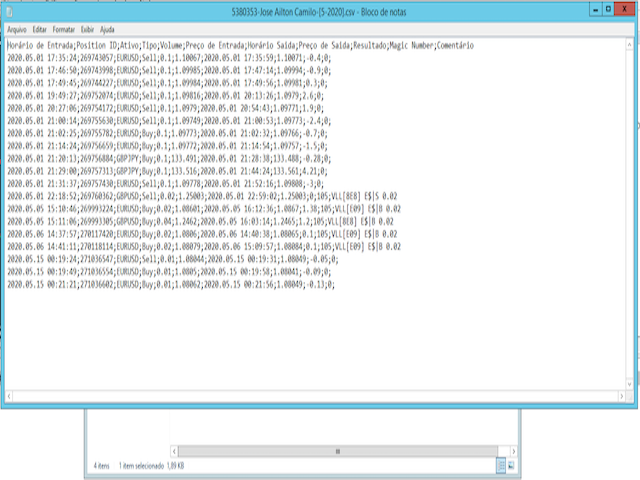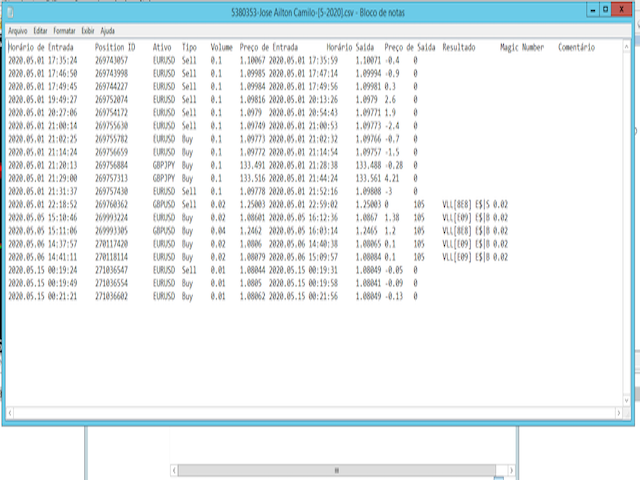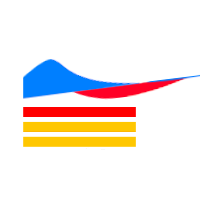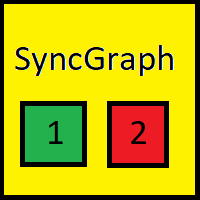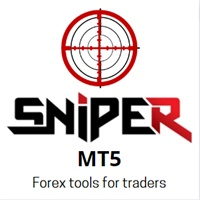Easy CSV Historico PTBR
- Utilità
- Jose Camilo
- Versione: 1.2
- Aggiornato: 9 giugno 2020
- Attivazioni: 5
This application exports all completed operations to a text file delimited by <TAB>, comma, semicolon or any character defined by the user, also including the comments and magic number of the operations which can be easily exported to EXCEL or Google Spreadsheets.
The files are generated in the "files" folder, individually separated by month with the name in the format: 999999-AAAA BBBB- [9-9999] where:
999999 = MT5 Trading Account Number
AAAA BBBB = Trading Account User Name
[9-9999] - Month and Year referring to operations within the file.
With each new operation completed, the current month's file is immediately updated.
In this version, the column headings are generated in the PORTUGUESE language.
Download a trial version for the DEMO account here (Do not use the demo version of the menu on the side):
https://papainfo.com.br/downloads/EasyCSV-PT-Demo.ex5