MT4 to Discord
The Expert Advisor will send notifications via Discord when orders are opened/modified/closed on your MetaTrader 4 account.
- Send message and screenshot to Discord group/channel.
- Easy to customize message.
- Support custom message for all languages
- Support full Emoji.
- Send report Daily, Weekly, Monthly ( must show all history of orders )
Parameters
- Discord url Webhook - create webhook on your Discord channel.
- Magic number filter - default all, or input magic number to notify with comma, like: 111,222,333.
- Symbol filter - default all, or input symbol to notify with comma like: EURUSD,USDJPY.
How to setup and guide
- Let read all details here https://www.mql5.com/en/blogs/post/746274

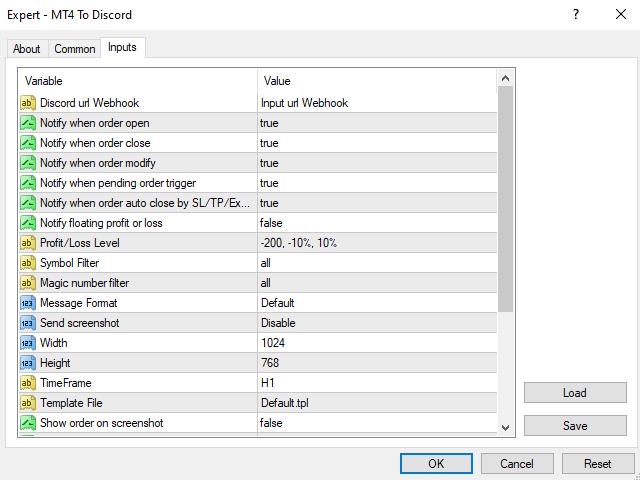
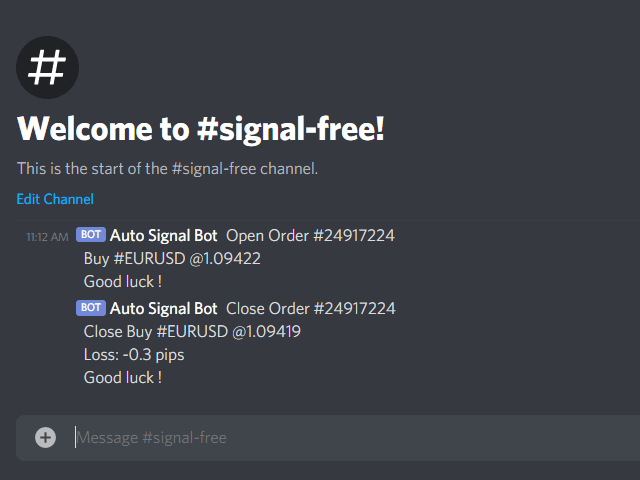





































































This is such a great tool. Options are first class. Takes some time to get the perfect look, but that's my job. The app works flawless, and as an additional touch the dev is incredibly helpful and helps when something is not understood correctly up to ensure it works. Thanks a lot for the great work & service.