Rise or fall volumes MT5
- Experts
- Alexander Nikolaev
- Versione: 1.2
- Aggiornato: 22 maggio 2020
- Attivazioni: 5
A trader cannot always discover what the last closed bar is by volume. This EA, analyzing all volumes inside this bar, can more accurately
predict the behavior of large players in the market. In the settings, you can make different ways to determine the volume for growth, or
for falling. This adviser can not only trade, but also visually display what volumes were inside the bar (for buying or selling). In
addition, it has enough settings so that you can optimize the parameters for almost any account, currency pair and timeframe.
For some currency pairs and timeframes, the settings in the adviser discussions will be separately laid out. However, it is recommended to optimize them on your account, as the volumes at different brokers may vary.
Input parameters
- Lots - lot size (at 0 lot it will be calculated from the percentage of available funds in the account);
- Percent - percentage of available funds for opening each new transaction (works when Lots = 0);
- OrdersComments - comment on transactions;
- OrdersFilling - change the way orders are executed (some brokers may not support all methods);
- Slippage - slippage (maximum tolerable price deviation in points);
- OpenOrdersDelayBars - the delay between the opening of the next transaction (the number of bars of the current time frame that must pass before opening a new transaction);
- MaxSpread - the maximum spread for opening a deal (so that a deal opens when the spread is not higher than this value);
- Magic - a unique identifier (it is necessary to make it different if several expert advisors are running in the same terminal);
- StopLoss - stop loss (for 5-digit accounts, 10 will be 100, you need to specify as for 4-digit accounts);
- TakeProfit - take profit (for 5-digit accounts, 10 will be 100, you need to specify as for 4-digit accounts);
- EnableAutoClose - automatic closing of orders upon a reverse (or partially reverse) signal;\
- TrailingStopValue - value of the trailing stop in points, if set to = 0, the usual trailing stop is not used;
- StopToParabolicStep - trailing stop on a parabolic (indicator step Parabolic SAR, 0 = off);
- PeriodMA - period of the Moving Average indicator for filtering signals (0 - do not use MA);
- MethodMA - Moving Average indicator averaging method;
- MinVolumeDifference - the minimum difference between the volume to buy and the volume to sell;
- MinSummVolumes - the minimum amount of all volumes for the calculated period;
- MaxSummVolumes - the maximum allowable sum of all volumes for the calculated period;
- IncreasePeriod - increase in the period (the period for calculating volumes from the current period is increased so many times);
- DeterminationMethod - a way to determine the trend in calculating volume;
- RiseOrFallParameter1 - the first parameter to determine the trend (only integers, recommended from 1 to 100), for some methods you can not configure;
- RiseOrFallParameter2 - the second parameter for determining the trend (recommended from 0.5 to 50), for some methods you can not configure;
- SignalFrom2Timeframes - enable additional calculation of volumes on the second timeframe;
- RiseOrFallParameter3 - parameter for determining the trend (the same as RiseOrFallParameter1, only for the second timeframe);
- RiseOrFallParameter4 - parameter for determining the trend (the same as RiseOrFallParameter2, only for the second timeframe);
- AdxPeriod - period of the ADX indicator;
- MinAdxLevel - minimum level of the ADX indicator;
- OneTradeOnly - when enabled, only 1 trade can be opened at a time;
- Trading start hour - hour to start trading;
- Trading end hour - hour of the end of trading;
- EnableInfo - show information;
- MaxDrawHistory - the maximum number of lines (which will remain on the chart) by volumes for buying and selling (0 - off).

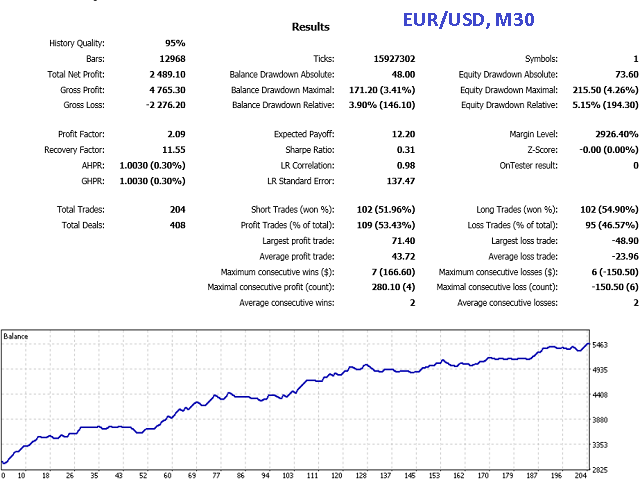
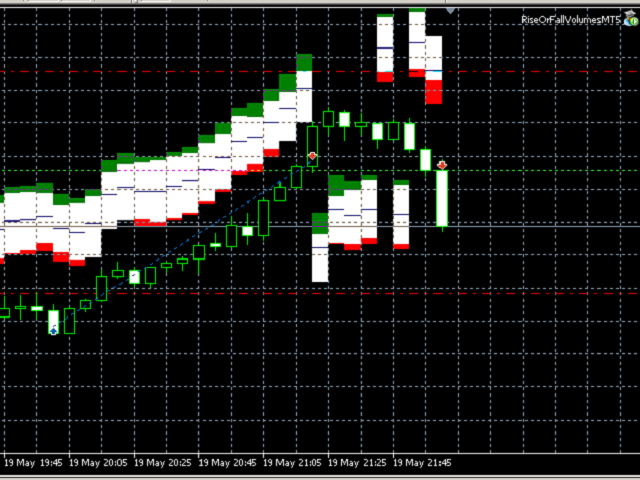
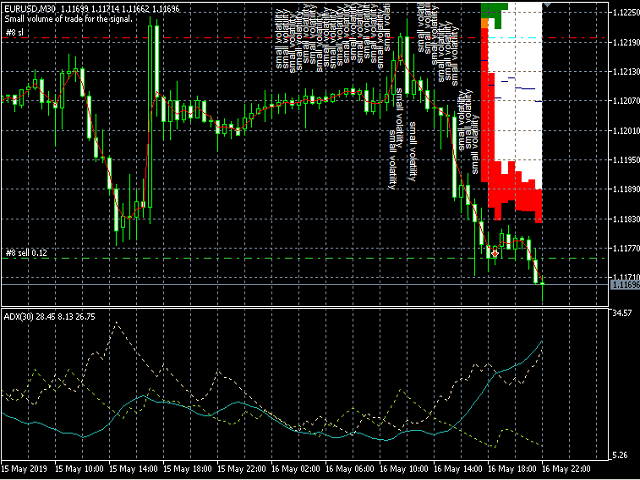





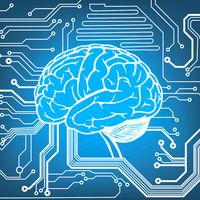









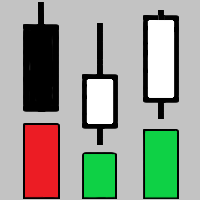
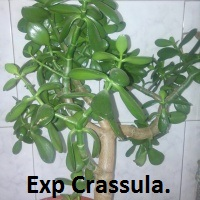






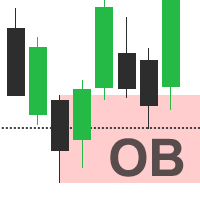
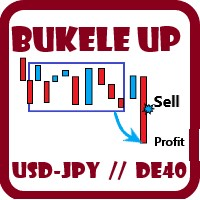

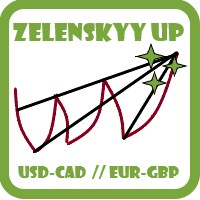



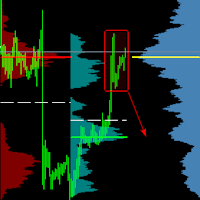





























































hello Hello, I bought the bot, but I want to modify it, but I have a problem that does not let me modify it, could you help me with that please