Symbol Manager
- Utilità
- Taras Slobodyanik
- Versione: 5.20
- Aggiornato: 15 gennaio 2025
- Attivazioni: 20
Parameters
— by Symbol— by Magic and Symbol— do not group
— first in first out — (FIFO) starting from the first open orders;— first in last out — (FILO) starting from the last open orders;— profitable orders first — starting with the most profitable;— unprofitable orders first — starting with the least profitable;— first the largest volumes — starting with the largest volumes;— first the smallest volumes — starting with the smallest volumes;— without sorting — don't sort;
Multiplier for the Reverse — multiplication factor for position reversal;
Confirmation request when click to close or reverse order — ask for confirmation when closing or reversing positions;
Show arrows on the chart when closing and opening orders — display trade arrows on the chart;
Pause for Swap, from (broker time) — the beginning of a pause in the work of EA;
Pause for Swap, to (broker time) — the end of a pause in the work of EA.
Sort lines by:
— Symbol— Price— Type— Lot— Positions counter— Magic Number— do not sort
Magic for Reverse (-1 is the same as the original).
X offset (pix) — shift the panel along the X axis;
Y offset (pix) — shift the panel along the Y axis;
Maximum number of rows in the table — the number of rows in the window;
Update orders every X seconds — update period for all pairs and timeframes;
Open the pair in a new window — open a symbol in a new chart window by clicking.
Chart template — the name of the template for the chart, if the chart opens in a new window.
Font name.
Font size.
Push notifications.
E-mail notifications.
Sound alert.
Positions counter — how many positions are combined in a line;
Lots — show lots column;
Profit in money — show profit column in deposit currency;
Profit in percentage (from acc. balance or specified amount) — show profit column as a percentage. The percentage is calculated either from the account balance or from a given amount;
Profit in points — show profit column in points;
TP cash — show the take profit column in money;
SL price — show stoploss column in prices;
SL cash — show stoploss column in money.
Magic Number.
Specified amount for 'Profit in percentage' (0=acc. balance) — amount for calculating the percentage, for the column "Profit in percentage".
Colours (None=default) — here you can change the panel colors. The clrNONE color means use the default color.
Invert the color scheme (white to black, black to white) — inverting the color scheme, black color turns to white and white to black.

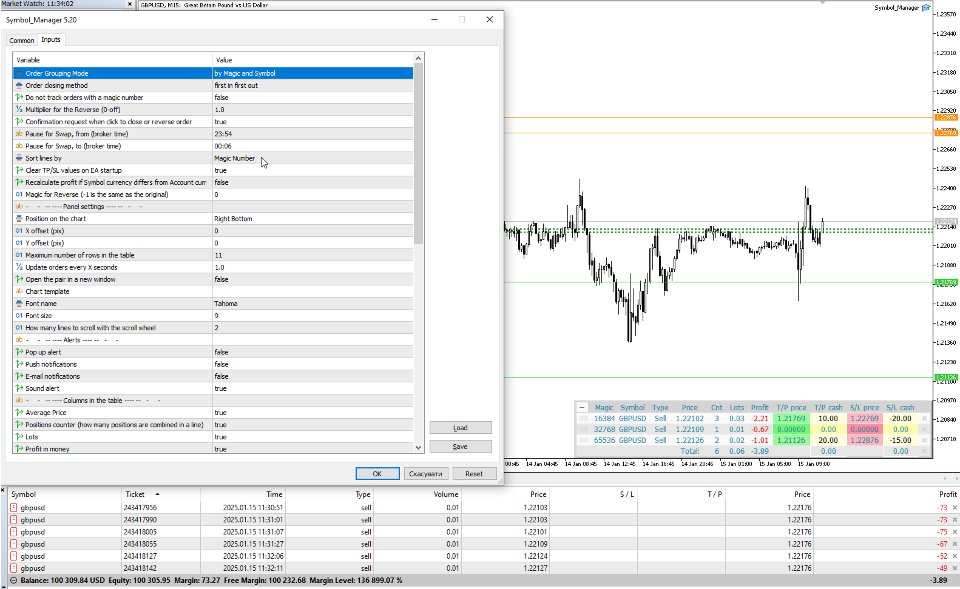
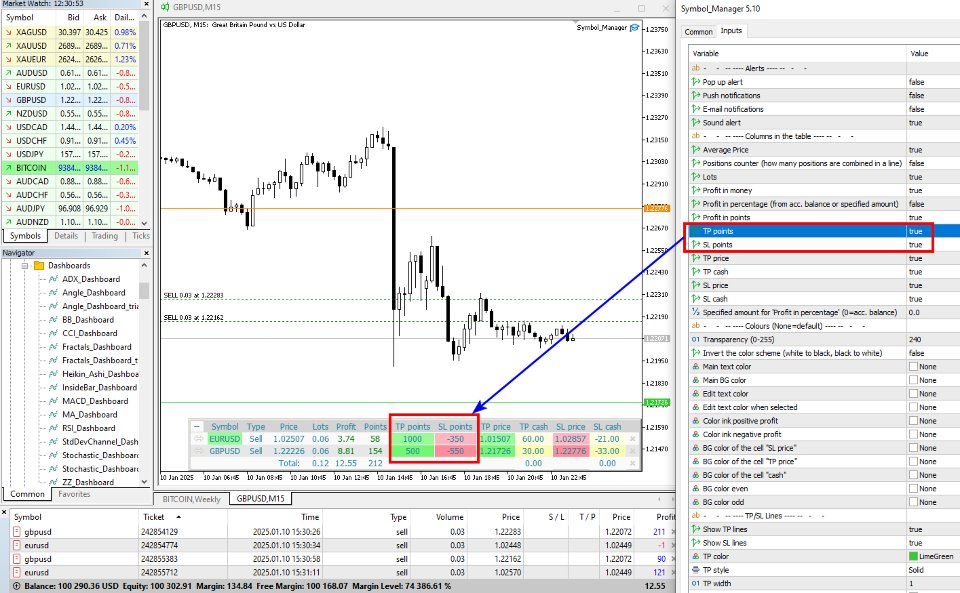
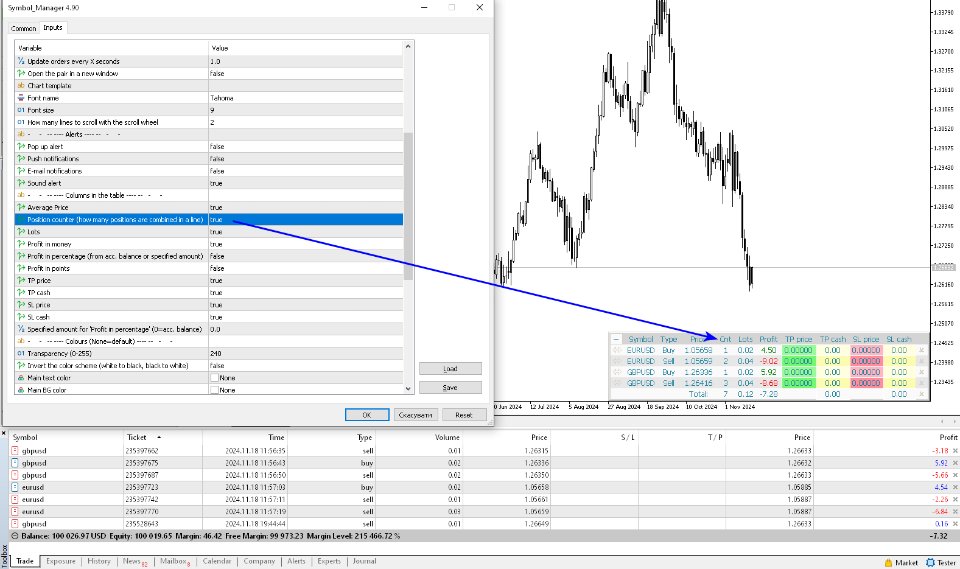
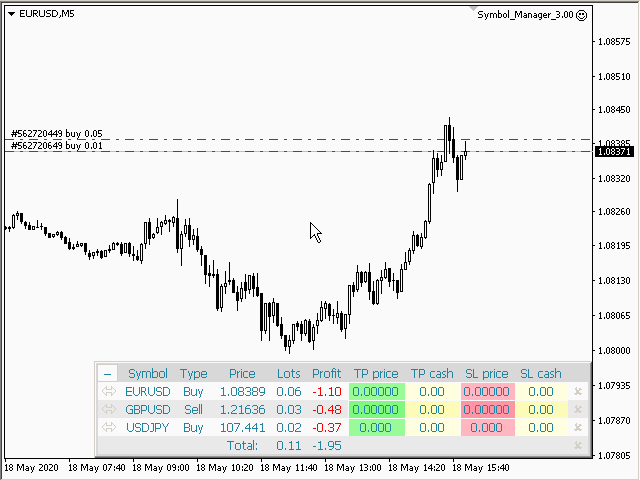
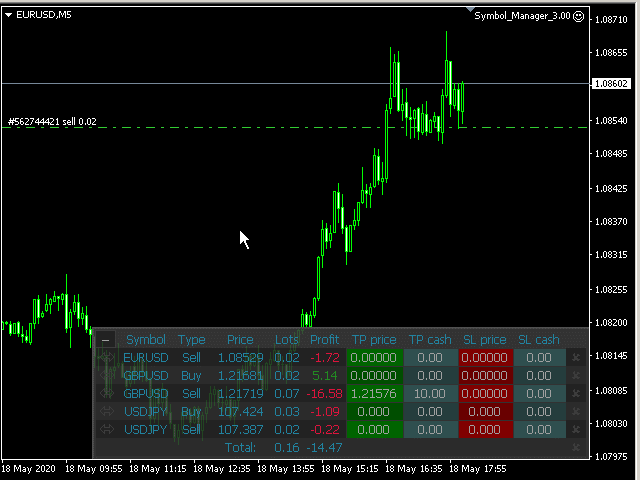





























































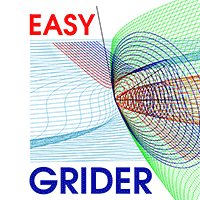





























Очень хороший помощник в торговле. Лучшая поддержка от автора! 5 звезд