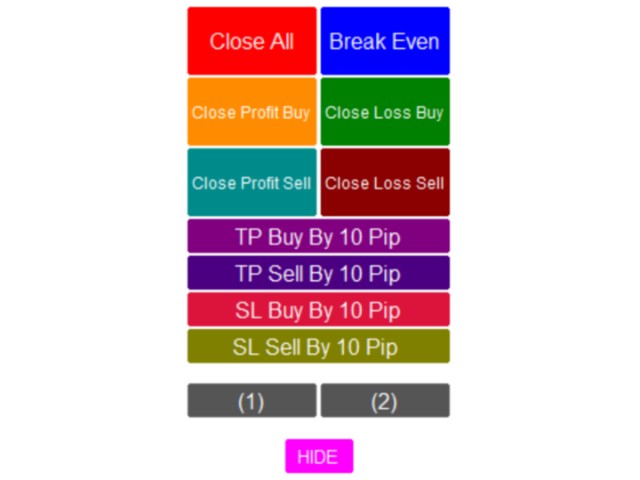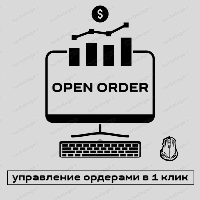EA Trade Manager CloudS
- Utilità
- MOHAMAD HARITH ZIKRY BIN MOND YUSRI Zikry
- Versione: 1.66
- Attivazioni: 5
EA Trade Manager CloudS is ea trade manager for easy trade. It has Close All,Break Even, Close Profit, Close Loss and Delete Pending Order. No need to use script for execute 1 by 1. EA Trade Manager CloudS complete with trading function. If you are EA User The Trade Manager CloudS put in other chart because this is EA not script. 1 chart for 1 EA only. This EA execute with your ms ping broker, lower ms faster execute like vps.