Straddle EA
- Experts
- HITESH ARORA
- Versione: 2.1
- Attivazioni: 5
Contact us for any custom order, CodeYourTrade.com.
The main use of Straddle EA is to trade at the major fundamental news events. It opens 2 pending orders Buy Stop and Sell Stop to capture the market single direction movements at the time of news.
The EA will run from "News Time – Seconds before News Time" to "Expiration Time". These are the sequence of states in the EA:
- Waiting: Before "News Time – Seconds before News Time". The EA is waiting to start.
- Passed: The EA started and trade executed.
- Expired: The EA expired, after the expiration time.
After you attached the EA to a chart it will show the following information on the chart:
- Type of trade opens at activation.
- Trade settings information: lot, gap, TP & SL.
- Trailing Setting.
- Trade activation and expiration time.
- Current status of the EA: Waiting, Expired, and Passed.
Indicator Settings
Trade Setting
- Trade Type: Type of order open at news time.
- Buy Trade: Open only buy stop order.
- Sell Trade: Open only sell stop order.
- Both: Open both type of orders (buy stop and sell stop).
- Lot Size: Lot size of the trade.
- Buy Gap (in points): Gap for the buy stop trade.
- Sell Gap (in points): Gap for the sell stop trade.
- Take Profit (in points): Take profit in points.
- Stop Loss (in points): Stop loss in points.
- Comment: Comment in all the trades.
- Magic Number: Magic number of the trade.
Trailing Setting
- Enable Trailing: It enables the trailing
- Trail Only Profit: If enabled, it trails only when trades comes to profit
- Trailing Start (in Points): It is the window of the trailing. When Trail Only Profit is enabled it tells the starting point.
- Trailing Step (in Points): It the forward step of the trailing.
Time Setting
- News Time: The EA will wait for this time to start trading.
- Expiration Time: The EA will expire and not open any pending orders after this time.
- Seconds before News Time: It tells at how many seconds before the news, start trading. At the news time there is more volatility, so it is better to open trades few seconds before the news come.
Other Setting
- Trade Only Once: If true, open pending order only once. In other case, open pending order again as soon as all the orders are closed.
- Cancel Opposite Order: As soon as one pending order gets executed, close the other one.
- Close Pending Order on Expire: After the expiration, close all pending orders.
- Close Live order on Expire: After the expiration, close all the live orders.


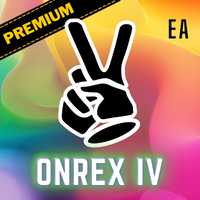
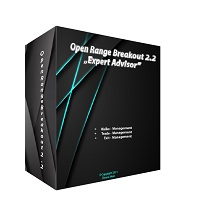

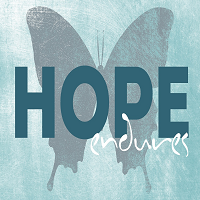






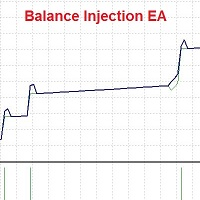
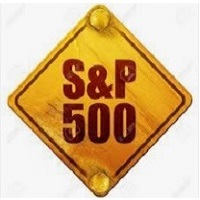
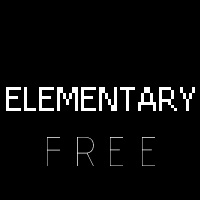










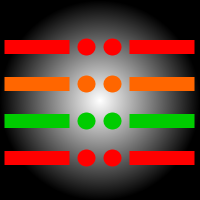


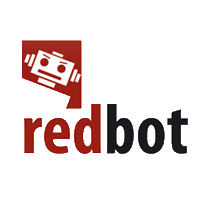

































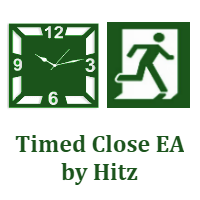

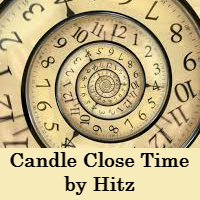


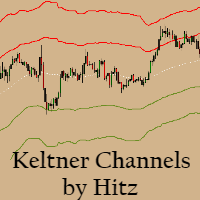
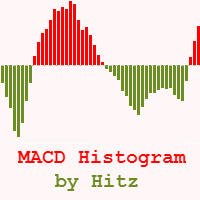
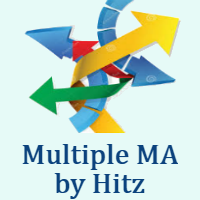
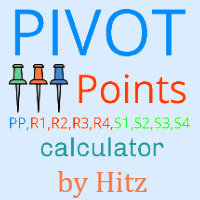
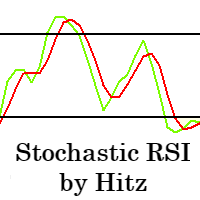


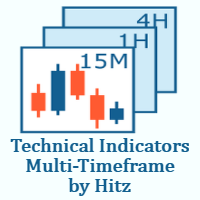




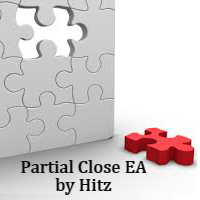
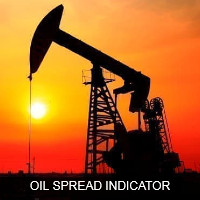
does it work on XAUUSD Gold?