Alert for objects
- Indicatori
- Vyacheslav Nekipelov
- Versione: 1.3
- Aggiornato: 3 novembre 2021
- Attivazioni: 10
The indicator gives an alert when an object of the type specified in the settings appears on the chart.
It can also send email and push notification messages.
It is an ideal solution when you want to track the appearance of any graphical objects created by other indicators or EAs.
It has two operating modes:
- With indicators that use buffers to draw objects.
- With indicators that buffers do not use.
You can determine the type of indicator in its settings. Indicators that use buffers have two or more colors configured to display them.
Settings:
- Indicator has buffers - does the indicator use buffers;
- Indicator name - the name of the indicator in the terminal folder: ...\MQL4\Indicators;
- Object type - the type of object whose appearance on the chart needs to be tracked (for indicators and EAs that do not use buffers);
- Alert - alert in the terminal when an object appears;
- Alert text - text in the alert window;
- Send mail - send a message to an email;
- Header - message header;
- Message text - message text;
- Push-notification - sending push-notifications;
- Push-notification text - push-notification text.

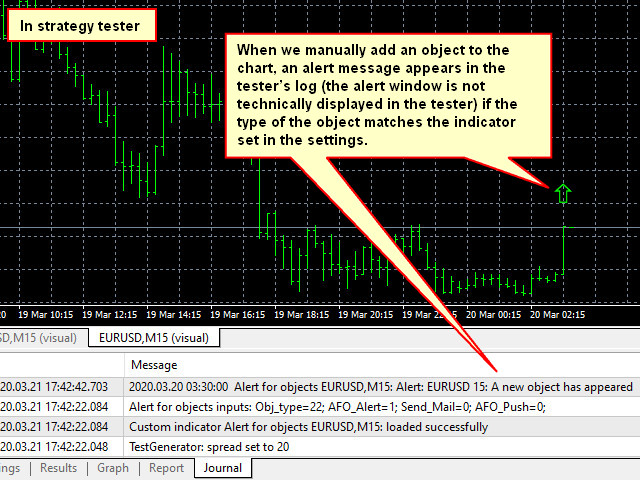
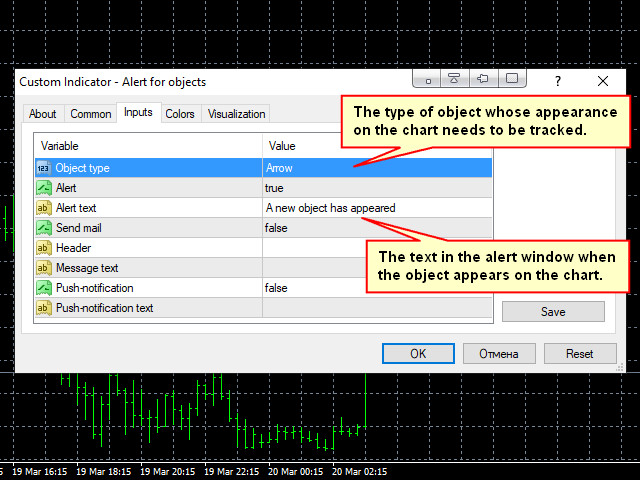
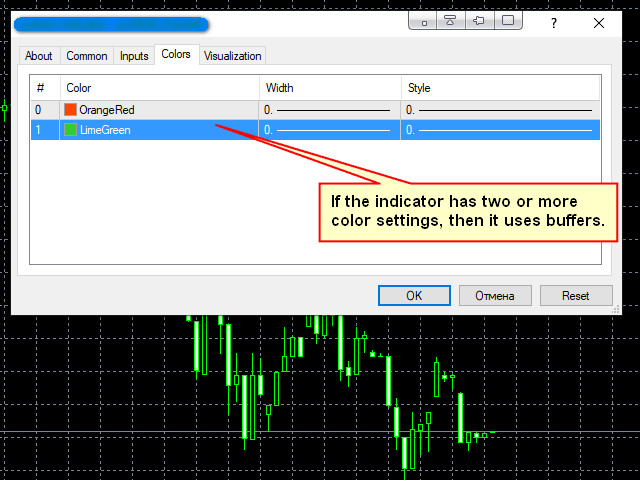
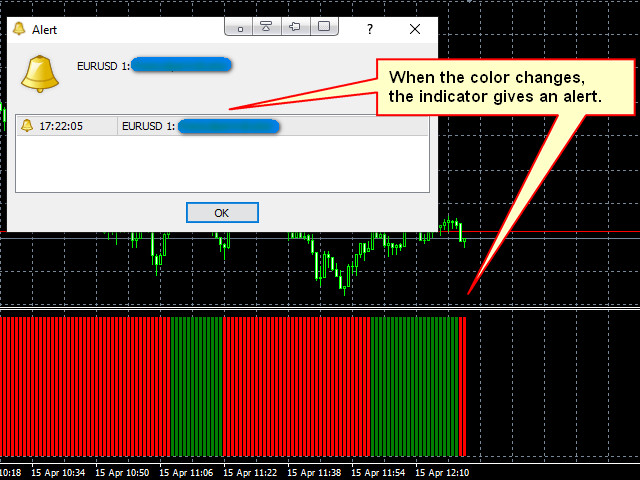




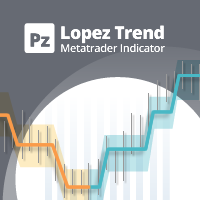

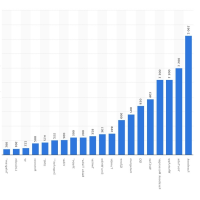
















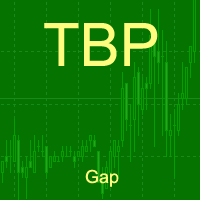
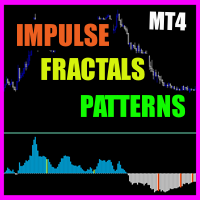

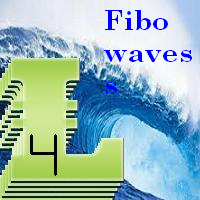

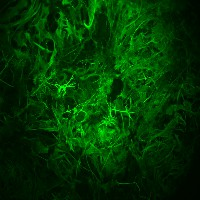































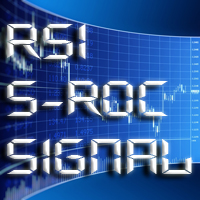






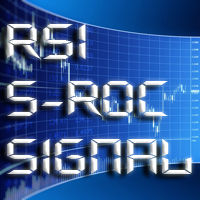


L'utente non ha lasciato alcun commento sulla valutazione.