Telegram Broadcast
- Utilità
- Volodymyr Hrybachov
- Versione: 1.2
- Aggiornato: 22 aprile 2022
- Attivazioni: 5
The TELEGRAM BROADCAST utility helps you instantly publish your trade to the Telegram channel. If you have long wanted to create your own Telegram channel with FOREX signals, then this is what you need.
TELEGRAM BROADCAST can send messages:
Opening and closing deals;
Placing and deleting pending orders;
Modification of stop loss and take provision (last order);
Stop loss and take prov triggered;
Activation and deletion of a pending order:
Sending trading reports;
Sending a message for deposits and withdrawals;
Sending a message when drawdown or profit reaches N value;
Account monitoring - send statistics every N minutes.
You can add your own text to each message and post delay in minutes. All messages are flexibly configurable. The utility is installed on only one chart, but it sends messages from all symbols. You can hide any symbol in the settings.
UTILITY CONFIGURATION:
Service -> Settings -> Expert Advisors -> Allow WebRequest for the following URLs (Add URL: https://api.telegram.org);
Create your own bot on Telegram at @BotFather. Remember Token, it looks something like this - 1280210427: AAG-6Piwk7rdmxMUJwlL9N8oXYlYPajtWy8;
Create your channel and make it public;
Add a bot to your channel and make it an administrator. Write any first message, for example "HELLO WORLD!";
Follow the link: https://api.telegram.org/bot [TOKEN_BOTA ]/sendMessage?chat_id=@ [USERNAME_CHANALA ]&text=test. In my case, this is: https://api.telegram.org/bot1280210427:AAG-6Piwk7rdmxMUJwlL9N8oXYlYPajtWy8/sendMessage?chat_id=@tlgrm_broadcast&text=test
After clicking on the link, the channel ID will be displayed, it will look something like this: -1001432816038 (13 digits), remember it.
Enter the channel identification number in the advisor settings.
OPTIONS:
TOKEN - bot ID;
ID - chat ID;
LANGUAGE - message language;
MAGIC_NUMBER - filter orders by magic, if = -1, then monitor all orders;
DELAY_INTERVAL_SEC - delay for sending messages, set in minutes;
TEXT_BEFORE_MESSAGE - arbitrary text at the beginning of the message;
TEXT_AFTER_MESSAGE - text at the end of the message;
DONT_SHOW_SYMBOL - filter by symbols, set using ";" delimiter;
SEND_STATISTICS_PLN - send statistics on the account every N minutes, if = -1, then it is not used;
SEND_SCREENSHOT - send a screenshot of the chart on which the utility is installed;
SCREENSHOT_RESOLUTION - screenshot resolution;
SEND_MESSAGE_DRAWDOWN - notify about N drawdown, set in%;
SEND_MESSAGE_PROFIT - notify about N profit, set in%;
MESSAGE_FREQUENCY - notify every N minutes;
POSITION_OPEN - send a message when opening a new order;
POSITION_CLOSE - send a message when a new order is closed;
NEW_PENDING_ORDER - send a message when opening a new pending order;
DELETED_PENDING_ORDER - notify when an order is deleted;
EXECUTED_PENDING_ORDER - notify when a pending order is executed;
SEND_DEPOSIT - notify when replenishing the account;
SEND_WITHDRAWAL - notify about withdrawal;
SEND_STATUS - show utility status;
SHOW_EMOJI - show emoji;
SHOW_OPEN_POSITIONS - show the number of open positions;
SHOW_CLOSE_RESULT - show the result of a closed position;
OPEN_LIST_POSITIONS - show all open positions when opening an order;
CLOSE_LIST_POSITIONS - show all open positions when closing an order;
SHOW_ORDER_TICKET - show order ticket;
SHOW_OPEN_TIME - show the opening time;
SHOW_CLOSE_TIME - show the closing time;
TIMEZONE - time zone;
SHOW_ORDER_TYPE - show the order type;
SHOW_LOT - show the position volume;
SHOW_SYMBOL - show the name of the symbol;
SHOW_OPEN_PRICE - show the open price;
SHOW_CLOSE_PRICE - show the closing price;
SHOW_STOP_LOSS - show the stop loss level;
SHOW_TAKE_PROFIT - show the take profit level;

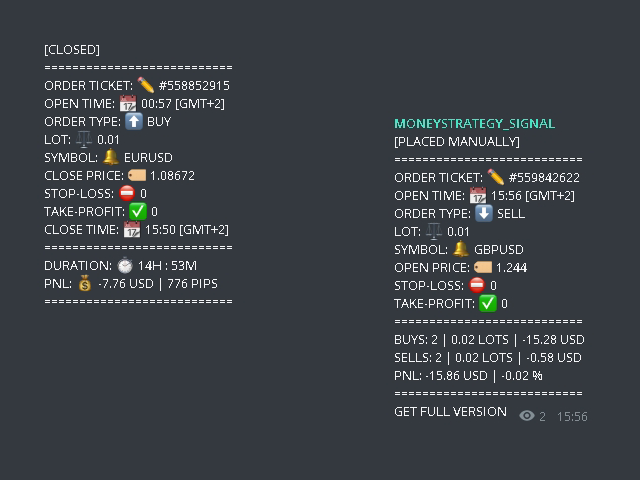








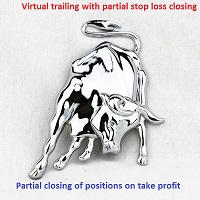

















































































Good Seller. Thank you. Telegram alert from this seller is the best! Trust me