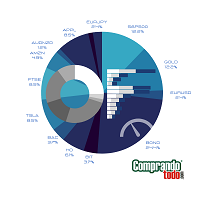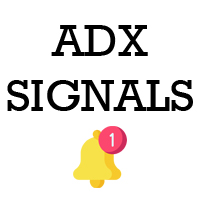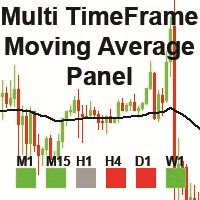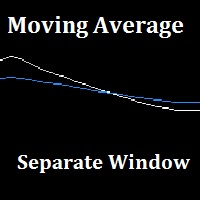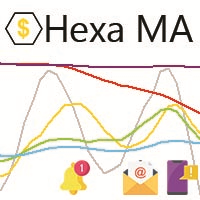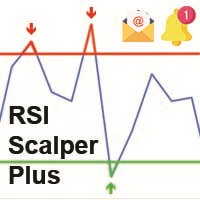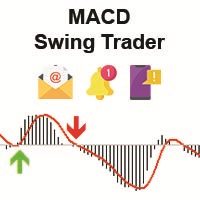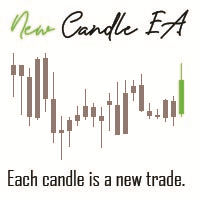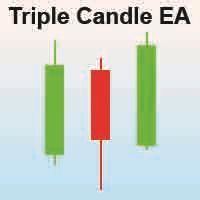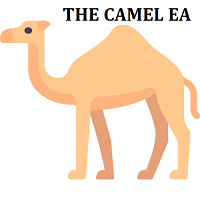Hedge Trader
- Utilità
- Mohamed Amine Talbi
- Versione: 1.1
- Aggiornato: 28 luglio 2020
- Attivazioni: 5
Hedge Trader is a panel that helps traders who use the hedging strategy in their trading. The panel style in simple and intuitive, and have the necessary shortcuts a fast trader would need for fast order execution.
Features:
- Auto double the lot after executing an order. The user only specifies the initial order, then the panel will automatically double the lot after an order execution.
- Using basket for auto closing all orders on a predefined floating profit (with the possibility to turn it ON or OFF).
- In the case of not using the basket feature, there is the "Close All Orders" to manually close all orders.
- When closing orders either automatically via the basket feature or by using the "Close All Orders" button, the lot will be automatically reset to the initial lot.
- The panel can be dragged around the chart, and also can be minimized when not needed for better view of the chart.
For any suggestion, issues, or question. Please, feel free to contact me at : https://www.mql5.com/en/users/amiine90