Global Breakeven and Trailingstop
- Utilità
- Mikhail Zhitnev
- Versione: 1.3
- Aggiornato: 28 gennaio 2022
- Attivazioni: 20
Trading utilite (expert advisor) Global Breakeven and Trailingstop developed for:
- Automatic set StopLoss and TakeProfit for orders opened manually or by other expert advisers
- Transfer stoploss to breakeven
- Trailing stop
You can setup utilite at any existing chart and it will manage all opened orders for all pairs, or just selected pairs from the list.
Also, you can setup utilite for each trading chart separately, and apply the unique setting for each chart.
Settings:
- StopLoss - stoploss size, points
- TakeProfit - takeprofit size, points
- BreakEven Trigger - Breakeven trigger, points. 0 = off
- BreakEven Value - Breakeven value size, points (count from order open price)
- Trailing Start - Trailing start to initialize trailing stop. 0 = off
- Trailing Stop - Trailing stop value, points
- Trailing Step - Trailing step value, points
- Magic Number - ID (Magic number) for orders. To manage all orders, set it = -1.
- Apply to - which pairs you want to manage: current pair, all pairs or selected pairs
- Pairs - selected pairs list. Please use symbol ";" to separate pairs.
- Show info panel - show info panel on chart
The utilite writes all its actions into EA log file.
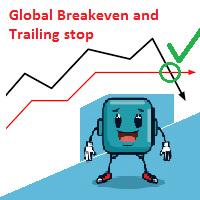
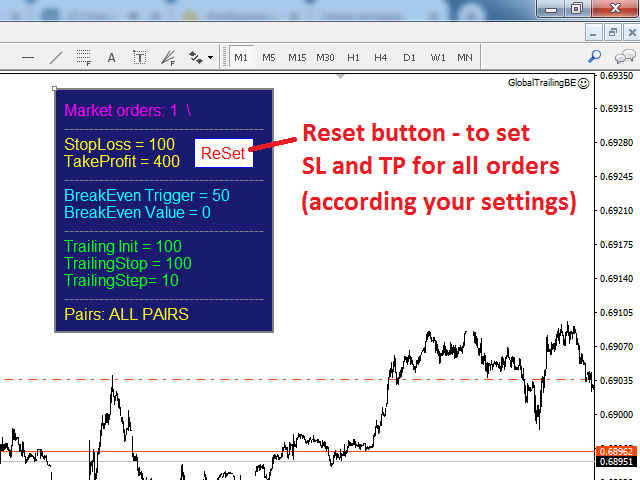
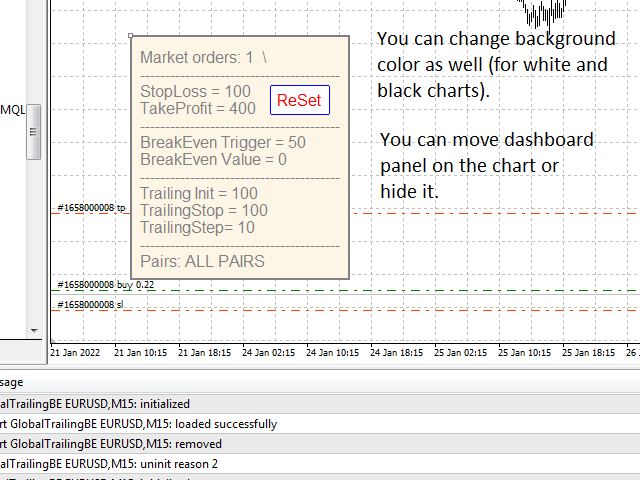





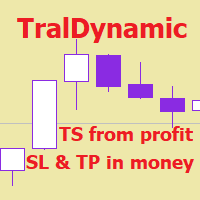










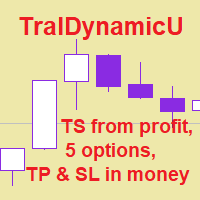







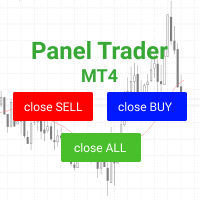





































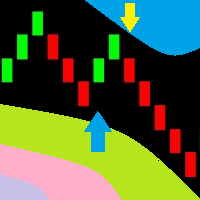
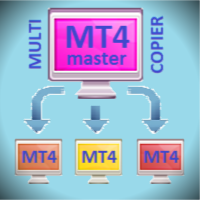
L'utente non ha lasciato alcun commento sulla valutazione.