Breakeven Definer
- Experts
- Roman Starostin
- Versione: 1.2
- Aggiornato: 25 gennaio 2020
Convenient and intuitive understandable EA for modify breakeven for orders opened by user or other advisors with a indent.
It is useful both for modifying single orders and for calculating the breakeven level of a group of orders or martingale grid.
Expert Advisor can set both Take Profit and Stop Loss indented from the BU level in pips or percent of the deposit.
There are three options for working with orders goals: Only calculating and displaying levels on a chart, modify specified goals, or deleting
existing TP/SL for orders.
Additional features of this auxiliary advisor are:
- Close all open orders in a given direction with the specified magic number / or all.
- Delete all pending orders in a given direction
- Forcibly close orders when the drawdown is reached in percentage or deposit currency
Description of settings:
<==== Generic settings ====>
- Magic Number - the specified magic number for existing market orders. At 0, the advisor will analyze all orders.
- Trade Direction - selection of the direction of orders for modification: Buy or Sell
- BE: Include Swap and Comission - when calculating the breakeven level, also count swap and broker commission.
- Show Comments - display comments in the journal, as well as the information panel in the upper left corner of the chart
<==== Order manager ====>
- Close All Orders Now - forcibly (immediately) close all open market orders with the specified magic number and in the specified direction.
- Delete Pendings Now - forcibly (immediately) delete all pending orders with the specified magic number and in the specified direction.
- Close Max Drawdown: In deposit currency - close all open orders upon specified drawdown value in the deposit currency will be reached.
- Close Max Drawdown: Percent - close all open orders when the specified drawdown value is reached as a percentage of the deposit.
<==== Take Profit ====>
- Take Profit: Modification - choose one of three options for working with take profit:
- Don't change - calculate the TP value, display it like a horizontal line on the graph, but do not modify order, allowing the user to evaluate the correctness of the selected settings.
- Modify TP - modify TP of orders with the specified direction and goals in the settings
- Delete TP - delete an existing TP of open order.
- Take Profit: BE + pips - indent TP from the breakeven level in the old points. May have a negative value, then orders will close with loss. The setting ignore if Take Profit: Percent profit is higher than 0
- Take Profit: Percent profit - indent TP from the breakeven level in percentage of the deposit of the account, convenient for closing exactly the percentage of profit. For example, if the account balance is $ 1000, and the specified percentage is 1%, then the distance from TP to BE level will automatically calculated so that the profit became about $10.
If BE indent set incorrect to the current price, then advisor will issue a notification about this in the journal.
<==== Stop Loss ====> - this block works similarly to the settings of the block with TP
<==== Color settings ====>
- Line Color: Breakeven - the color of the text and the horizontal line at the breakeven level. To not display the line select "None" in the color settings
- Line Color: Take Profit - the color of the text and horizontal line at the TP level
- Line Color: Stop Loss - text color and horizontal line at the SL level


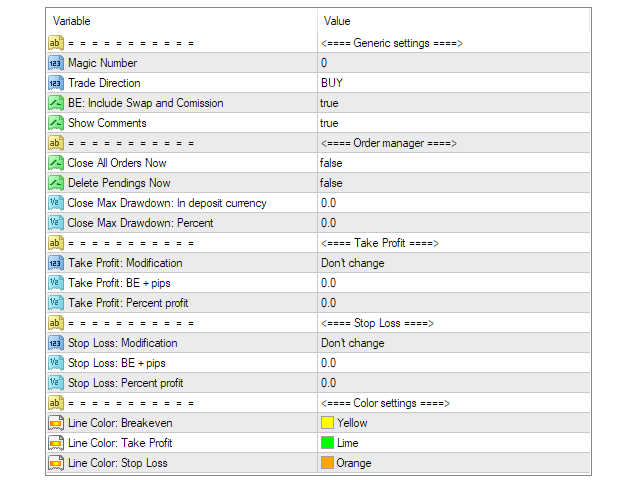

















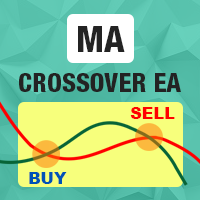
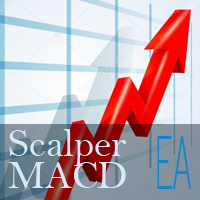

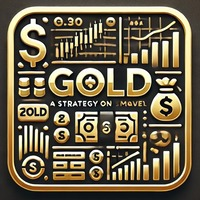

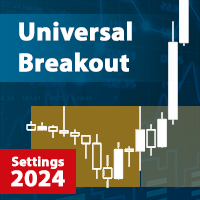






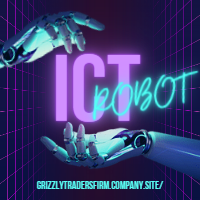






























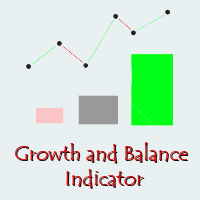

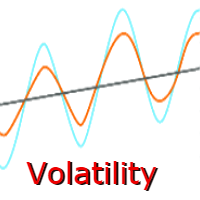



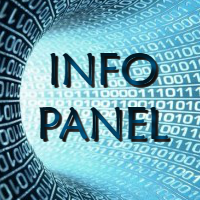
👌 Good job