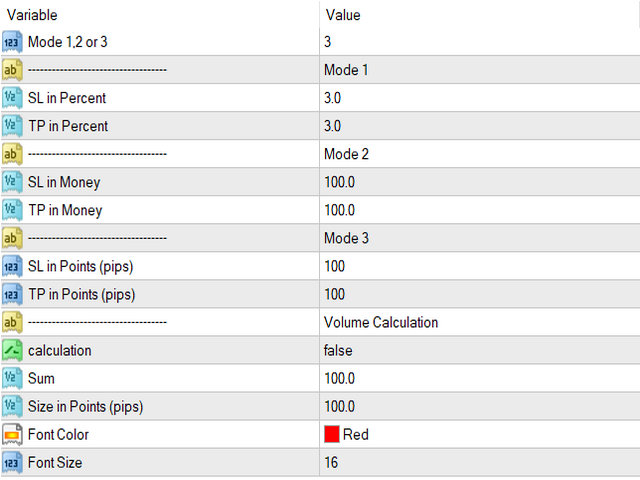TP SL Bot
- Utilità
- Ruslan Brezovskiy
- Versione: 1.2
- Aggiornato: 22 settembre 2023
- Attivazioni: 5
TP SL Bot - un'utilità che imposta automaticamente Stop Loss e Take Profit per gli ordini appena aperti in vari modi secondo le tue indicazioni. È inoltre disponibile una funzione per calcolare il volume con cui aprire un trade per ottenere l'importo desiderato con la dimensione specificata di Stop Loss/Take Profit.
Ci sono diversi modi per calcolare la dimensione e impostare i parametri:
1. Impostazione basata sull'importo specificato dall'utente come percentuale del saldo corrente del conto.
2. Impostazione basata sull'importo desiderato specificato dall'utente per il take profit o lo stop loss.
3. Impostazione in punti (tick) dal prezzo di apertura dell'ordine..
4. Impostazione come percentuale dal prezzo di apertura dell'ordine.
Caratteristiche:
- Interfaccia semplice e intuitiva
- Funziona sia con ordini di mercato che con ordini pendenti
- Funziona su tutti gli strumenti e i timeframe
- Diversi modi di funzionamento
- Calcolatrice per il calcolo preciso del volume adatto al tuo sistema di gestione del rischio
Sistema di funzionamento:
L'utilità modifica i parametri dell'ordine quando arriva il primo tick dopo l'apertura dell'ordine.
Modalità 1 (Percentuale del deposito): si imposta la percentuale del deposito per calcolare l'importo dello Stop Loss e del Take Profit. Viene calcolato l'importo e la dimensione dei parametri in punti (tick).
Modalità 2 (Denaro): si imposta l'importo desiderato dello Stop Loss e del Take Profit. L'utilità calcola automaticamente la dimensione in punti (tick).
Attenzione! Per le prime due modalità possono esserci piccoli errori negli importi, poiché gli importi specificati non sono sempre multipli del minimo valore di tick.
Modalità 3 (Punti): si imposta lo Stop Loss e il Take Profit in punti (tick).
Modalità 4 (Percentuale del prezzo): si imposta lo Stop Loss e il Take Profit come percentuale del prezzo di apertura dell'ordine.
Sistema di calcolo del volume:
si imposta la dimensione in punti (tick) e l'importo desiderato dello Stop Loss/Take Profit (parametri Size e Amount rispettivamente) per lo strumento specificato. Il bot calcola il volume dell'operazione in modo che tu ottenga l'importo desiderato con la dimensione specificata di Stop Loss/Take Profit. Anche nella calcolatrice possono verificarsi piccoli errori, poiché gli importi specificati non sono sempre multipli del minimo valore di tick.
Puoi vedere un esempio di funzionamento dell'utilità in tempo reale nel video qui sotto.
Parametri di input:
Mode: scelta della modalità di funzionamento.
Object: scelta di cosa deve essere modificato nell'ordine (Stop Loss e Take Profit, solo Stop Loss, solo Take Profit).
Mode 1 Percent of deposit
SL in percent of deposit: dimensione dello Stop Loss come percentuale del deposito.
TP in Percent of deposit: dimensione del Take Profit come percentuale del deposito.
Mode 2 Money
SL in money: dimensione dello Stop Loss in valore monetario (nella valuta del conto).
TP in money: dimensione del Take Profit in valore monetario (nella valuta del conto).
Mode 3 Points
SL in Points (pips): dimensione dello Stop Loss in punti o tick (a seconda del numero di decimali nel prezzo).
TP in Points (pips): dimensione del Take Profit in punti o tick (a seconda del numero di decimali nel prezzo).
Mode 4 Percent of price
SL in percent of price: dimensione dello Stop Loss come percentuale del prezzo di apertura dell'ordine.
TP in Percent of price: dimensione del Take Profit come percentuale del prezzo di apertura dell'ordine.
Volume Calculation
Calculation: interruttore per la calcolatrice del volume (True - attivo, False - disattivo).
Amount: importo per il calcolo del volume.
Size in Points (pips): dimensione desiderata dello Stop Loss/Take Profit in punti o tick.
Others
Font Color: colore dei risultati visualizzati.
Font Size: dimensione dei risultati visualizzati.