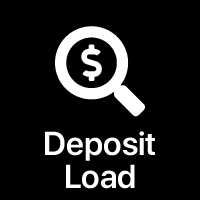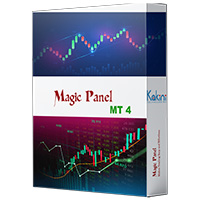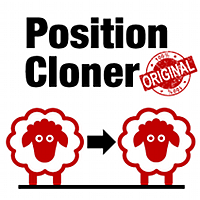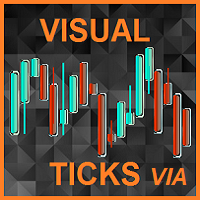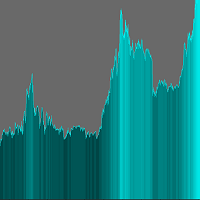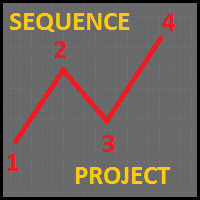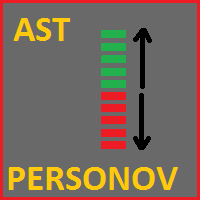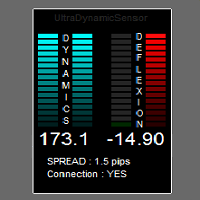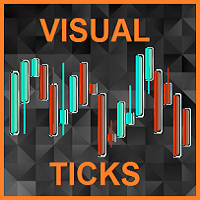Open by Clik
- Utilità
- Dariusz Grywaczewski
- Versione: 188.0
- Attivazioni: 5
Open by Clik is a tool that allows you to open positions with two mouse clicks.
The place of the click and the direction of clicking decide what position will be opened.
Opening of positions is quick and intuitive.
If the second click is above the first click, opened are positions Long.
If the second click is belowe the first click, opened are positions Short.
By clicking in the chart area, opened are Market Order (BUY and SELL).
By clicking in the area in front of the chart, opened are Pending Order ( BUYSTOP, SELLSTOP, BUYLIMIT i SELLLIMIT ).
On the chart you can determine the size of the lot. Enter the value and press "Enter".
The place of the click and the direction of clicking decide what position will be opened.
Opening of positions is quick and intuitive.
If the second click is above the first click, opened are positions Long.
If the second click is belowe the first click, opened are positions Short.
By clicking in the chart area, opened are Market Order (BUY and SELL).
By clicking in the area in front of the chart, opened are Pending Order ( BUYSTOP, SELLSTOP, BUYLIMIT i SELLLIMIT ).
On the chart you can determine the size of the lot. Enter the value and press "Enter".