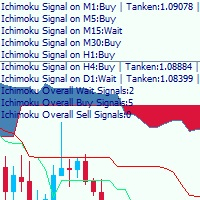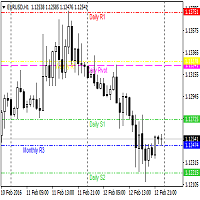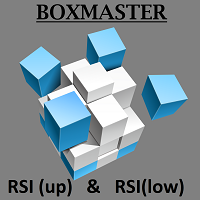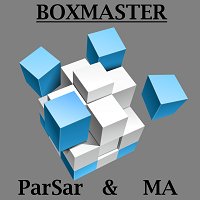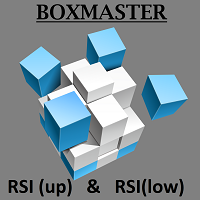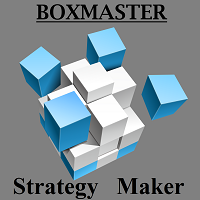Chart in Chart
- Utilità
- Mikhail Mitin
- Versione: 2.0
- Aggiornato: 1 dicembre 2019
- Attivazioni: 5
You can:
- observe the price chart inside the chart of a different price
- evaluate correlation and relationships
- observe the difference in charts in the form of a histogram
Opportunities:
- "Auto" mode - auto-adjust the chart for another chart
- "multiplier" - you can multiply the chart by any number
- shift up / down the chart by value
- shift the chart to the left
- "invert" - mirror flip of the chart
Important:
only charts added to MarketWatch are used
Version for MetaTrader 5 - https://www.mql5.com/en/market/product/43098