Telegram Channel MT4
- Utilità
- The Huy Phan
- Versione: 2.0
- Aggiornato: 24 giugno 2021
- Attivazioni: 5
This small trading tool will send all your trading information to your Telegram channel.
It is very simple to use.
Please see at the below video to know how install it on your MT4 platform.
To use this tool, you need following information:
* Your Bot token
* Your Telegram channel name.
Note: this tool will not touch your trading order. It only send your trading information to your telegram channel for all member can know.

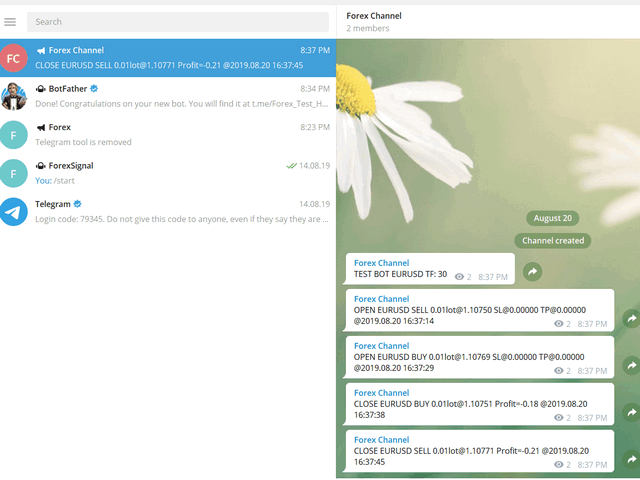










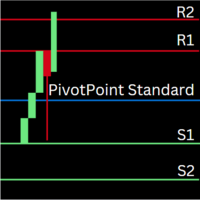

















































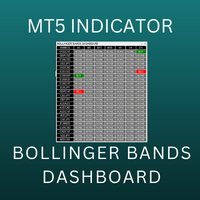
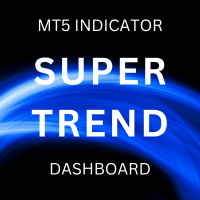

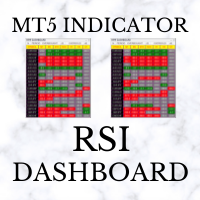
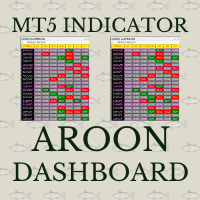

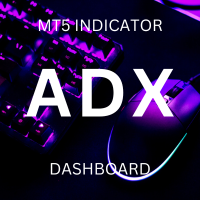

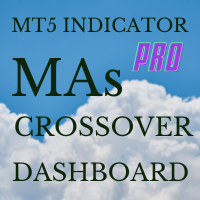
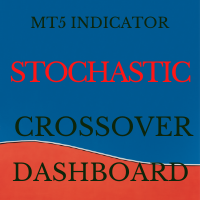

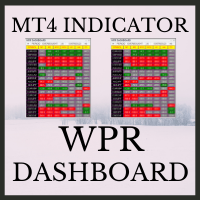
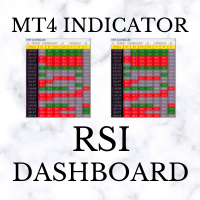

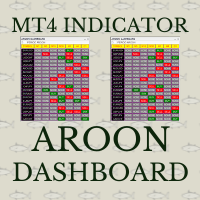
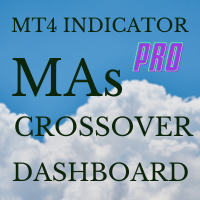
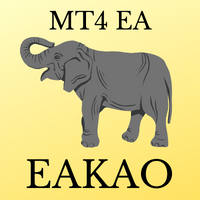
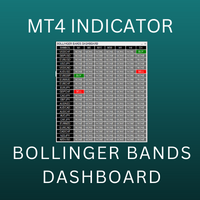






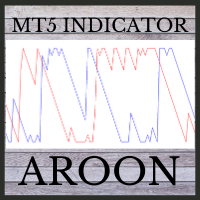
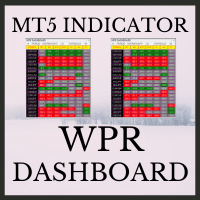

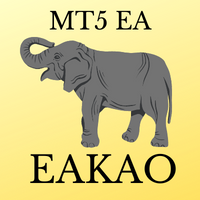

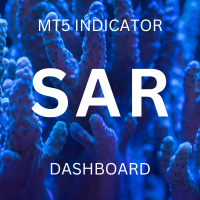
thank you ... for support
good , thank you