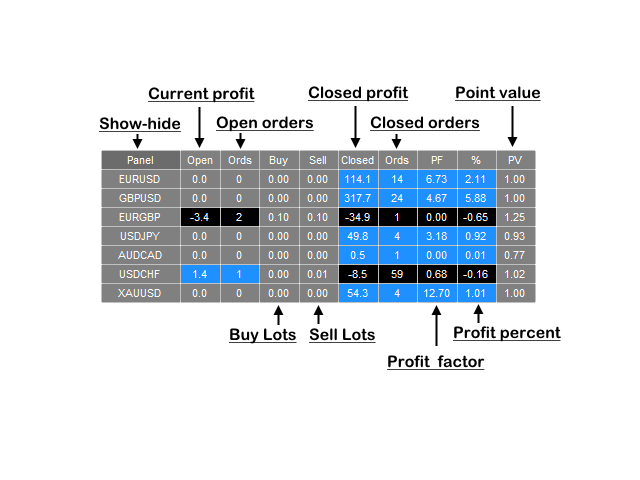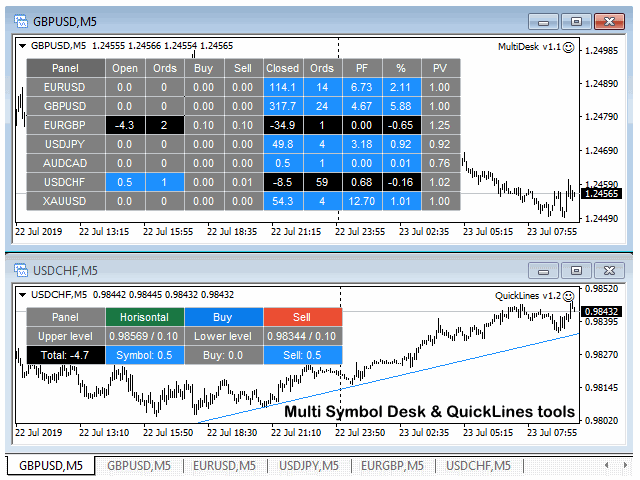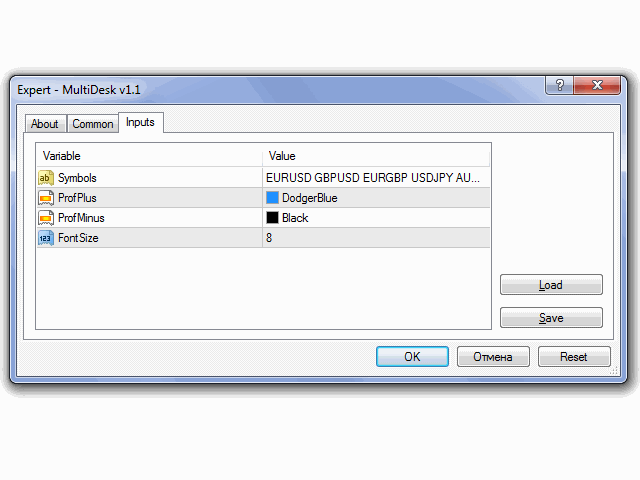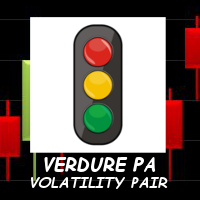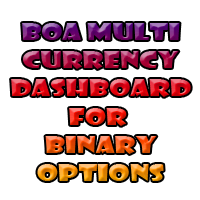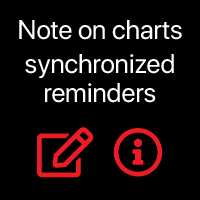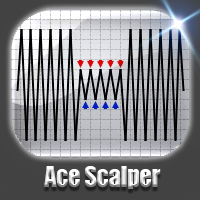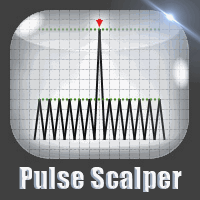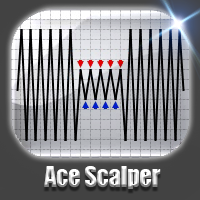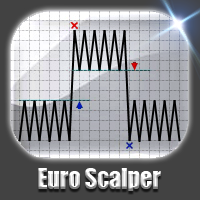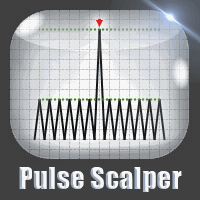Multi Symbol Desk
- Utilità
- Andrey Vasilenko
- Versione: 1.1
- Attivazioni: 5
A small panel in the left corner of the chart displays the status and statistics on open and closed orders for all traded symbols.
In the process of multicurrency trading, you need to know by what symbols the strategy gives profit or loss, how many deals and with what efficiency. It is important to see the comparative characteristics of all symbols in order to compare and analyze. This is necessary both for the operational management of open positions, and for the timely detection and removal from trading of instruments that give a loss on history.
You can set an unlimited number of symbols, the symbols are set in the settings as a string separated by a space.
The following values are displayed for each symbol.
- Current profit on open positions
- Number of open positions
- Total lot for open Buy
- Total lot for open Sell
- Profit on closed positions
- Number of closed positions
- Profit factor
- Percentage of Profit from Deposit
- Point value