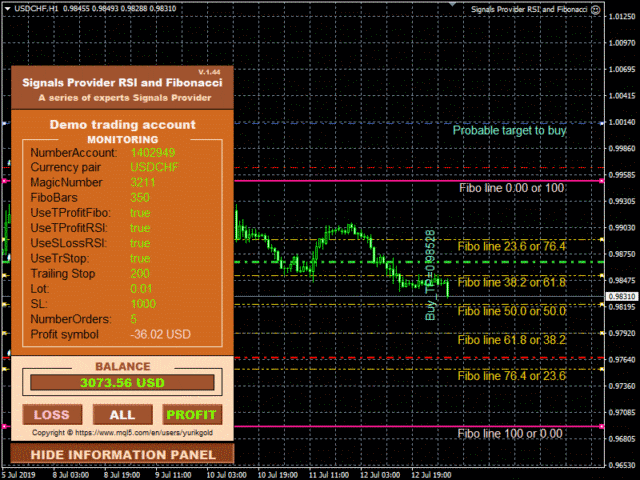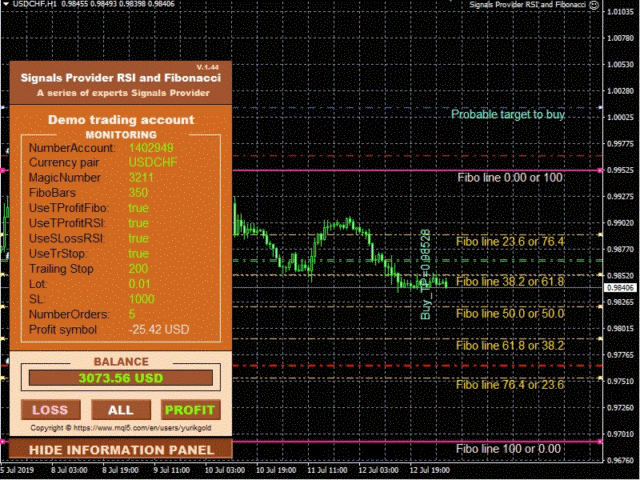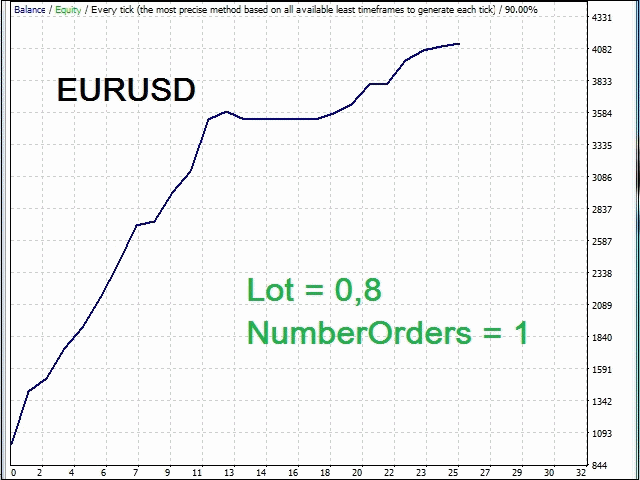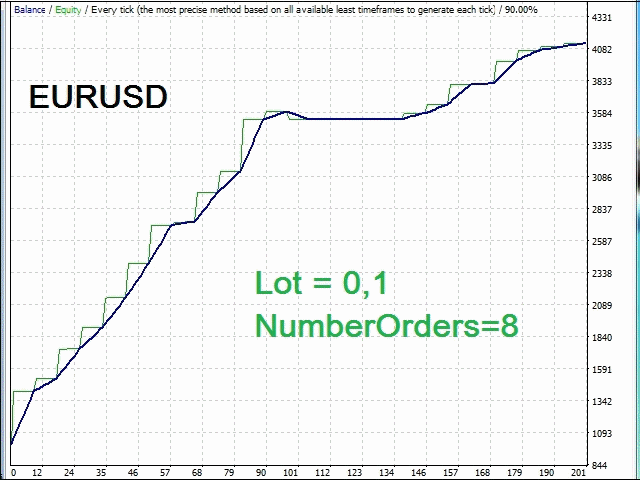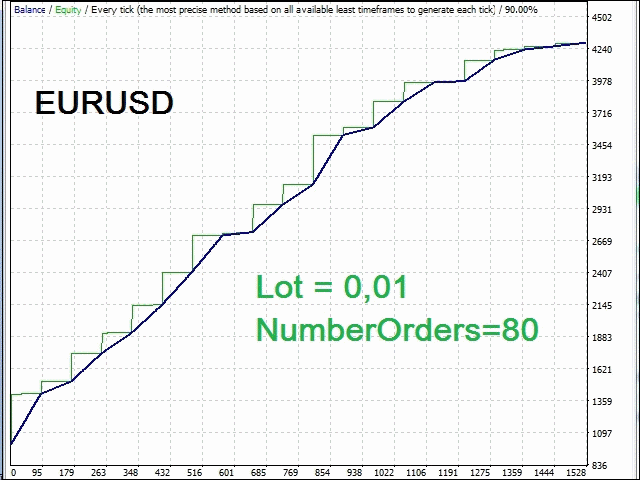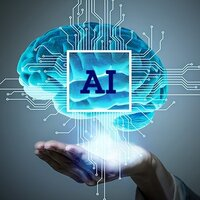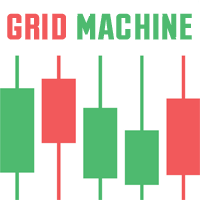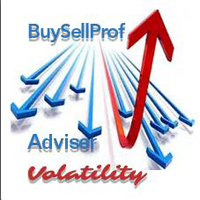Signals Provider RSI and Fibonacci
- Experts
- Yurij Batura
- Versione: 2.66
- Aggiornato: 9 agosto 2019
- Attivazioni: 5
Adapted RSI indicator (according to DeMark), automatically constructed Fibonacci lines and convenient active information panel create reliable conditions for profitable multicurrency trading by the advisor Signals Provider RSI and Fibonacci
Attaching EA to different windows of currency pairs creates a hedging effect (minimizing the risk of unforeseen market price fluctuations). To do this, after attaching EA to the currency pair window, you need to change the MagicNumber number and, accordingly, enter other input parameters of this currency pair.
Operation description
The expert, according to the signals of the RSI (Relative Strength Index) indicator and the advice of Thomas Demark (when the indicator is in the overbought (oversold) zone more than 5 bars), identifies possible divergence (price divergence and indicator reading), sets the required number of orders with the installation of StoLoss and TakeProfit. At the same time with monitoring the RSI signal, it draws Fibonacci lines on which TakeProfit orders will be oriented later, while the placed orders can be fixed both on the nearest Fibonacci lines and on subsequent lines or according to the RSI indicator turn signals (the expert, in this case, automatically moves TakeProfit to the next Fibonacci level), for this you need to set the EA with the appropriate parameters UseTProfitFibo, UseTProfitRSI, UseSLossRSI, and also enable or disable the trailing stop UseTrStop. By default, they are all already included and displayed in the input parameters as true.
In the active information panel, the main input parameters for each currency pair are displayed and buttonsfor closing profitable, unprofitable or all orders for one specific currency pair are placed. That is, at your discretion, you can close orders for a specific currency pair and not catch orders among their total diversity set in the terminal.
With strong bullish and bearish market sentiment, it is recommended to shift overbought lines - MaxpercentRSI or oversold - MinpercentRSI to higher or lower values (for example, an uptrend, sideways overbought standard MaxpercentRSI = 60 - 70% can be moved to MaxpercentRSI = 75 - 100%, with a downtrend, the oversold standard of the side trend MinpercentRSI = 40 - 30% can be moved to MinpercentRSI = 25 - 1%).
Inputs
- Lot - lot size you can use any lot size, fractional 0.01 or 0.1;
- SL - stop loss;
- NumberOrder - number of orders;
- FiboBars - the number of bars for the calculation and normal operation of the display of Fibonacci lines;
- UseTProfitFibo - includes automatic movement of TakeProfit to the next Fibonacci level;
- UseTProfitRSI - includes automatic closing of profitable orders based on RSI indicator signals;
- ProfitClosing - profit closing percentage (higher percentage - less often closing);
- UseSLossRSI - enables automatic closing of unprofitable orders based on RSI indicator signals;
- LossClosing - loss closing percentage (higher percentage - less often closing);
- UseTrStop - enable / disable trailing stop;
- TrailingStop - trailing stop value in points;
- TimeFrameRSI - any time interval for indicator RSI;
- ValuePricesRSI - at what price the indicator is calculated;
- MaxpercentRSI - maximum oversold percentage for RSI indicators, preferably 60-100%;
- MinpercentRSI - minimum overbought percentage for RSI indicators, preferably 1-40%;
- MagicNumber - magic number, integer constant used to uniquely identify orders.
The EA determines the permission to trade in robots and immediately alerts you with the help of the Alert notification system (a separate window will pop up with an audible alert, see the screenshot) in the MT4 terminal. Alert will also warn you of an error if you accidentally logged into the account under the investment password. EA will also determine the type of account ( real, demo or competitive account, see screenshot) and inform you about it in the information panel. When you change the background of the terminal, automatically changes the colors of the Fibonacci lines, you just need to update the input parameters with the OK button.