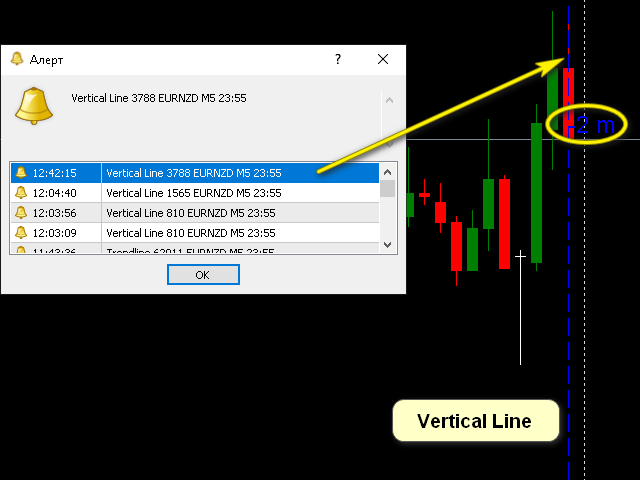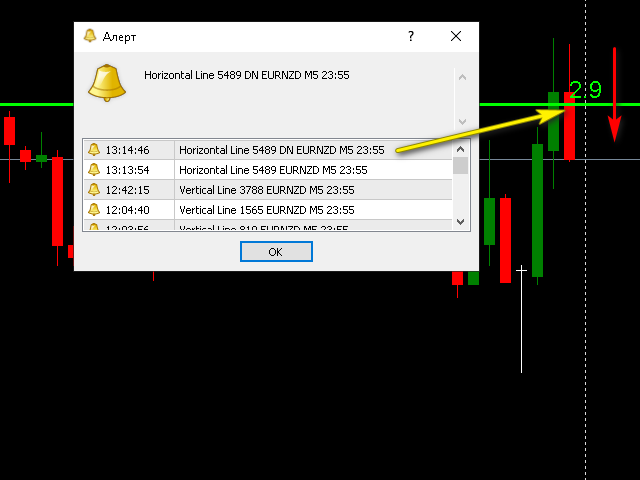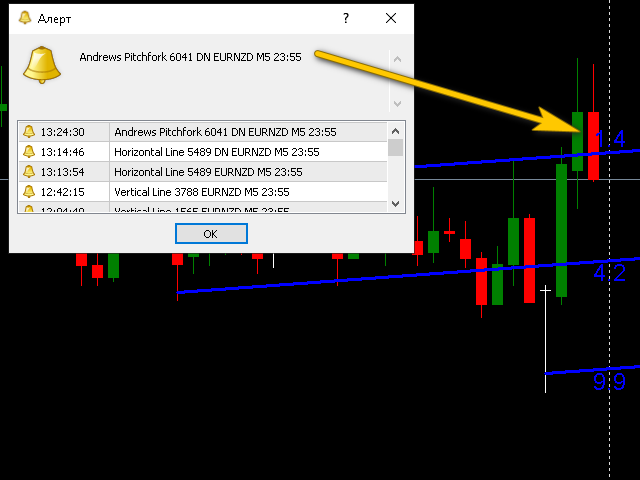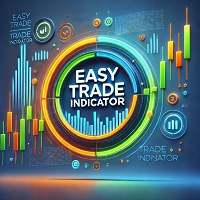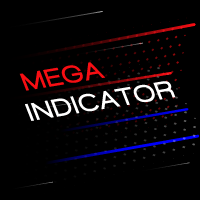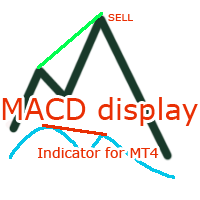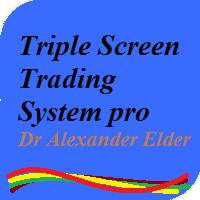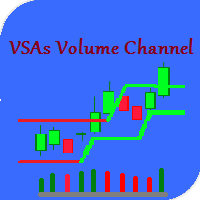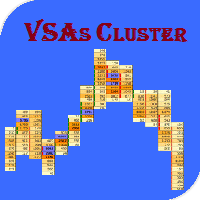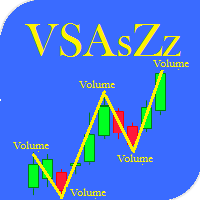ObjectPriceAlert
- Utilità
- Alexander Lasygin
- Versione: 1.0
- Attivazioni: 5
This utility gives a signal when the price crosses the graphical object. Also shows the distance to the object from the Bid price. It is possible to use not only with built by hand but also with those that draw other indicators. Use the filters by type and name. Works with most of the available constructions Trend Line, Horizontal Line, Vertical Line, Rectangle, Channel, Fibo Channel, Fibo, Expansion, Andrews Pitchfork, Gann Line, Trend By Angle, StdDev Channel, Regression Channel. It is possible to install several filters with different types.
Settings:
Type of drawing — what objects we check. (Myself — drawn by hand. Auto+Pipe — built by another indicator with filter by type. (it is necessary to fill in the Object Name. Just a few initial letters of the name taken from the properties of the object of this type)
Auto+Name — filter by name. Should I have to take all of the properties of the object. Type should not be specified. (Works with only one object)
Object — type of the analyzed object. (Full — All objects in the main chart window.)
Distance to price — display the distance to the object.
Text in the Color of the Object — distance color in the object color.
Color Text — individual color of the distance.(Text in the Color of the Object = OFF)
Bar Shift Text – shift the label from "0" bar.
Font Size — font size.
Object Name — individual name of the object.
Alert — enable signal.
Bar Shift Alert — give a signal on the current bar or after closing.
Signal Type — any break Up — only to the top. Dn — only down.
Signal Price — breakout Price
Methods of sending messages - Pop-Up Alert, Push Notification Alert, Email Alert, Sound Alert
Sound File — name of the sound file.
Alert Text — the text of a possible message.