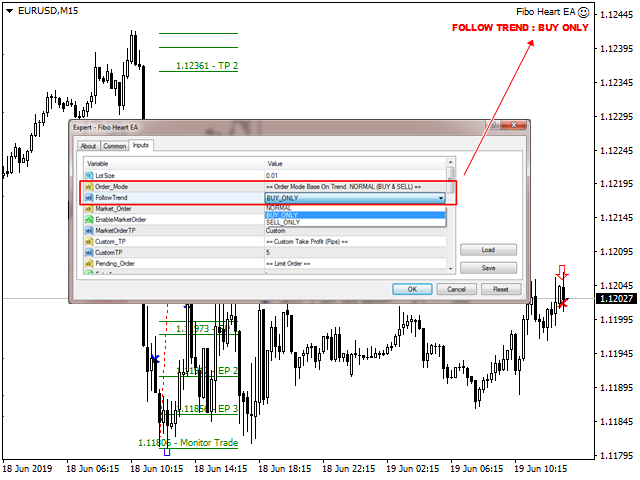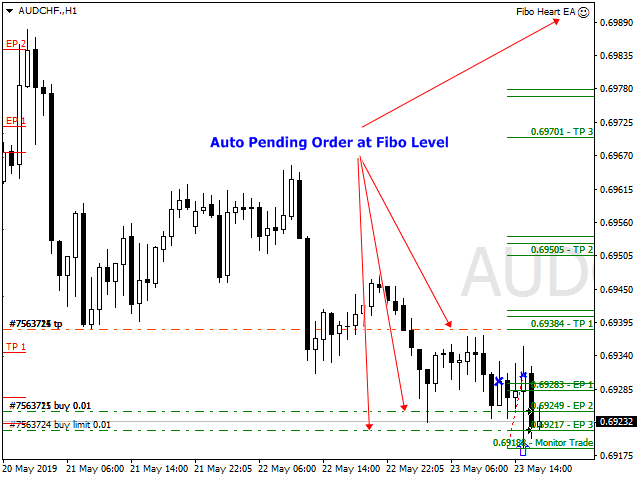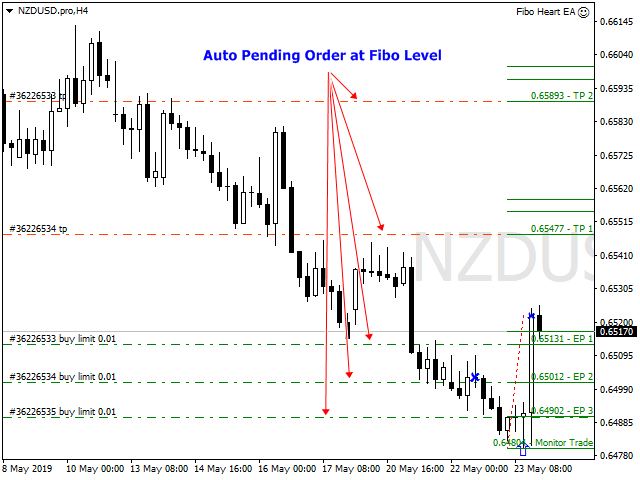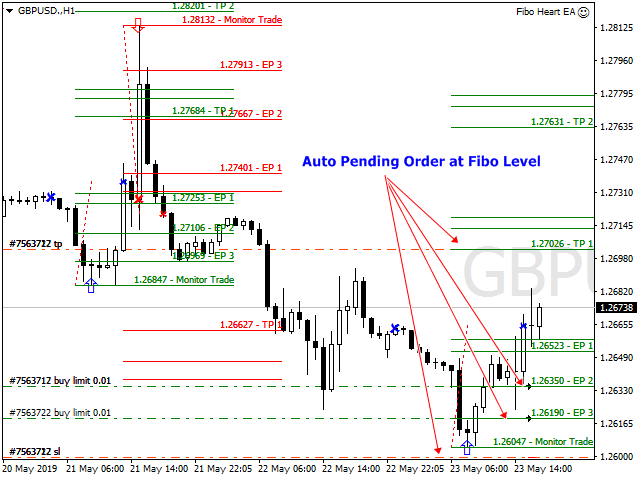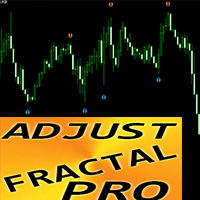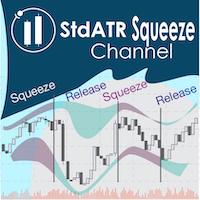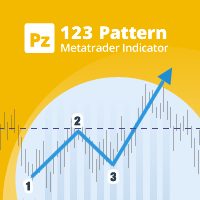Fibo Heart Expert Advisor
- Utilità
- Mohd Khairol Amin Ramli
- Versione: 1.5
- Aggiornato: 9 ottobre 2021
- Attivazioni: 10
Want automatically to put the pending order, take profit and stop loss? This EA will do it on your behalf! The Fibo Heart EA strategy will place limit order after the ‘check point’ breakout. The position will be triggered when the price make a successful retest. If not, the pending order will automatically deleted after price hit certain level. You also have option to enable market order (instant execution) and custom take profit in the inputs setting.
This EA must be attached with Fibo Heart Indicator to work (you can get it here https://www.mql5.com/en/market/product/38621)
How to Use It?
Please attach Fibo Heart Indi (auto fibo indicator) on your chart. This EA will automatically place your order, set stop loss and take profit at the fibo level. This EA will not open orders if no Fibo Heart Indicator on your chart. It more suitable for live trading!
Input Parameters
LotSize : Your order volume, default = 0.01.
Order Mode (Updated : 19/6/2019)
- FollowTrend : This is for order mode either Normal (Buy & Sell), Buy only or Sell only. You can use this options to follow the trend for your order.
- EnableMarketOrder : Option if you want EA enabled instant execution at the market price, default = false.
- MarketOrderTP : This is take profit for market order if you enable it, default = Custom.
- CustomTP : You can set how many pips for take profit. Can use for all orders (pending or instant), default = 5.
- Entry1 : This is pending order at fibo level (EP 1), default = true.
- Entry2 : This is pending order at fibo level (EP 2), default = true.
- Entry3 : This is pending order at fibo level (EP 3), default = true.
- Layer1 : Set 1 layer for every pending order, default = true.
- Layer2 : Additonal layers. Set 2 layers for every pending order, default = false.
- Layer3 : Additonal layers. Set 3 layers for every pending order, default = false.
- Layer4 : Additonal layers. Set 4 layers for every pending order, default = false.
- Layer5 : Additonal layers. Set 5 layers for every pending order, default = false.
- Layer1TP : This is take profit for layer 1, default = TP1.
- Layer2TP : This is take profit for layer 2, default = TP1.
- Layer3TP : This is take profit for layer 3, default = TP1.
- Layer4TP : This is take profit for layer 4, default = TP1.
- Layer5TP : This is take profit for layer 5, default = TP1.
- StopLoss : Set your stop loss, default = true.
- StopLossPips : You can set how many pips for your stop loss. It count from Monitor Trade level, default = 50.
- DeletePOTP1 : Set auto delete the inactivated pending order if price hit TP 1 level, default = false.
- DeletePOTP2 : Set auto delete the inactivated pending order if price hit TP 2 level, default = false.
- DeletePOTP3 : Set auto delete the inactivated pending order if price hit TP 3 level, default = false.
- DeletePONewFibo : Set auto delete the inactivated pending order if the indicator draw new fibo, default = true.
Don't miss the trading setup! Use Fibo Heart EA to get fast placing your pending orders. Your good feedback are most welcome for future improvement. Thanks in advance!