Multi Chart Synchronization MT4
PS: The link below is the FreeDemo product, you can use it on EURUSD/XUAUSD/USDCNH symbol:
Feature:
- Chart settings can be synchronized, including : background, indentation, size, etc.
- Multiple Chart window start times or end times can be synchronized.
- Multiple Chart time frames can be synchronized.
- MT4 can only run one EA/Script for a Chart. This product is compiled in the form of Indicator and does not affect the superposition of other EAs/Scripts.
- Your first open Chart is your operation Chart, you need to load the program into other Charts, please do not load this program into your operation Chart.
- " Your first open Chart " means : When your Chart is empty, Your first open Symbol Chart. (Sometimes you open a lot of Symbol charts, and you dragged the Chart in the Chart List, which causes your leftmost chart is not your first.)
- IsChartSynchronize=true; // Whether to synchronize chart settings of Chart, including window start time.
- IsTimeFrameSynchronize=true; // Whether to synchronize the timeframe of the Chart
- SynRefreshMillisecond=100; // Set the millisecond frequency of synchronization
- IsLockShift=true; // Is Lock Chart Start_Times And ChartScale
- ---true : the default setting just like previous version.
---false : after synchronize to the first chart, you can drag your other charts, and change ChartScale. If you operate the first chart again, Sync again. - This feature makes synchronization flexible, You can also operate other charts while retaining the sync function.
- LeftSyn=true; //true: left synchronized / false: right synchronized
- If you setting right sync, this function can be used for rewinding.
Thanks for using my program.
Multi Chart Synchronization On MT5 has more function, It supports synchronization of system Indicators, which may be useful if you use the MT5 platform. That is the link: https://www.mql5.com/en/market/product/35700








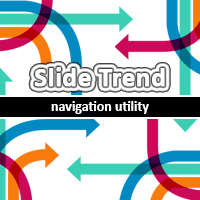

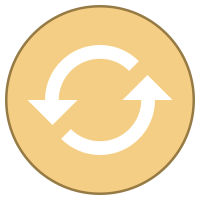










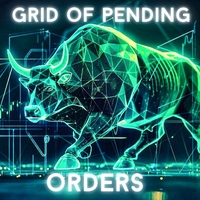









































































Just bought, and testing it. When i am not so sure, Yu Zhang always there to help me. Thank you!