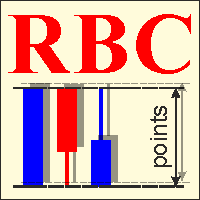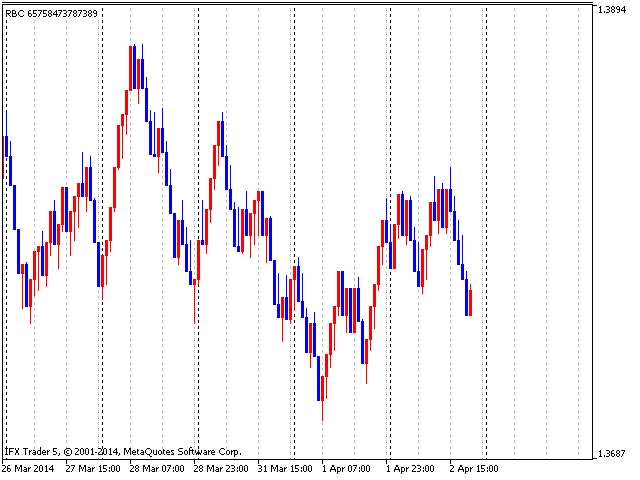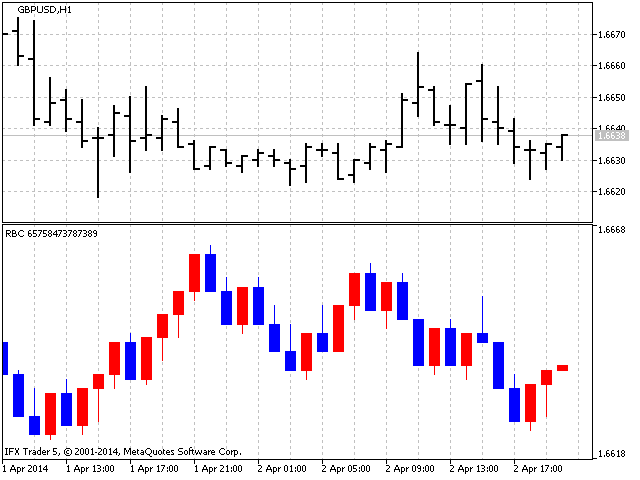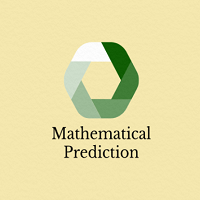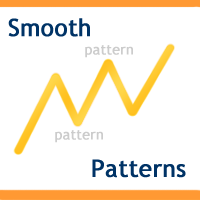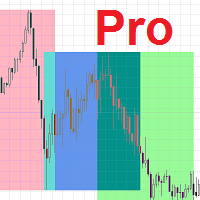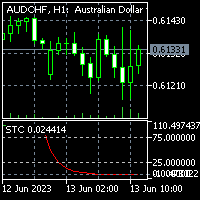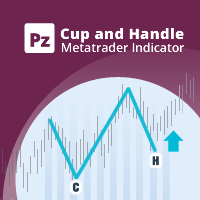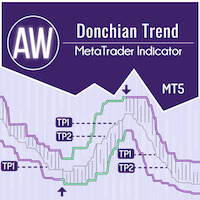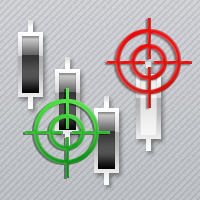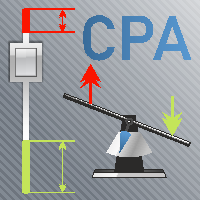RBC Range Bar Chart
- Indicatori
- Dmitriy Zabudskiy
- Versione: 1.2
- Aggiornato: 28 novembre 2021
- Attivazioni: 5
RBC Range Bar Chart is a classical range bar chart indicator. The indicator features price ranges for charting: High/Low price range is a classical option for analysis. It also has Open, High, Low and Close prices. In the first option, two price values are analyzed at the same time, while other options only use one price. Conventionally, range bars are drawn using tick data but since tick data is not available on the server, charting is only possible based on bar data from standard time frames. You should bear in mind that the bigger the time frame, the rougher the charting. The indicator implements selection by standard time frames.
At the first run, you should press the R key or wait for the 'Update period chart' specified in the settings. This will initiate the charting. If the indicator gives a copy error, it means that copying of the server data is in progress, which can take some time, and you should retry later.
- If you select a very big time interval for purposes of the analysis (early start date), the charting may take a long time due to the fact that the indicator copies a big amount of data from the server at the start;
- When testing in the Strategy Tester, the start date of analysis should be about a week or a month earlier than the testing start date (depending on the step specified).
Indicator Settings
- Magic number - unique indicator number is necessary if multiple indicators are run simultaneously (each indicator must have its own magic number);
- Period of the analyzed data - the indicator charting is based on bar data from different time frames (the bigger the time frame, the more rough the charting);
- Update period chart - set a specific update time to avoid recalculating the chart on every tick;
- Start date analysis - the indicator analyzes and charts from the specified date only;
- Type price for building - as mentioned earlier, the indicator can chart based on different prices (High/Low, Open, High, Low, Close);
- Step - the most important parameter of range bars, it determines the movement size required to draw one range bar.