MTF Lines PRO for MT4
- Indicatori
- Renato Fiche Junior
- Versione: 2.8
- Aggiornato: 12 giugno 2020
- Attivazioni: 5
This indicator was developed to support multiple timeframe analysis. In the indicator settings, the user can set the color, width, and style of the horizontal lines for each timeframe. This way, when the horizontal lines are inserted into the chart, they will be plotted with the timeframe settings.
MTF Lines also allows visibility control of another objets like rectangles, trend lines and texts.
This is a product developed by Renato Fiche Junior and available to all MetaTrader 4 and 5 users!
Partners:
- "Águia Traders" team (Eagle Traders) by Larissa Sihle
Attention!
MTF Lines is a tool that helps users to control the horizontal lines visibility in multiple timeframes. The users have to insert them manually on the chart. So the lines are not plotted automatically by this indicator.
Input Parameters
The input parameters are just to set the style of the buttons:
- Line Color, width and style for M1, M5, M15, M30, H1, H4, D1, W1 and MN timeframes
- Font Color
- Option Button Background Color - background color when the buttons are not pressed
- Option Button Background Color (Selected) - background color when the buttons are pressed
- Timeframe Button Background Color - background color when the timeframe buttons are not pressed
- Timeframe Button Background Color (Selected) - background color when the timeframe buttons are pressed
- Timeframe Button Background Color (Disabled) - background color when the timeframe buttons are disabled (when the timeframe has no objects - lines/rectangles)
- Show/Hide Option Buttons - show/hide option buttons
- Total Sound Alerts - total number of sound alerts
- Sound Alert Interval (seconds) - interval time between sound alerts
- Manage Rectangles - enable/disable the visibility control of rectangles
- Manage Trend Lines - enable/disable the visibility control of trend lines
- Manage Texts - enable/disable the visibility control of texts
- Default Customized Object Style - default style of customized objects
- Unselect Horizontal Lines on Insert - enable/disable automatic horizontal lines unselect when they are inserted on the chart
- Unselect Objects on Customization - enable/disable automatic objects unselect when they are customized
- Auto Save/Load - allows objects synchronization between different charts of the same symbol. For this in all windows this parameter must be equal to "TRUE"
Toolbar
The indicator provides 5 options:
- All - show all lines
- <= TF - show only the current and lower timeframe objects
- TF - show only current timeframe objects
- TF >= - show only the current and upper timeframe objects
- Custom - choose the timeframes manually
Hot Keys
- SHIFT key pressed + horizontal line option selected on MetaTrader + chart click - add a horizontal line being plotted from the click point
- SHIFT and CTRL keys pressed + horizontal line option selected on MetaTrader + chart click - add a horizontal line being plotted from the click point to the last candle with possibility of line resizing

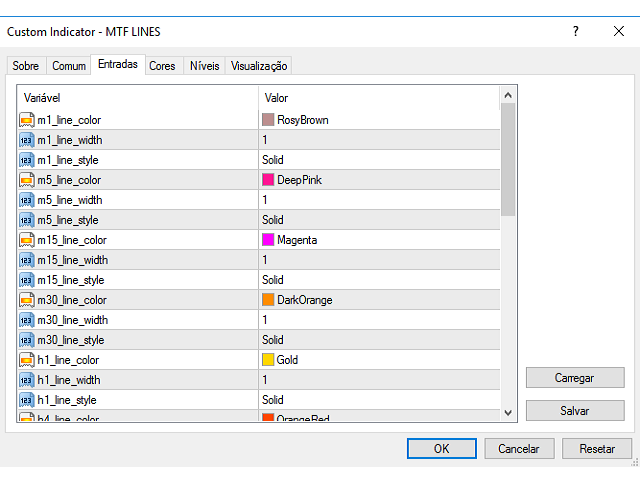










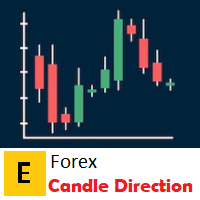










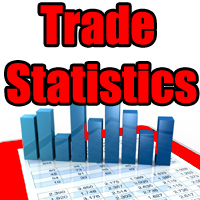








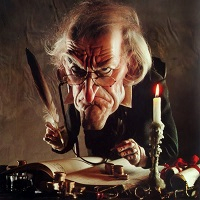

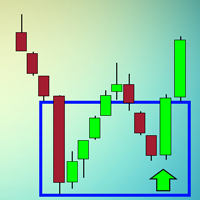































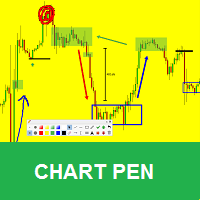
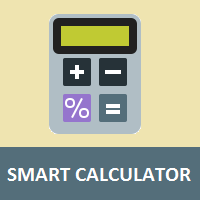



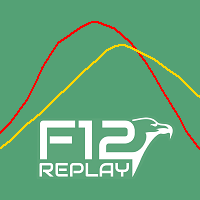


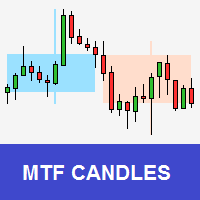
This inidicator is awesome. I do top down analysis and this is literally a game changer. It makes everything 10000x easier for me to quickly analyse my pairs from monthly down to m1. Much less confusion and time changing settings.
The added benefit is being able to hide the lines on higher timeframes or lower times frames, at the click of a button.
I have been trying to find an indicator like this for months, and I thought it didn’t exist.
For me this is the most complete indicator I own. As it’s application to my actual trading is perfect!
Kristian