Hidden TP SL Line Demo
- Utilità
- Siwakon Poonsawat
- Versione: 1.0
This's free demo version for testing on CADCHF currency.
Full version can be found here : https://www.mql5.com/en/market/product/38022
Smart Tools for control stop-loss and take profit level.
- Drawing horizontal line to control stop-loss and take profit level.
- Can be setting stop-loss and take-profit level as low as possible! even 1 pip.
- Can be drag and drop lines on real-time.
- Useful for scalping trading method.
How to use ?
- Just place this EA to any currency that you want to take control orders.
- After orders opened just click "ACTIVE!" button.
- EA will automatic drawing 2 horizon line (Top line and Bottom Line)
- When current price moving to hit those line , all opening order will automatic close immediately.
Input parameters
1. Top Line Distance (pips)
- Custom default top line distance from bid price by pips.
- Can be change later on chart screen , Real-time line drawing.
2. Bottom Line Distance (pips)
- Custom default bottom line distance from bid price by pips.
- Can be change later on chart screen , Real-time line drawing.
3. Line Width
- Custom horizontal line width.
4. Line Color
- Custom horizontal line color.

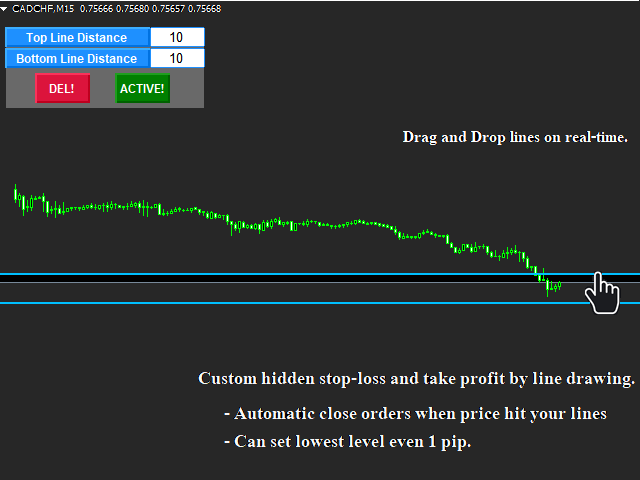
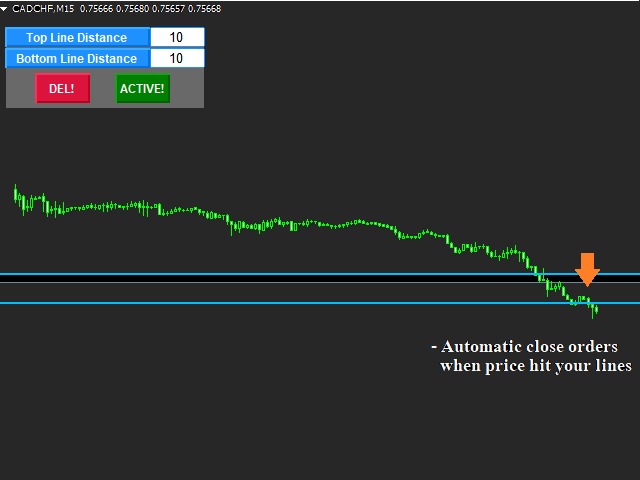
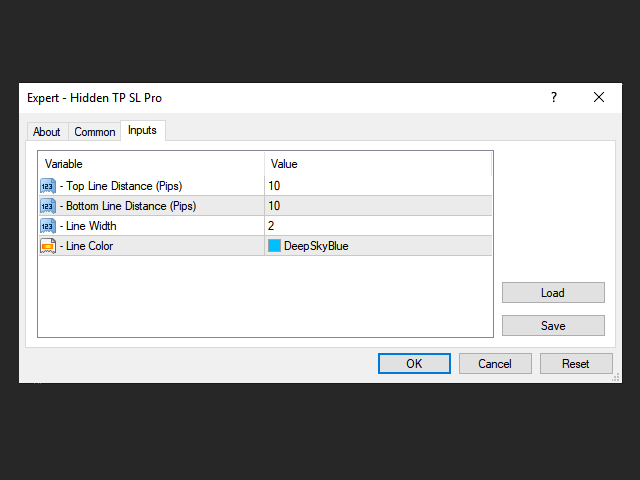
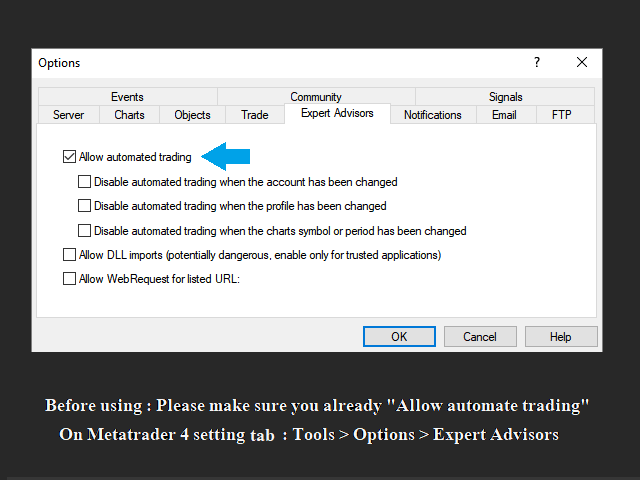



































































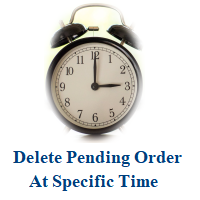







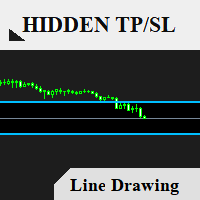
L'utente non ha lasciato alcun commento sulla valutazione.