Tick Sound
- Indicatori
- Jean Francois Le Bas
- Versione: 3.0
- Aggiornato: 24 maggio 2024
- Attivazioni: 20
Tick Sound will play a different sound each time a tick is triggered.
When the tick is higher than the previous one, an "UP" sound is triggered
When the tick is lower than the previous one, a "DN" sound is triggered
The main sound i chose is a Sheppard Tone : it's an audio effect that simulates and endless ramping sound up or down which is perfect for this task.
but you can also select 14 different pre-made up/dn sounds or use your own sounds
There are three main parameters for Tick Sound
- Ask : will play a sound each time a new Ask value is output.
- Bid : will play a sound each time a new Bid value is output
- (Ask+Bid)/2 : will play a sound each time (Ask+Bid)/2 changes (this ensure you don't miss any tick)
You can also disable sounds temporarily in the settings, or using the button on chart.
v2 added a lot of features :
- you can now use custom sounds of your choice (one sound for "up" one sound for "down")
- you can filter ticks based on the number of ticks per seconds (set a minimal threshold of ticks/s)
- added a "Mute" button
- you can now change the position & size of every objects
- possibility to play a sound only if change of direction
this is easier to set-up than using custom sounds


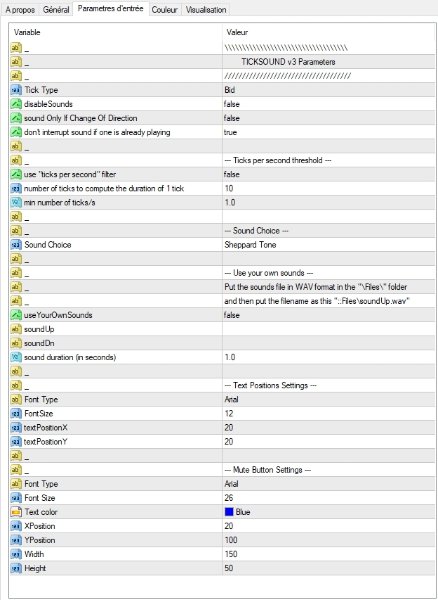

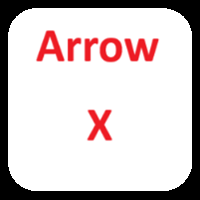












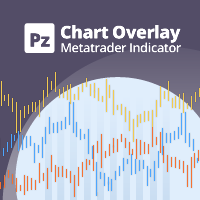


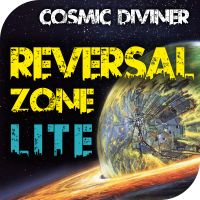




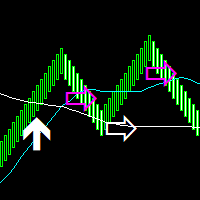

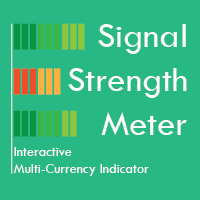




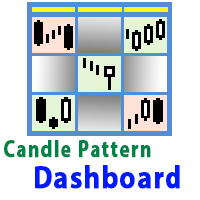



































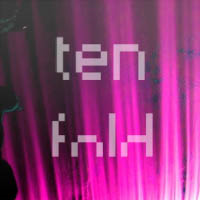
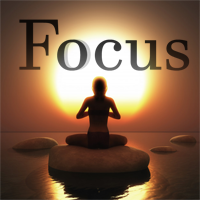


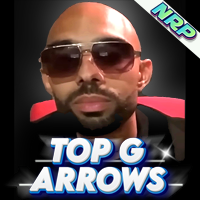

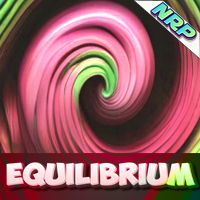
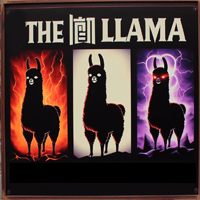
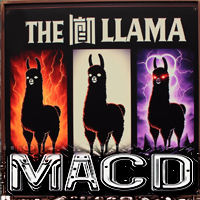
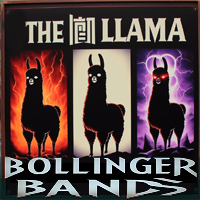
Very interesting tool to listen to order flow dynamics.