Ind5 Extra Report Pad
- Utilità
- Vladislav Andruschenko
- Versione: 24.926
- Aggiornato: 26 settembre 2024
Traders Diary: questo è un pannello di statistiche che fornisce l'analisi del tuo conto di trading per MetaTrader 5.
I risultati dell'analisi vengono visualizzati sul grafico in tempo reale.
Il trading multivaluta è molto popolare.
| Versione MT4 | Descrizione completa +PDF | Come comprare | Come installare | Come ottenere i file di registro | Come testare e ottimizzare | Tutti i prodotti di Expforex |
Tuttavia, maggiore è la quantità di operazioni, più difficile è analizzare la redditività di ciascuna di esse.
Analizzare le operazioni per mese e calcolare le statistiche per ogni operazione sono compiti ancora più impegnativi.
Se state cercando di ottenere una comprensione completa delle prestazioni del vostro sistema di trading, sono disponibili diversi strumenti che possono aiutarvi a raggiungere questo obiettivo.
Alcuni di questi strumenti sono i rapporti, le statistiche, myfxbook, i diari di trading, l'analisi del conto, le statistiche di performance, le analisi e un innovativo cruscotto.
Utilizzando questi strumenti, potete analizzare le prestazioni del vostro sistema di trading in modo molto dettagliato e ottenere preziose indicazioni sulle aree di forza e sui potenziali punti deboli.
Sia che siate un nuovo trader che vuole migliorare le proprie prestazioni o un trader esperto che vuole ottimizzare la propria strategia di trading, questi strumenti possono fornirvi le informazioni necessarie per prendere decisioni informate e raggiungere i vostri obiettivi finanziari.
Tuttavia, maggiore è la quantità di scambi, più difficile è analizzare la redditività di ciascuno di essi. Analizzare le operazioni per mesi e calcolare le statistiche per ogni operazione sono compiti ancora più impegnativi.
Il pannello fornisce una soluzione efficiente analizzando il tuo account e preparando statistiche dettagliate in tempo reale.
- Cari amici e utenti dei nostri EA Expforex , aggiungete le vostre valutazioni nella sezione Recensioni.
- Tutti gli aggiornamenti al nostro software forex sono gratuiti !
- Questa è un'utilità di trading gratuita!
È disponibile l'ESPORTAZIONE IN HTML : il nostro indicatore salva tutti i dati ricevuti in un file HTML separato!
Schede e controlli
Il pannello è attualmente composto da 8 schede:
- OPERAZIONI - operazioni aperte in corso
- STORIA - operazioni chiuse nella storia
- RAPPORTI - rapporto dettagliato sulle negoziazioni chiuse del tuo conto di trading
- Simboli, Magie, Commenti - distribuzione delle operazioni ACQUISTA e VENDI rispetto all'importo totale e all'importo delle operazioni redditizie per ciascun simbolo. La scheda mostra anche la distribuzione delle operazioni redditizie, compreso il loro profitto totale e il lotto per ciascun simbolo, nonché la distribuzione delle operazioni in perdita per ciascun simbolo , numero magico, commenti separatamente .
- DISTRIBUZIONE Tempo - Mostra il numero di voci, così come il profitto o la perdita per ore, giorni della settimana e mesi. Se guardi il nome della colonna, puoi ottenere dati su questa colonna
Il nostro pannello si basa sul modello avanzato del pannello di trading VIRTUALTRADEPAD , quindi alcuni elementi sono gli stessi.
- Filtra per simbolo, data, magia, commento
Posizioni di trading e colonne della scheda cronologia
- Column_Number - numero di serie commerciale nel report
- Column_Symbol - simbolo commerciale
- Column_Type - tipo di operazione [quale stop è stato attivato in quell'operazione]
- Column_3Lot - lotto commerciale della posizione
- Column_OpenTime - Orario di apertura degli scambi
- Column_OpenPrice - prezzo di apertura commerciale
- Column_CloseTime - ora di chiusura del commercio
- Column_TimeBetween - durata della posizione in ore e minuti
- Column_ClosePrice - prezzo di chiusura del trade
- Colonna_SL - stop loss commercio (evidenziato, se un'operazione è chiusa da stop loss)
- Colonna_TP - trade take profit (evidenziato, se un trade è chiuso da take profit)
- Colonna_commissione - commissione di posizione
- Column_Swap - scambio di posizione
- Column_Profit - risultato commerciale nella valuta di deposito
- Column_Points - risultato commerciale in punti
- Column_NetProfit - utile netto
- Colonna_Percentuale : percentuale di profitto netto relativa al saldo al momento della chiusura dell'operazione
- Column_Magic : scambia il numero magico
- Column_Comment - commento di posizione
- Column_Balance - saldo dopo la chiusura di un'operazione
- Column_Max - deviazione massima del prezzo di negoziazione nella valuta di deposito
- Column_Min - deviazione minima del prezzo nella valuta di deposito
Un ringraziamento speciale a fxsaber per aver fornito la libreria MT4Orders! Con il suo aiuto, abbiamo creato un indicatore per MT5
Expforex, Vladon, Report, Statistics, myfxbook, Trading Journal , account analysis, FxStat, performance statistics, analytics , Analyze your trading system, innovative dashboard,Report, Statistiche, myfxbook, Trading Journal , analisi del conto, FxStat, statistiche di performance, analisi , Analizza il tuo sistema di trading, cruscotto innovativo

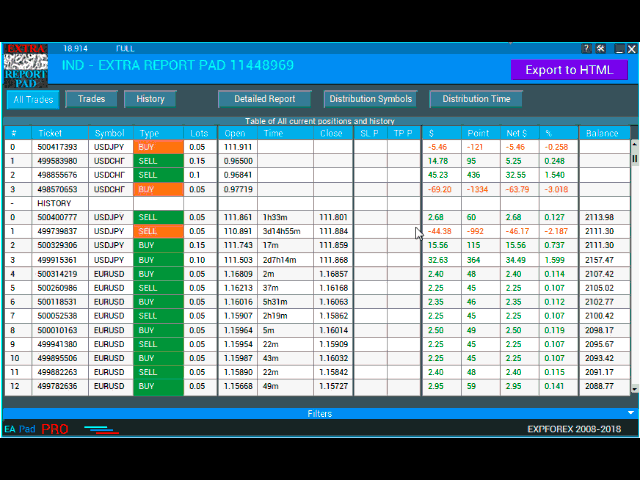
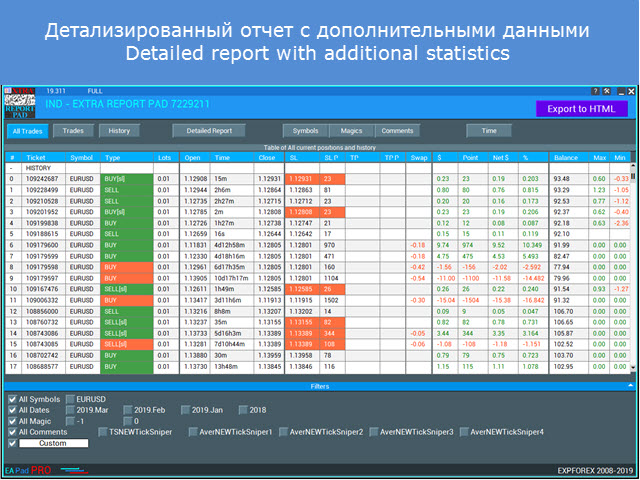
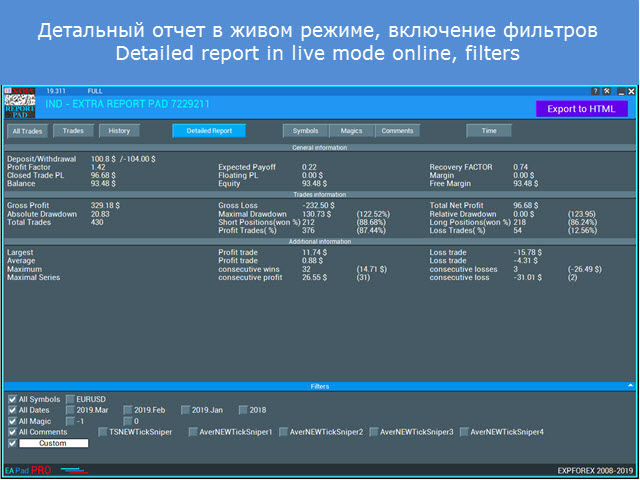




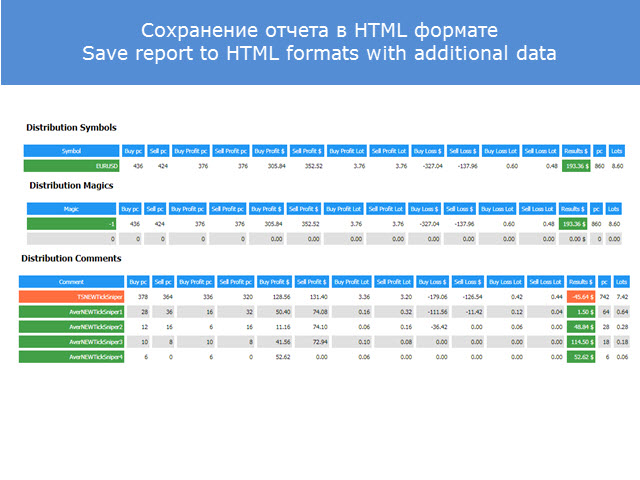
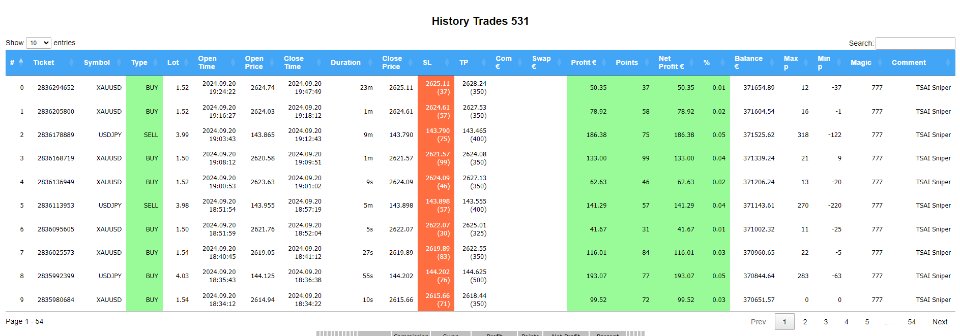
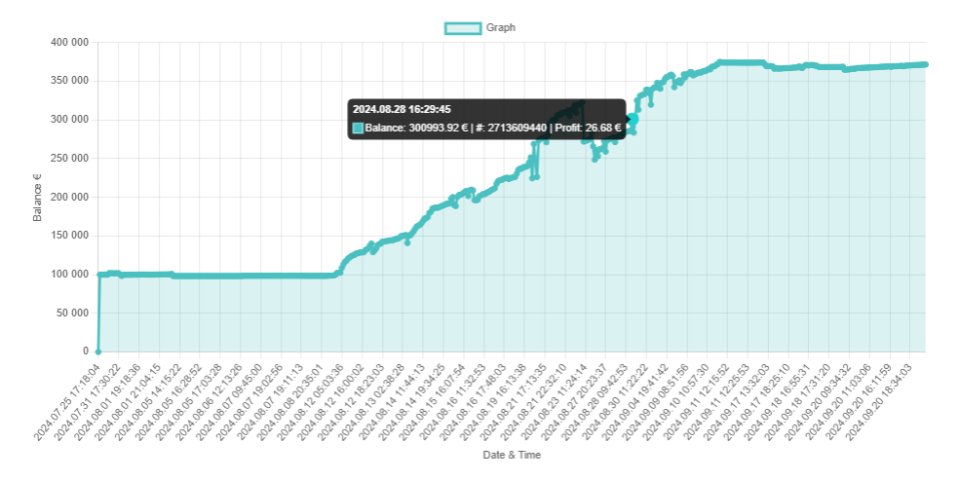
























































































Must have!!!