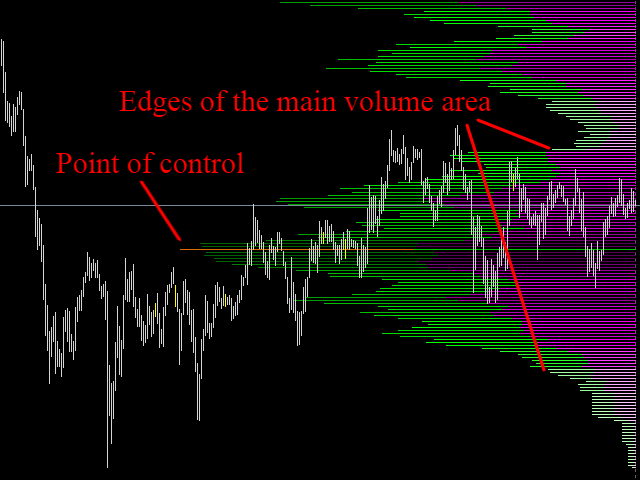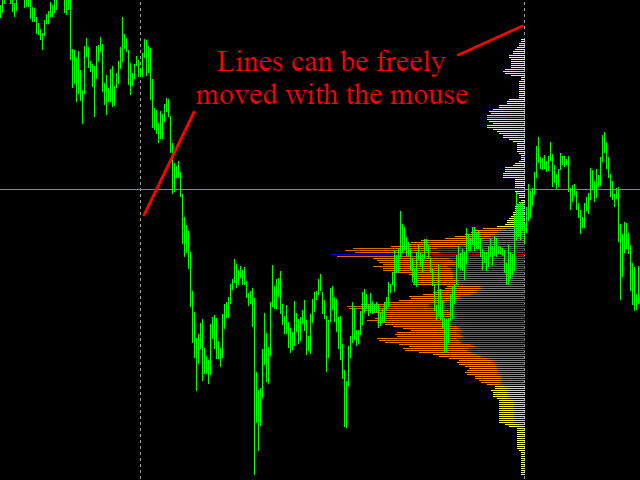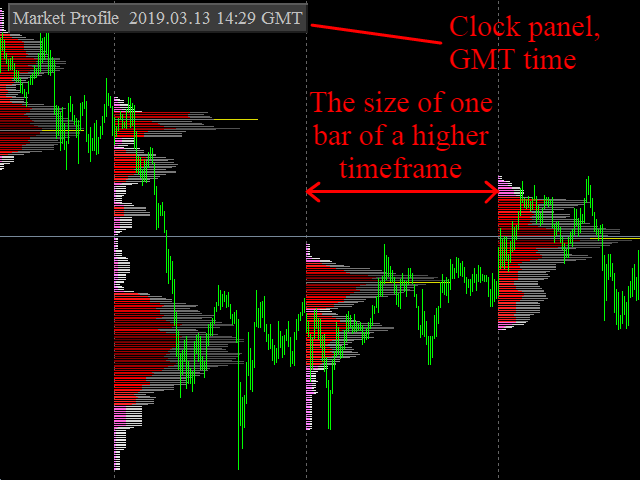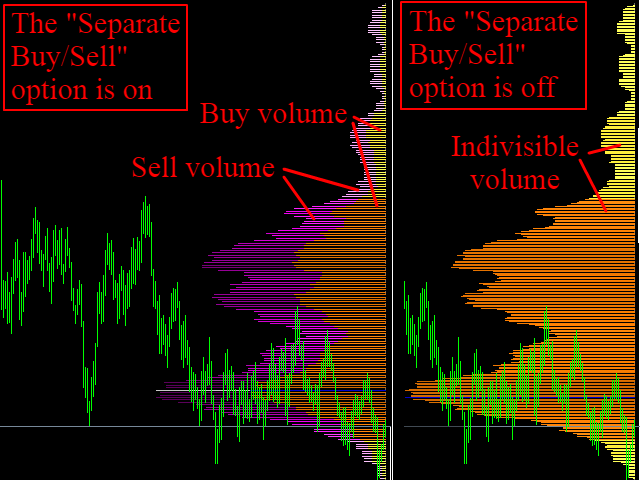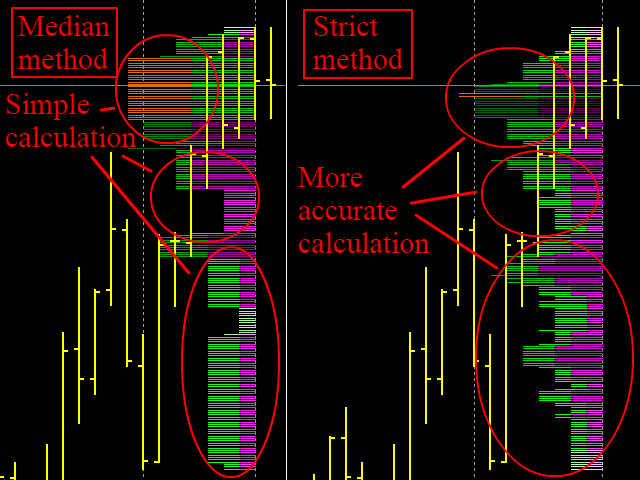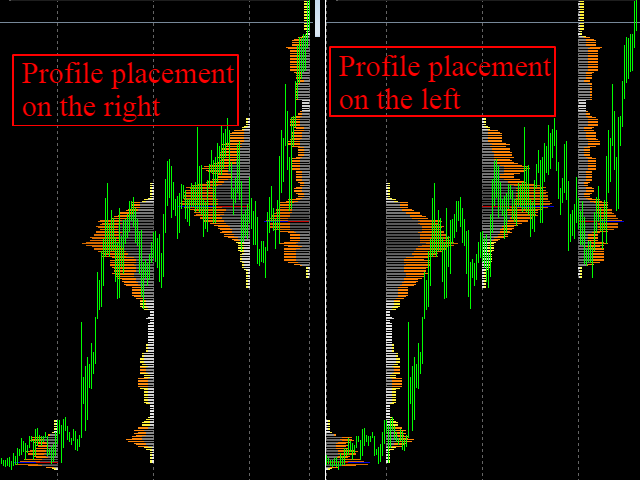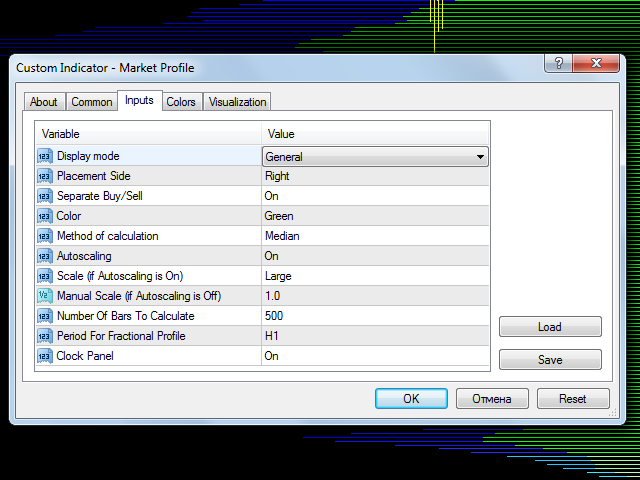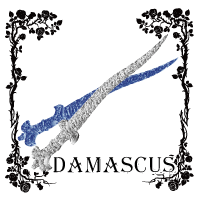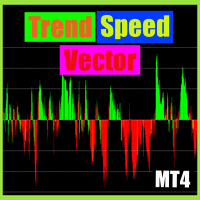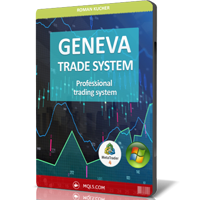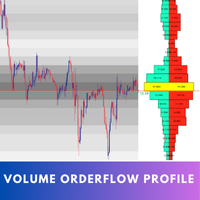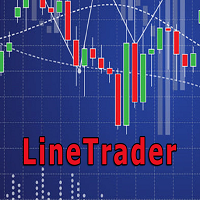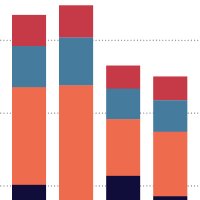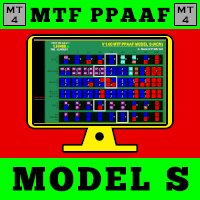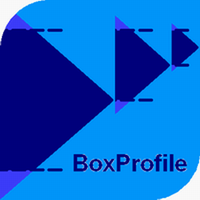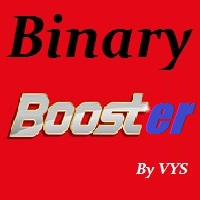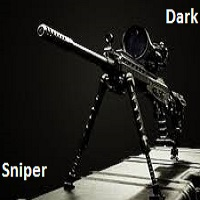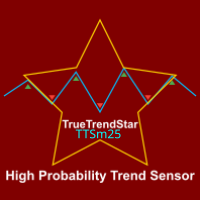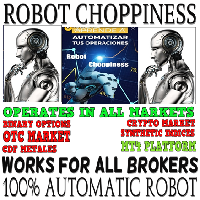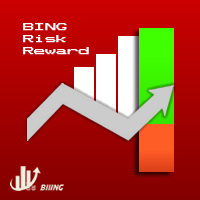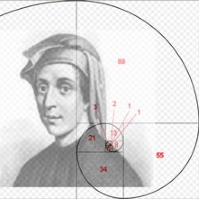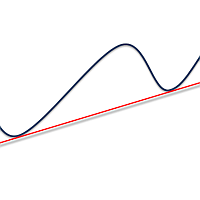Market Profile Real Time
- Indicatori
- Sergey Zuev
- Versione: 1.0
- Attivazioni: 5
A technical indicator that displays information about the trading volume in the form of a histogram of distribution by price levels. It is used as an independent indicator that helps to evaluate the current objective situation of the instrument, as well as in the format of integration with other methods of analysis, to confirm or filter when making trading decisions.
Key Features:
- Interactive profile update, real-time work
- Five modes of histogram calculation
- The possibility of separating the volume of buyers and sellers
- Having a strict volume calculation method for higher accuracy
- Six color palette options
- Ability to manually scale the histogram (for "General" mode only, see "Parameters And Properties")
- Separating of main trading volume area by tones, the point of control is highlighted in an individual color
- Calling the properties of the indicator by right-clicking on the extreme values (High, Low) on any bar on the chart
Parameters And Properties:
- Display mode - profile histogram display mode
- General - display for the specified number of bars, starting with the current
- Between V-lines - displaying the profile of the area between two vertical lines. Lines can be freely moved with the mouse
- Fractional (Bars) - interval drawing of individual histograms for the specified number of bars (the size of interval is indicated). The number of intervals can't be more than twenty
- Fractional (Period) - interval drawing of profile for each bar of a higher timeframe
- Rectangle - drawing a histogram of data located in the rectangle area
- Placement Side - histogram placement side
- Left - left profile
- Right - right profile
- Separate Buy/Sell - separation of buyers and sellers
- Color - selection of profile color from six composed palettes
- Method of calculation - histogram calculation method
- Median - median calculation for current bars
- Strict - strict calculation of the volume on bars of a lower timeframe (with massive calculations, the indicator can reduce the performance of the terminal, it should be used carefully)
- Autoscaling - automatic histogram scaling. It can be disabled only for the "General" mode - if you need to display histogram with the most accurate proportions
- Scale (if Autoscaling is On) - profile size, if autoscale is enable, can be: "Small", "Medium", "Large" and "Full". In the "Rectangle" mode only the "Full" value is available
- Manual Scale (if Autoscaling is Off) - the value of the scale factor for the manual scaling. It can take integer and fractional values
- Number Of Bars To Calculate - the number of bars selected for calculation in the "General" mode or the interval size in the "Fractional (Bars)" mode
- Period For Fractional Profile - timeframe to display in the "Fractional (Period)" mode. It can't be less than the current timeframe
- Clock Panel - clock panel, GMT time