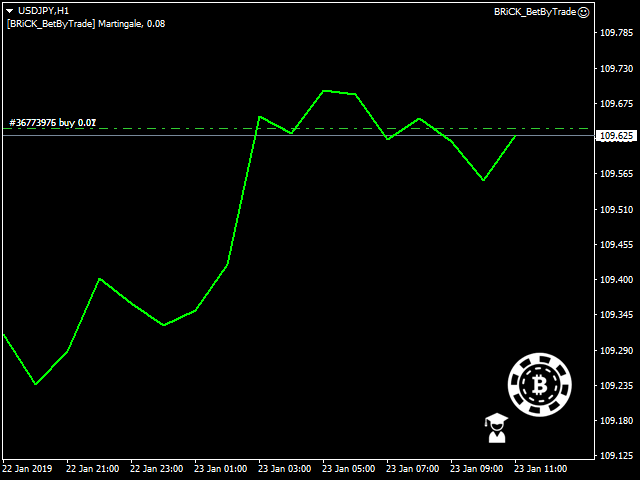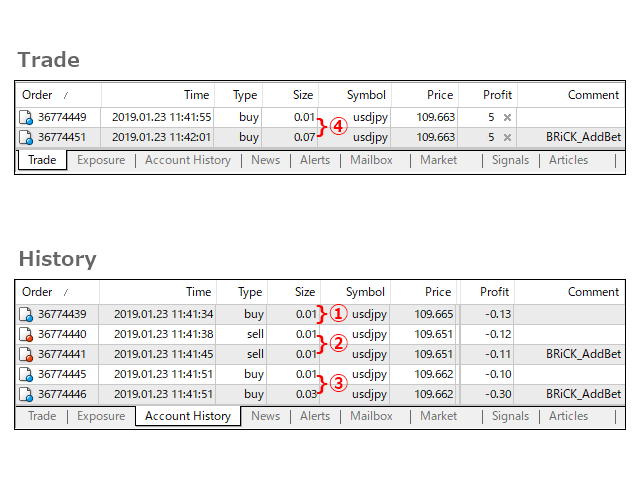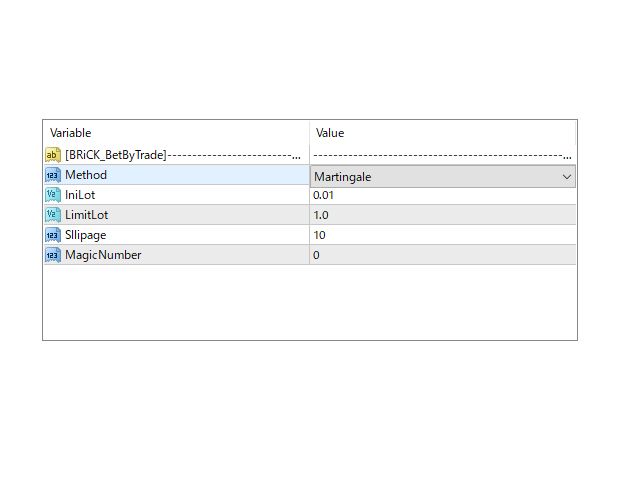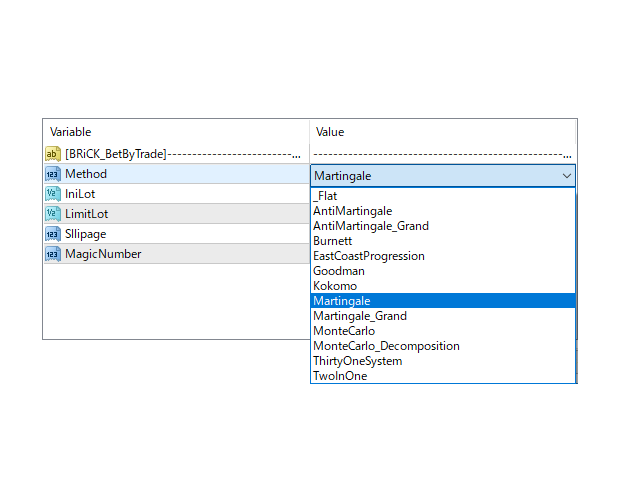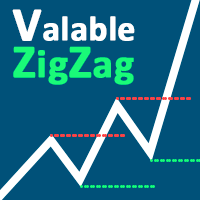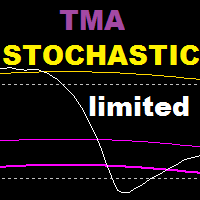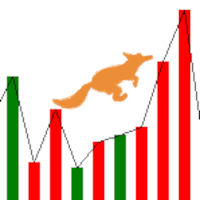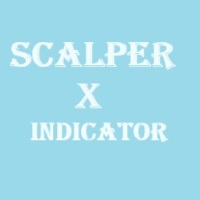BRiCK BetByTrade MT4 Free
- Utilità
- Yutaka Yokouchi
- Versione: 1.0
BRiCK is a simple and versatile Utility.
By combining Experts, Indicators and utilities like the Lego block, various trading styles can be realized.
"BetByTrade" is a utility to automatically add / close positions when trading.
If you open the position in the trade pool, if the calculation result of the betting method exceeds the initial lot, the utility will order additional.
If you close the position in the trade pool, if the position that was additionally ordered by the utility remains, it will automatically close the position.
By changing the quantity according to the trade result just before, you can expect better trade performance.
In the paid version you can choose from 12 methods, including Martingale and Anti Martingale.
Parameter
[BRiCK_BetByTrade]
- Method: Select betting method from ENUM_BET_METHOD.
- IniLot: Initial lot. Input the same number as the number of lots on the trigger side. The higher this value, the higher the risk.
- LimitLot: Upper limit of betting lot. If the limit is reached, the supplemental trade processing will be suspended.
- Sllipage: Trade slippage by Utility. If the value is too small, the trade may fail.
- MagicNumber: Trade identification number. The Utility will run when a trade action that matches MagicNumber occurs. When not using MagicNumber input 0.
| Method | Description |
|---|---|
| _Flat | > Constant lot at all times. Do not use methods. Win: Initial lot Lose: Initial lot |
| AntiMartingale | > Doubles when win. Win: To double Lose: Return to initial lot |
| AntiMartingale_Grand | > Derivation of AntiMartingale. Double +α when win. Win: To double +α Lose: Return to initial lot |
| Burnett | > Bet using a sequence of {1, 3, 2, 6}. When bet reaches the number 6, it is set to 1 again. Win: Bet on the number {1, 3, 2, 6} Lose: Return to initial lot |
| EastCoastProgression | > A method similar to 1.5 times AntiMartingale. Pool half of the profit when win. Win: Pool half of the profit Lose: Return to initial lot |
| Goodman | > Bet using a sequence of {1, 2, 3, 5, ... 5}. Win: Return to initial lot Lose: Bet on the number {1, 2, 3, 5, ... 5} |
| Kokomo | > Bet on Fibonacci number. Win: Return to initial lot Lose: Bet on the number {1, 1, 2, 3, 5, 8, 13, 21, ...} |
| Martingale | > Doubles when lose. In the third image betting is made in the order of ① 0.01, ② 0.02 (0.01+0.01), ③ 0.04 (0.01+0.03), ④ 0.08 (0.01+0.07). Win: Return to initial lot Lose: To double |
| Martingale_Grand | > Derivation of Martingale. Double +α when lose. Win: Return to initial lot Lose: To double +α |
| MonteCarlo | > Bet using a sequence of {1, 2, 3}. When the size of the sequence becomes 1 or less, start from (1, 2, 3) again. Win: Erase the right and left ends of the sequence Lose: Add the number of bets to the right end of the sequence |
| MonteCarlo_Decomposition | > Derivation of Decomposition. Bet using a sequence of {1, 0}. If there is only one number in the sequence, decompose that number as evenly as possible. Win: Erase the right and left ends of the sequence Lose: Add the number of bets to the right end of the sequence |
| ThirtyOneSystem | > Bet using a sequence of {(1, 1, 1), (2 ,2), (4, 4), (8, 8)}. Win: Move to the number on the far left of the next section Lose: Move to the number on the right side |
| TwoInOne | > Bet using a sequence of {1}. Win: Erase the right and left ends of the sequence Lose: Add the number of bets to the right end of the sequence |
Procedure
1. Open a chart of trading symbols newly.
2. Insert the utility into the chart opened in step 1.
3. Enter the parameters of the utility.
4. As in the second image, start trading with a chart other than the chart opened in step 1.
Note
- It can not be used with a tester because it runs in response to a trade.
- Free version can only select Martingale and Anti Martingale.
- Since it always operates with a delay of 1 tick, there is a possibility that a time lag may occur in the addition of the position.
- It can not be used in conjunction with a trade where the lot may fluctuate. The lot on the trigger side must always be constant.
- If the lot calculated by the betting system is the same value as the initial lot, no additional order will be executed.
- If the lot calculated by the betting system exceeds the upper limit lot, additional order will not be executed.
- When the addition order failure or the upper limit lot is reached, "N/A" is output as a comment on the chart.