Currency Dashboard Trader
- Experts
- Khalil Abokwaik
- Versione: 1.53
- Aggiornato: 6 agosto 2019
- Attivazioni: 5
Currency Dashboard Trader is a multi-currency trading system. It uses two sets of indicators across multiple time frames. Each set can be evaluated for trend following or reversal. The system calculates strength/weakness of currency pairs, and generates a list of pairs eligible for trading. The system also incorporates a trade manager that supports currency basket management.
Trading Modes:
- Manual Mode: Dashboard in manual mode is used as an indicator for trade signals. Clicking a pair from the Confirmed Pairs List opens the pair's chart using preset template and time frame so the trader can evaluate the situation and decides to take the trade or not. Trade Manager is hidden and not used in Manual Mode.
- Semi Mode: In this mode Dashboard is used to trade a pair by clicking the pair button in the Confirmed Pairs List. Active trades are shown in the Active Trade List while The Trade Manager manages the trades according to the selected settings
- Auto Mode: In Auto mode, the EA automatically trades eligible pairs on Confirmed Pairs List that exceed the preset pair/currency threshold. Trades can be executed as market orders or pending limit orders to enter on preset retrace points. Add-on trades can also be set at a preset protected profit while conditions are still valid.
System Panels:
- Indicators Set Panels
- Confirmed Pairs List
- Active Trades List
- Pairs Threshold List
- Currency Basket Panel
- Indicator Sets:
- Five indicators : Heiken Ashi (HA), Moving Average Channel (MACh), Percentage Change (PC), Relative Strength Index (RSI), Parabolic SAR (PSAR).
- Additional indicators can be added with new versions as per users' requests
- Two differently configurable sets of indicators and time frames which allow for different trading methods :
- Trend/Breakout : Set 1=Trend and Set 2=Trend
- Trend/Pullback: Set 1=Trend and Set 2=Reverse
- Reverse on Pullback:Set 1=Reverse and Set 2=Trend
- Reverse on Extremes:Set 1=Reverse and Set 2=Reverse
- Usually Set 1 is set for long term trend and Set 2 is set for short term trend. This can be achieved by either :
- selecting longer time frames for set 1 and shorter time frames for set 2, or
- selecting longer periods (number of bars) for set 1, and shorter periods for set 2
- Trader can enable disable any indicator on each set, which allows for so many combinations, for example you can:
- enable HA/H4 on set 1, and enable HA/M15 on set 2
- enable PC+MACh/D1 on set 1, and enable HA+PSAR+RSI/M30 on set 2
- Active Trades List:
- Shows the open trades details
- Action buttons can be used to override the trade manager defaults and close a single trade or all trades
- Pushing a pair button opens a new chart using pre-set template and time frame for trade monitoring when needed
- Confirmed Pairs List:
- The list shows pairs that meet the Currency Strength Count settings and highlights pairs that exceeded the preset Threshold value.
- Pairs are color coded using strong/weak color settings.
- Pressing the pair button (in Semi mode) opens a trade and append it to Active Trades List
- The pair is validated for unprotected trades as per the Add-on trade settings
- Pairs Threshold List
- Contains a list of pairs ordered by strength
- Pressing a pair button will open a new chart using the template and time frame selected in the settings
- Currency Basket Profit/Loss:
- Shows the profit/loss in points for each currency
- It has 3 rows, (c) is for closed P/L, (o) for open P/L and (t) for total (closed/open) P/L, all in shown points
- Basket closing/pausing settings can be overridden by pressuring a currency button and the EA will close all trades for that currency
Good Trading,
Khalil Abokwaik

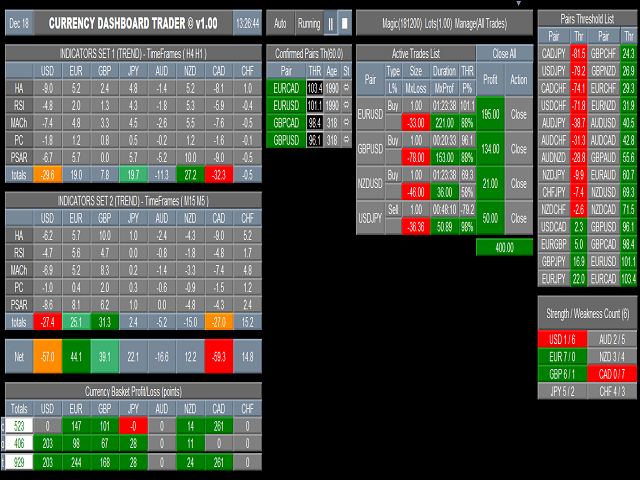
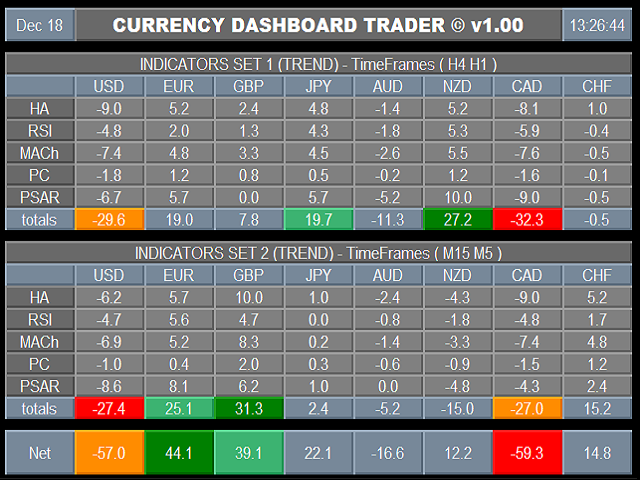

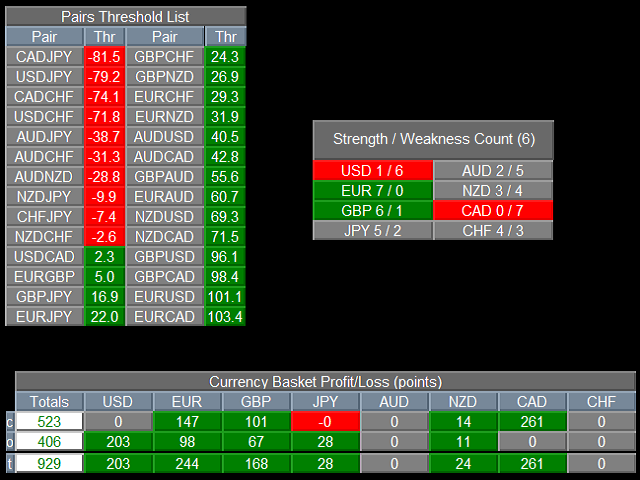
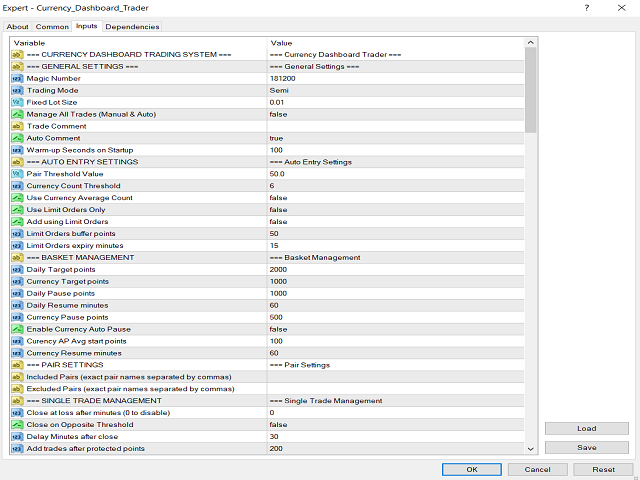
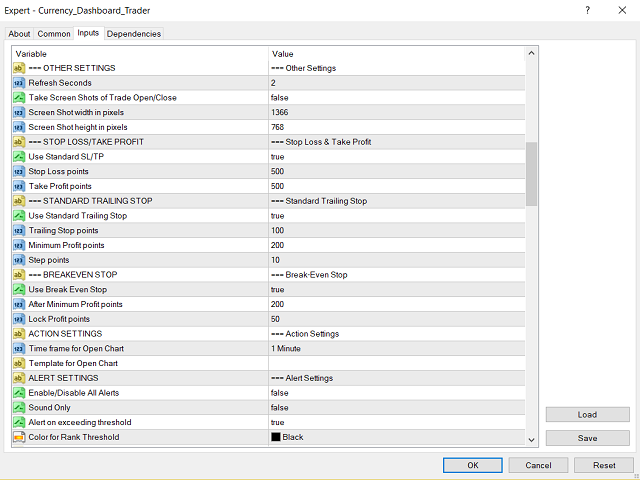
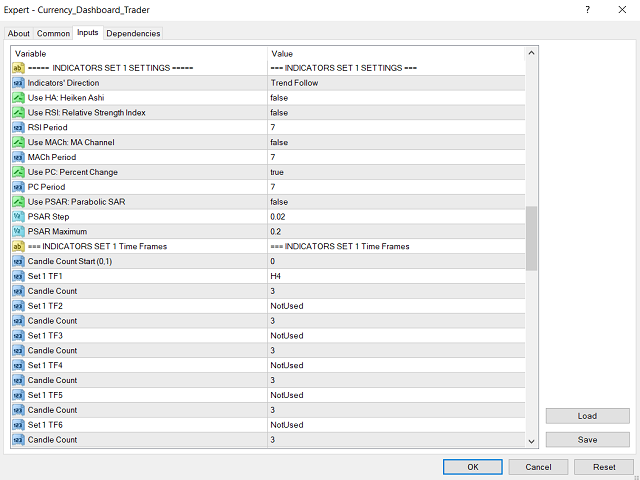
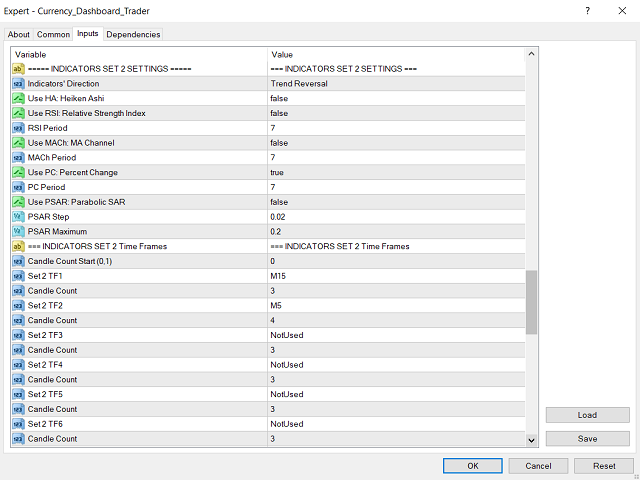
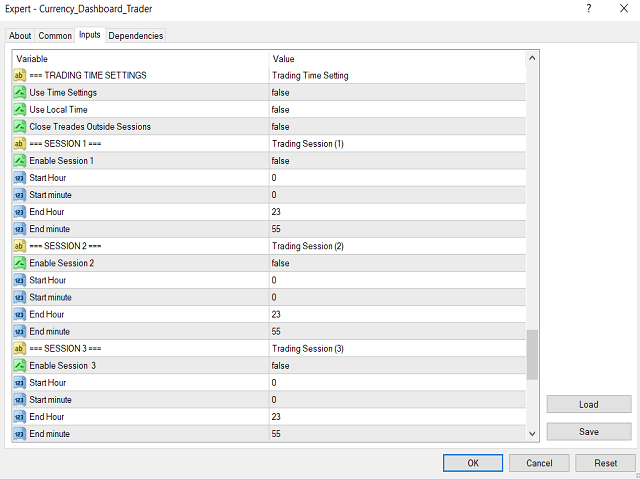
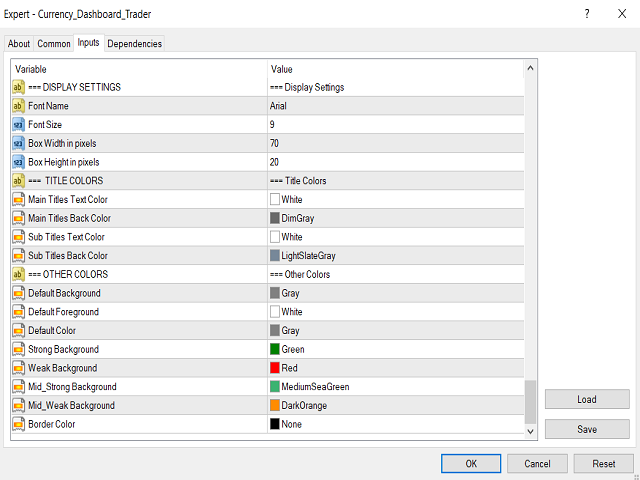



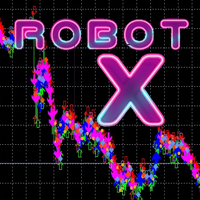



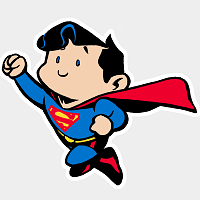



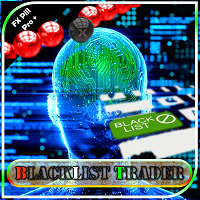



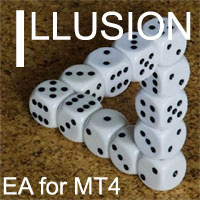


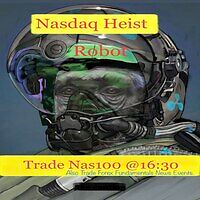






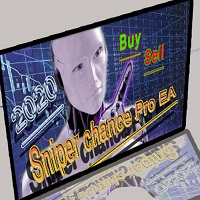


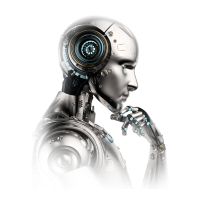



































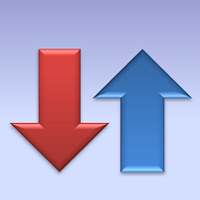
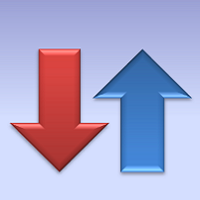
once u get the hang of it its a great product