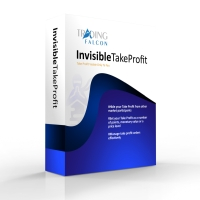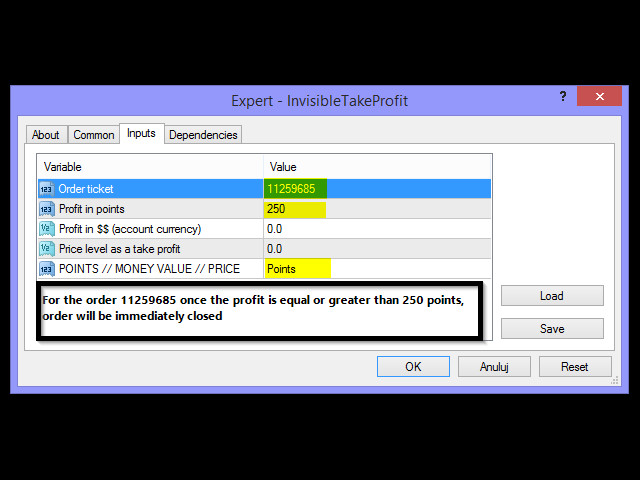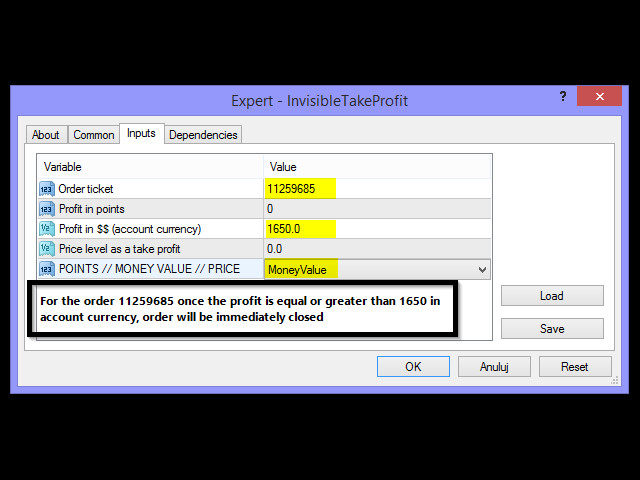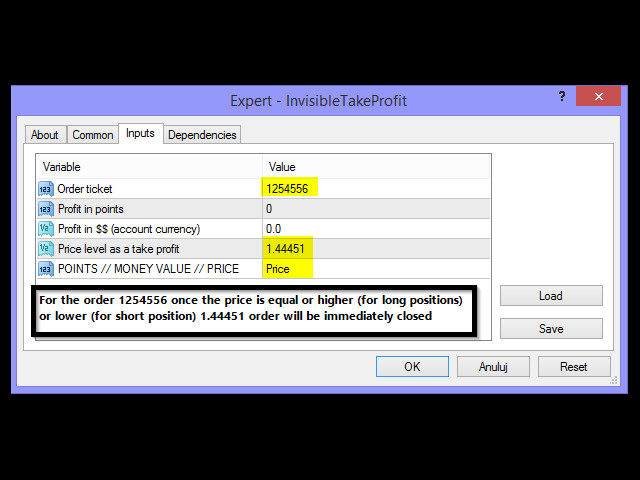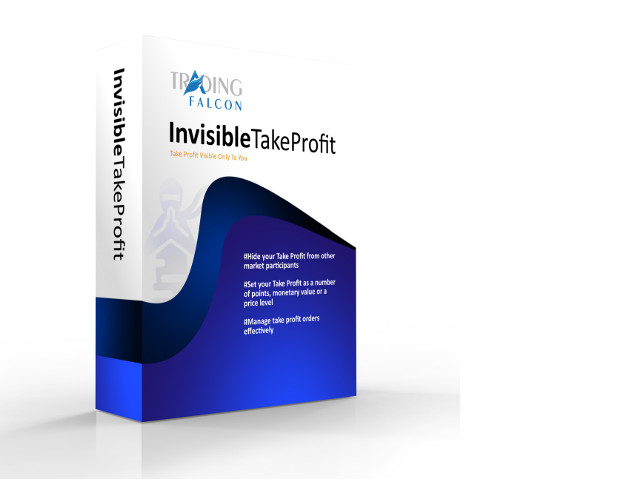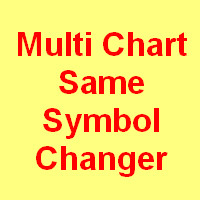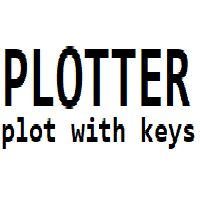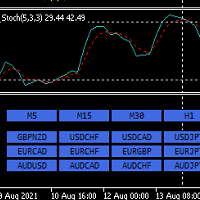InvisibleTakeProfit
- Utilità
- TF Lukasz Gasiulewicz
- Versione: 1.10
- Attivazioni: 5
What is InvisibleTakeProfit?
InvisibleTakeProfit is a tool designed to allow the trader to hide his/her take profit from other market participants. Unlike the usual take profit attached to an order pernamently and visible to the broker, InvisibleTakeProfit exists only on the MT4 terminal side and is visible only to the trader.
How to use it in trading?
With the help of the InvisibleTakeProfit you can hide your take profit order from the broker and set it up as a normal take profit. Additionally, InvisibleTakeProfit gives you extra features making the take profit management more flexible.
Take profit order can be set up as:
- a number of points (if the profit exceeds the number of points defined by the user, order will be closed immediately)
- a monetary value (if the profit exceeds the money value defined by the user, order will be closed immediately)
- a price level (if the market price reaches the price set up by the user, order will be closed immediately)
Once the conditions for closing an order are met, program immediately sends the closing order to the broker's server.
**IMPORTANT**
Program must be run on the chart with the open position that we want the InvisibleStopLoss to be applied on!
For the full manual in pdf click this link